Burp Suite for Pentester: Active Scan++
Using Burp Suite as an automated scanner? Wondering right, even some pentesters do not prefer it, due to the fewer issues or the vulnerabilities it carries within. But what, if the burp scanner itself could identify the least common vulnerabilities along with core findings.
So, today in this article we’ll explore one of the most popular burp plugins “Active Scan++” which thereby merges up with the burp’s scanner engine in order to enhance its scanning capabilities to identify the additional issues within an application.
Table of Content
- Exploring & Initializing Active Scan++
- Enhancing the Audit functionalities
- Audit the application
- Auditing specific Injection Points
Exploring & Initializing Active Scan++
Advanced vulnerabilities require advanced scanning techniques.
Thereby, Active Scan++ one of the most of most popular burp’s extension designed for the Burp’s Professional users by “James Kettle” in order to improvise the burp’s active and passive scanning capabilities.
However, this plugin gets integrated within the burp scanner such that it could help in the issue discovering part for the Host Header Attacks, Password Reset Poisoning, Cache Poisoning, DNS Rebinding, XML Injection, Arbitrary Header Injection, Template Injeciton, Blind Code Injection and the list goes on.
Moreover, this plugin also identifies the insertion points for HTTP Basic Authentication.
Being so much effective, so let’s find it out at the bApp store first. And we know where to navigate for that. Over at the Extender section, switch to the bApp store and then you’ll find this tool at the top with the highest rating.
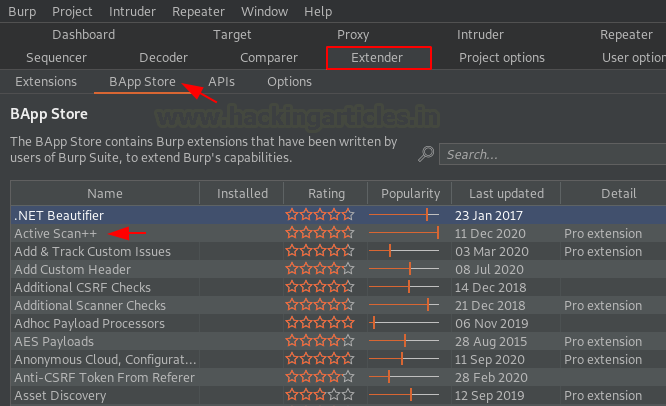
Let’s now switch to the left panel in order to identify the Install button. But wait !! It requires Jython, so let’s install and configure that first.
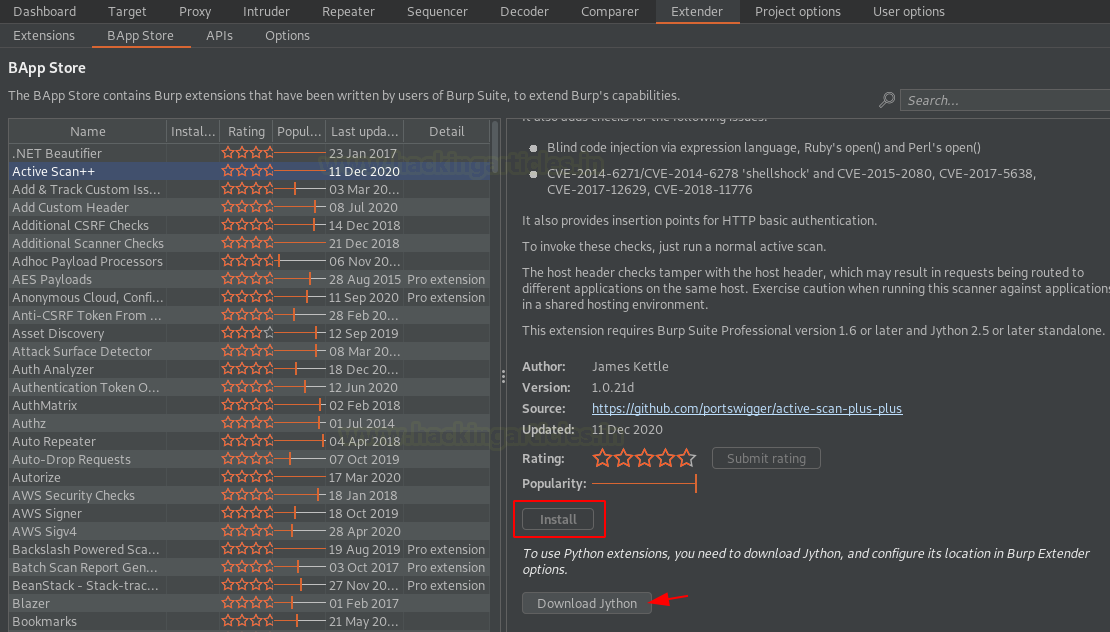
Head to Jython’s official website, download the Standalone Jython’s file.
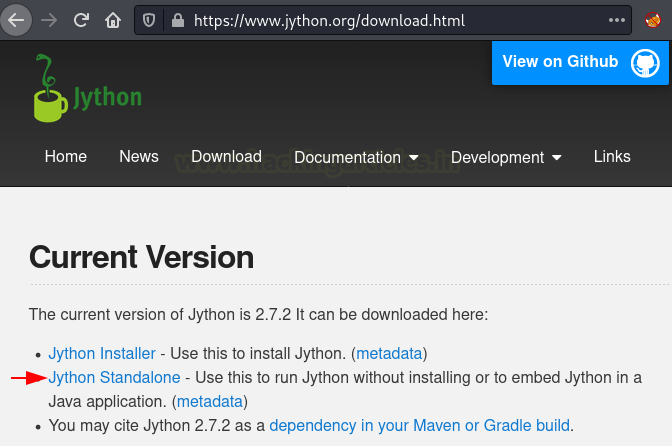
As soon as the file got stored up over at the local machine, we’ll embed it with our Burp Suite application. Back at the extender tab, navigate to the Options section there and scroll down for the “Python Environment”, hit the select file button, and then opt for the downloaded file.
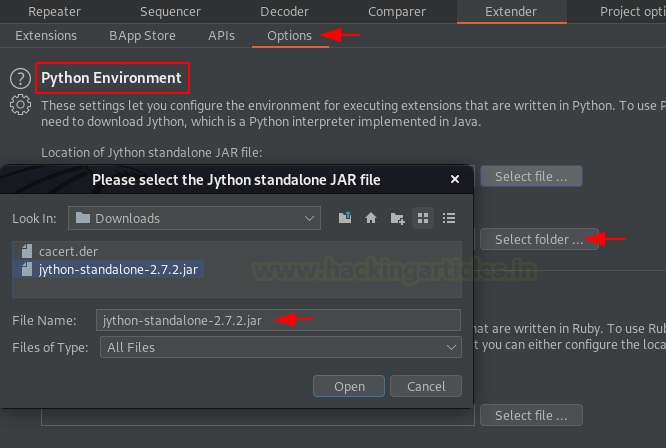
Once done with all this, you’ll have your screen somewhat similar to the below image. But, the Jython’s configuration is yet not over, restart your burp in order to get the changes reflected.
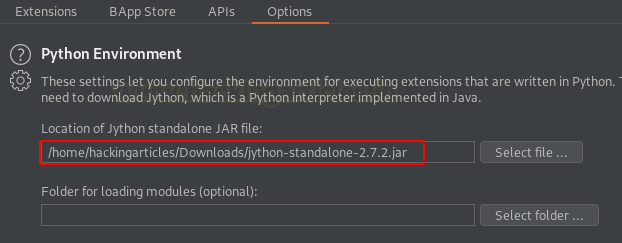
Now head back to the bApp store and open the Active Scan++ righ-side portal. From the below image you can see that the Install button is now active, let’s fire it to initiate the installation.

Great!! We got the Reinstall button, seems like the extension had been set up successfully.
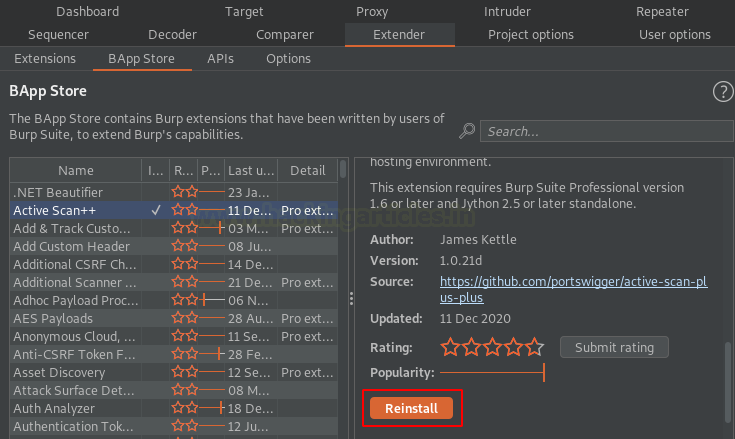
Enhancing the Audit Functionalities
You might be wondering, like being the most popular, Active Scan++ should have its own place at the top panel, so where it is?
As discussed earlier that Active Scan++ integrates with the burp’s scanner such in order to assist it to identify additional vulnerabilities. Thereby, we do not have any specific location to find it. However, we can analyze its working while performing an active or passive scan.
So, let’s see what additional it dumps out when we initiate a scan over at the entire application.
Audit the application
Turn On the Browser’s Proxy Service and then surf the OWASP’s Mutillidae vulnerable application.

Now, let’s navigate to the Target option over at our burp suite monitor, further head to the Site map.
The Left panel carries up the web application’s hierarchy, let’s opt the root branch, and then we’ll hit a right-click to opt “Actively scan this branch” such in order to share the application for the scanning part.
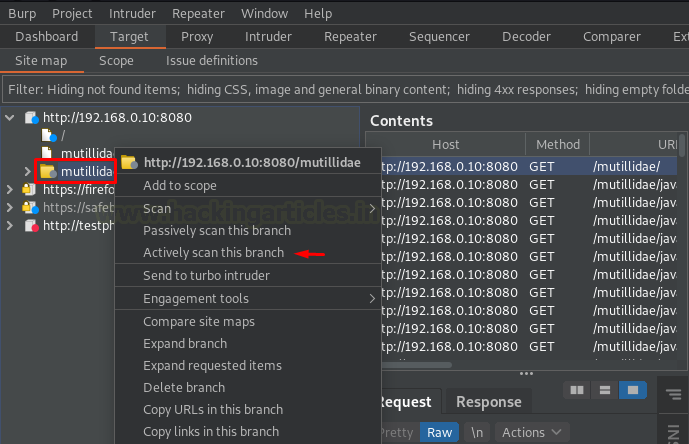
As soon as do so, we got our auditing task aligned at the “Dashboard”.
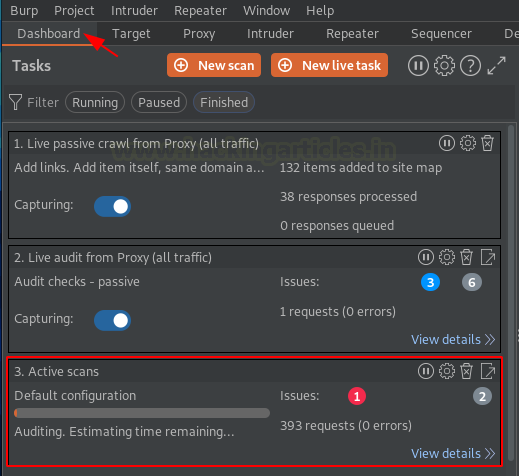
And within a few minutes, you can see a number of issues segregated at the right panel, let’s check them out.
You might find most of the issues discovered with the burp’s scanner but there are some like cache poisoning, DNS rebinding, Host header Injection, all these additional ones are identified with the Active Scan++.
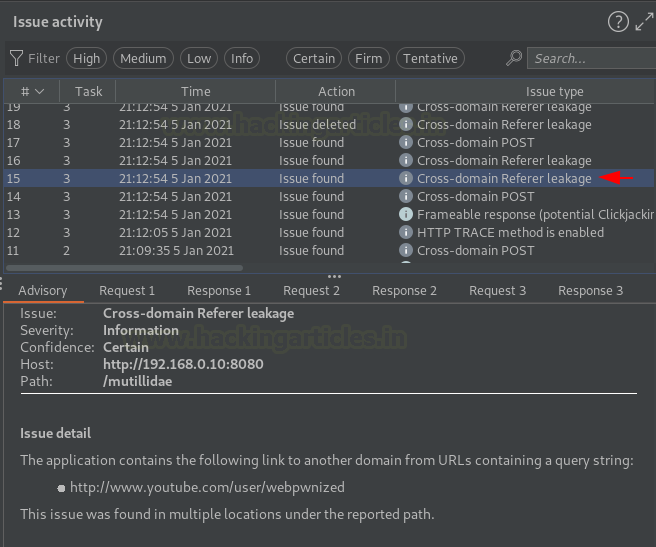
Auditing specific Injection Points
What if, you don’t want to test the entire application’s branch neither a specific web-page, but you want an injection point to be audited and if it’s possible then does Active Scan++ still collaborates with the burp scanner?
As soon as we hit the install button at the bApp store, the very first-second Active Scan++ got bounded with the Burp’s Scanner. So, whether it’s about auditing the entire application or a specific injection point, the Active Scan++ is always involved within it.
And about the Injection point auditing, so let’s do that.
Initiate the bWAPP application with bee: bug and then navigate to the HTML Injection (Reflected) webpage. Further, we’ll enter some test credentials and hit the Go button with our Proxy Service turned “ON”
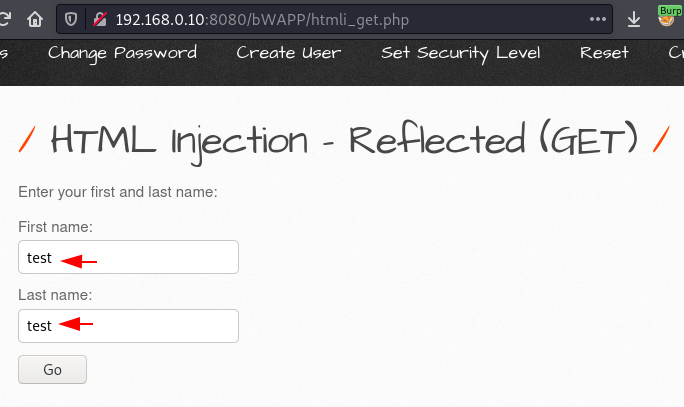
Over at our burp suite monitor, we got the ongoing HTTP request captured, let’s share it with the intruder.

Once done, let’s navigate to the Position section over at the intruder tab in order to set the injection point. Simply clear the default selections and add the one you want the scanner to audit.

What now? A simple right-click is always our helping hand. So, let’s hit the mouse right button and then opt “Scan defined insertion points”.
As we haven’t deleted our previous task, thereby the burp drops two option either to send this request with the ongoing Audit or to start a new one for this.
Let’s hit the Open Scan launcher in order to start and customize the new scan.

As soon as we do so, we got a window that popped up in front of us stating “New Scan”. Let’s move forward with the default configuration by hitting the OK button. Check our previous article if you want to customize your scanner accordingly.
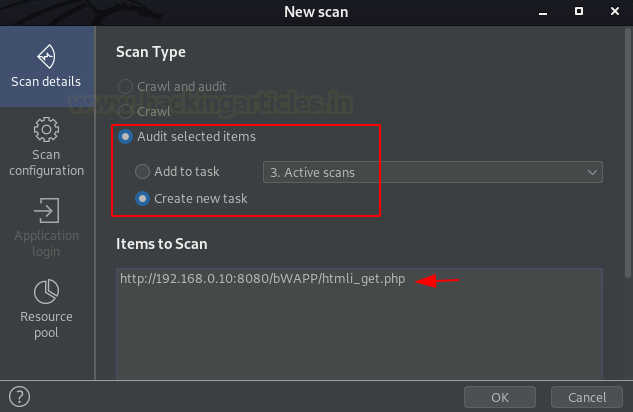
From the below image we can see that our scanner captured about 3 Basic and 1 Critical issue by sharing about 250+ requests at the application’s injection point.
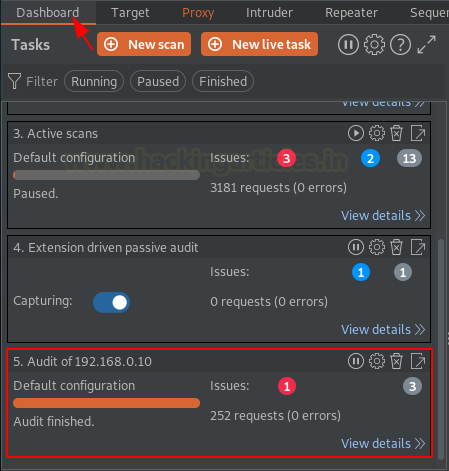
Time to analyze. From the below image, we can see that the burp scanner tested Cross-Site Scripting for our injection point and dumped the issue details with the exploiting payload and the mitigation steps.
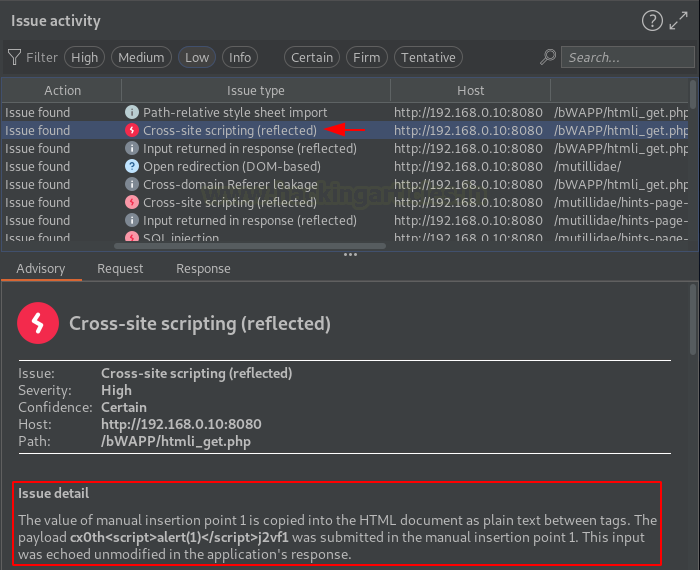
Author: Geet Madan is a Certified Ethical Hacker, Researcher and Technical Writer at Hacking Articles on Information Security. Contact here