AlienVault: Threat Hunting/Network Analysis
What is threat hunting?
The process of threat hunting involves proactively searching for malware or attackers that are hiding within a network. Rather than simply relying on security solutions or services to detect threats, threat hunting is a predictive element to a layered security strategy, empowering organizations to go on the offensive looking for threats. Threat hunting is typically carried out by highly skilled security professionals using sophisticated toolsets to identify and stop hard-to-find malicious activities on a network.
According to Microsoft, an attacker resides on a compromised network a median time of 146 days before being discovered, making this kind of attack an Advanced Persistent Threat (APT). In this amount of time, attackers residing on a network in stealth can exfiltrate data, access applications to identify and use business details to commit fraud, or laterally move through a network gathering credentials for access to even more valuable data and resources.
Table of Content
- Prerequisites
- Credentials
- Why is Threat Hunting necessary?
- Brute force detection via a different protocol
- Alerts Attack based Tickets
- Traffic Analysis
- Deployment Status
- OTX: Open Threat Exchange
- Indicators of compromise (IoCs)
Prerequisites
- Kali (Attacker Machine)
- Ubuntu 20.04.1
- Putty (for log-in in servers via different protocols)
- Root privileges
Credentials
- AlienVault IP: – 192.168.1.70
- Ubuntu Machine IP: – 192.168.1.9
- Kali (Attacker Machine IP): – 192.168.1.12Why is threat hunting necessary?
- A layered security strategy can be effective in stopping the majority of cyberattacks. However, it should be assumed that some small percentage of advanced attacks will evade detection by traditional security solutions, giving cybercriminals access to an organization’s network for as long as they deem necessary to carry out their malicious activities.
- Implementing a security posture that prevents and detects attacks is defensive– as the idea is to attempt to stop an attack before it happens.
- Threat hunting is a predictive and offensive tactic, based on the assumption that an attacker has already successfully gained access (despite an organization’s best efforts).
- Threat hunting uses a mixture of forensics capabilities and threat intelligence to track down where attackers have established footholds within the network and eliminate their access before any damaging malicious actions can take place.
Brute Force detection via different protocols
Brute Force simply can be defined as attempting to log-in without knowing the username or password.
This type can be evaded or avoided by using Brute force Detection by using different type of SIEM tools such as AlienVault
Without of much theory Lets get started with the detection scenario
Let’s take a look 🤔!!
We are going to perform Brute Force via different protocols
To perform Telnet based Brute Force fire up your KALI machine and run the following command:
hydra -L user.txt -P passwd.txt 192.168.1.11 telnet

Let’s see the Magic 🙃!!
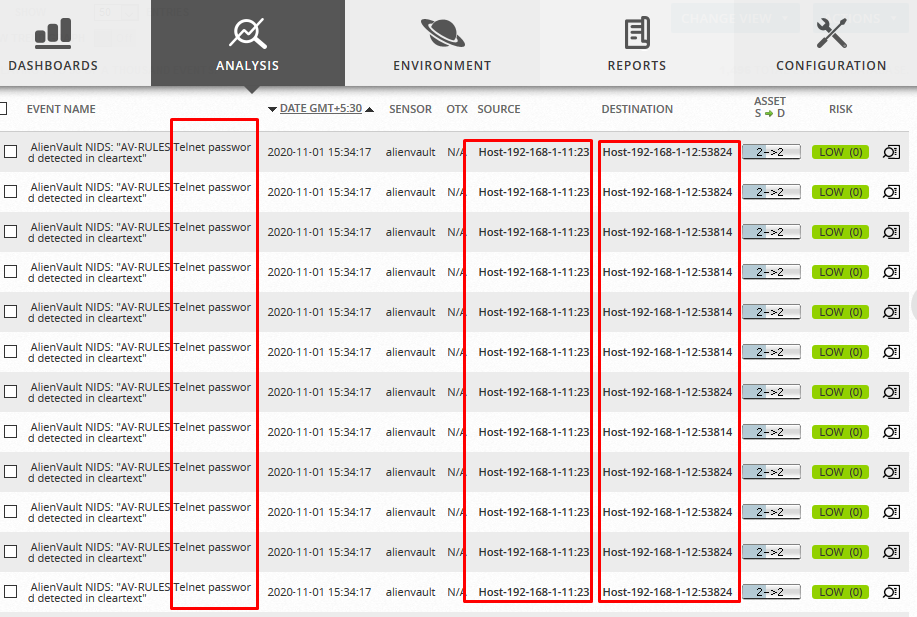
Whoa 😱 as we can see it detected the multiple wrong login attempts.
Let’s perform one more Brute Force attack Via FTP protocol to be ensured that it can detect all type of Brute Force attacks by simply running the following command:
hydra -L user.txt -P passwd.txt 192.168.11 ftp
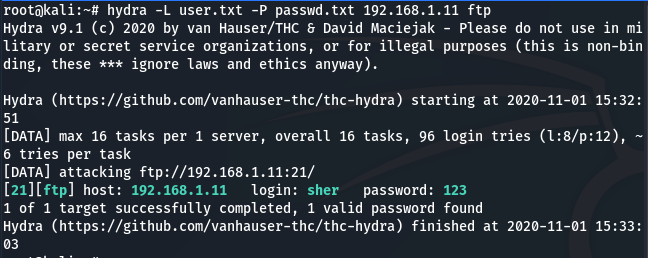
Let’s check the logs

As we can see it also detected multiple wrong logins attempts with the host or source details.
It’s quite informative to evade Brute force attacks.
Similarly, I performed some attacks in my network and yessss…. AlienVault detected all the threats and generated Alarms smartly under Analysis > Alarms as shown below:
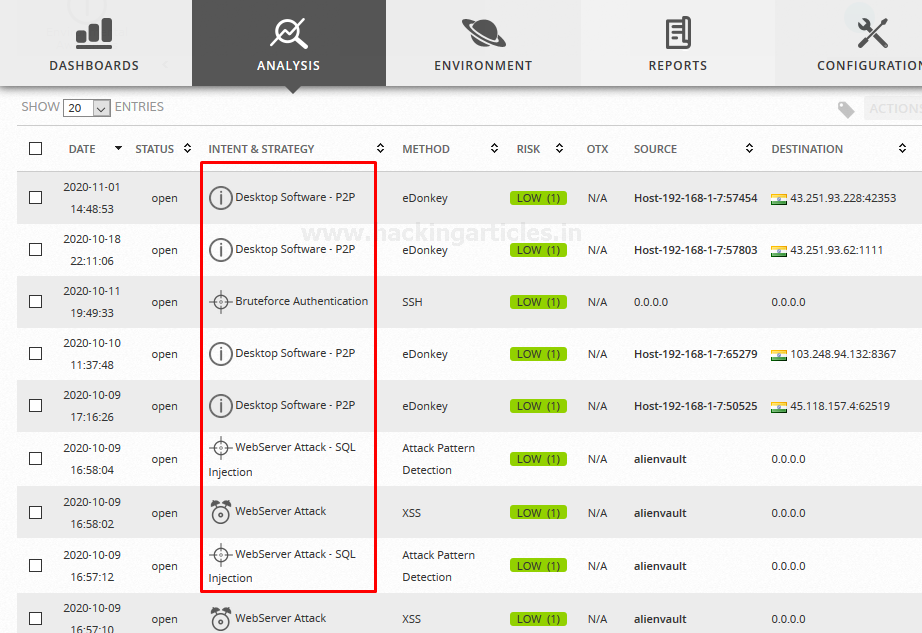
Let’s check the host details from where or which type of attack were performed. As we can see the details of the Brute Force attack that above we have performed.
You can make it more informative by navigating to View Details.

Alerts Attack based Tickets
It provides access to the OSSIM Appliance management system. Tickets are helpful to provide workflow tracking activity related to detected alarms such as vulnerabilities found in systems or applications or other issues that you want to keep track of.
Here OSSIM generated some tickets on behalf of performed automatic vulnerability scan or some on behalf of attack vector as shown below

By default, the OSSIM appliance Web UI displays a list of all tickets. Also, you can click the Create button to create a new ticket of a specific type or category.
In the Filters section at the top of the Tickets page, you can choose criteria to filter the ticket results. You can choose additional criteria to filter ticket results by clicking the Switch to Advanced option.
From the Ticket summary list, you can click on a specific ticket to open the ticket and display the entire details of the ticket on a new page. From this ticket detail display, you can perform various actions such as editing fields in the ticket, assigning the ticket, adding notes and attachments, and changing the status and priority of a ticket, depending on whatever method or process you want to use to track resolution of issues.
Traffic Analysis
This option allows users to monitor or manage remote traffic capture through the OSSIM sensor.
There are few capture options available as shown below
- Timeout
- Filtering packet size
- Sensor name
- Packet source and destination
Let’s check out how AlienVault perform Traffic Analysis
To perform Traffic Capture, navigate to “Environment > Traffic Capture” apply the filters as per your own in my case I choose timeout value 90 seconds and selected the source as shown below

After Launching the traffic capture it saves the results in the upper section as shown below

As you can see it save the report in PCAP format you can see it directly by selecting the interface icon
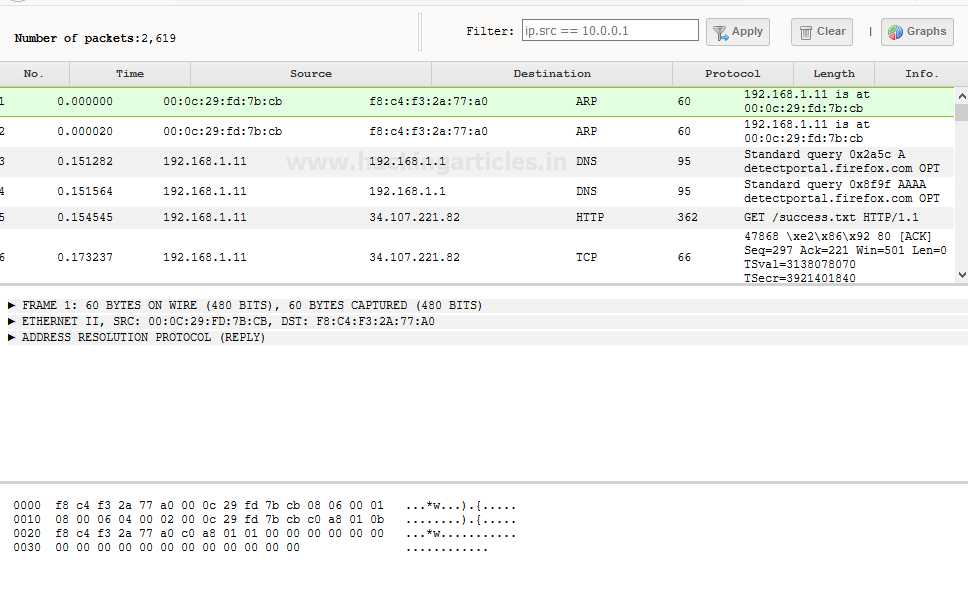
As we can see it capture different type of packets such as UDP or TCP.
Similarly, you can monitor your whole network.
Deployment status
The default “Configuration > Deployment” provides status and resource information for different OSSIM Appliance instance components also it provides options to configure and manage OSSIM Appliance components such as:
- AlienVault sensors
- OSSIM appliance servers
- OSSIM Appliance loggers
So that you can view and change configuration settings for existing components as shown below:

OTX: Open Threat Exchange
OTX is an open information-sharing and analysis network that provides access to real-time information about issues and attack threats that may impact your organization, allowing you to learn from and work with others who have already experienced such attacks. AT&T Alien Labs™ and other security researchers constantly monitor, analyze, reverse engineer, and report on sophisticated threats including malware, botnets, phishing campaigns, and more.
Navigate to “Configuration > Open Threat Exchange option”, OSSIM Appliance displays the following page.

Indicators of compromise (IoCs)
Threat hunting generally begins with security analysts working through threat intelligence, understanding of the environment they secure, and other security data sources to postulate about a potential threat. Threat hunters then look for indicators of compromise (IoCs) found in forensic “artifacts” to identify threatening activity that aligns with the hypothesized threat activity.
These artifacts are bits of data from server logs, network traffic, configurations, and more that help threat hunters determine if suspicious activities have taken place. Artifacts include:
- Network-based artifacts – Monitoring listening ports of internet-facing systems, threat hunters can monitor traffic as well as look through packet session recordings, looking for unusual outbound traffic, abnormal communication geographies, irregular amounts of inbound or outbound data, etc.
- Host-based artifacts – Changes in file systems and the Windows registry are two places threat hunters can find anomalous settings and content. Scanning registry values and monitoring changes made to file systems are common threat hunting activities.
- Authentication-based artifacts – Monitoring or reviewing the login (or attempted login) of privileged accounts on endpoints, servers, and services can be useful for a threat hunter to follow the trail used by an attacker to identify which accounts have been compromised and need to be remediated.
You can perform Threat hunting on behalf of OTX IoCs by opening them “View in OTX” as shown below:
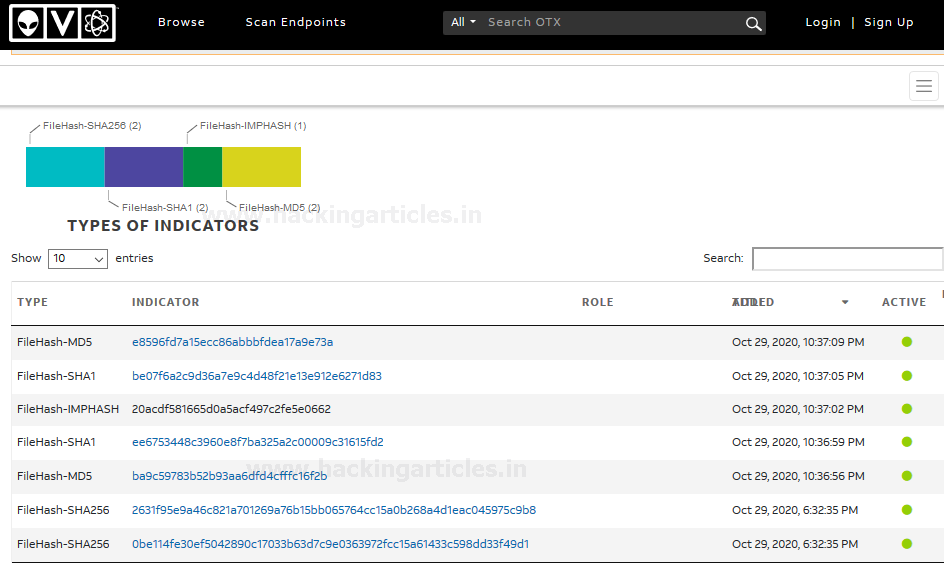
The path taken during the “hunt” is only defined by the details discovered. For example, spotting anomalous outbound network traffic would lead a threat hunter to take a closer look at the endpoint transmitting that traffic. Thus, there’s no one established threat hunting process that applies to every hunt.
Let’s end up here.
Reference: – Source: – AlienVault AT&T Cybersecurity
Author – Vijay is a Certified Ethical Hacker, Technical writer and Penetration Tester at Hacking Articles. Technology and Gadget freak. Contact Here