Network Packet Forensic using Wireshark
Today we are going to discuss “Network Packet Forensic” by covering some important track such as how Data is transferring between two nodes, what is “OSI 7 layer model” and how Wireshark stores which layers information when capturing the traffic between two networks.
As we know for transferring the data from one system to other we need a network connection which can be wired or wireless connection. But in the actual transmission of data does not only depend upon network connection apart from that it involves several phases for transmitting data from one system to another which was explained by the OSI model.
OSI stands for Open Systems Interconnection model which is a conceptual model that defines and standardizes the process of communication between the sender’s and receiver’s system. The data is transfer through 7 layers of architecture where each layer has a specific function in transmitting data over the next layer.
Now have a look over given below image where we had explained the functionality of each layer in the OSI model. So when data is transmitted by sender’s network then it will go in downward direction and data move from application layer to physical layer whereas when the receiver will receive the transmitted data it will come in an upward direction from physical layer to application layer.
Flow of Data from Sender’s network: Application > Presentation > Session > Transport > Network > Data Link > Physical
Flow of Data from Receiver’s network: Physical > Data Link > Network > Transport > Session > Presentation > Application
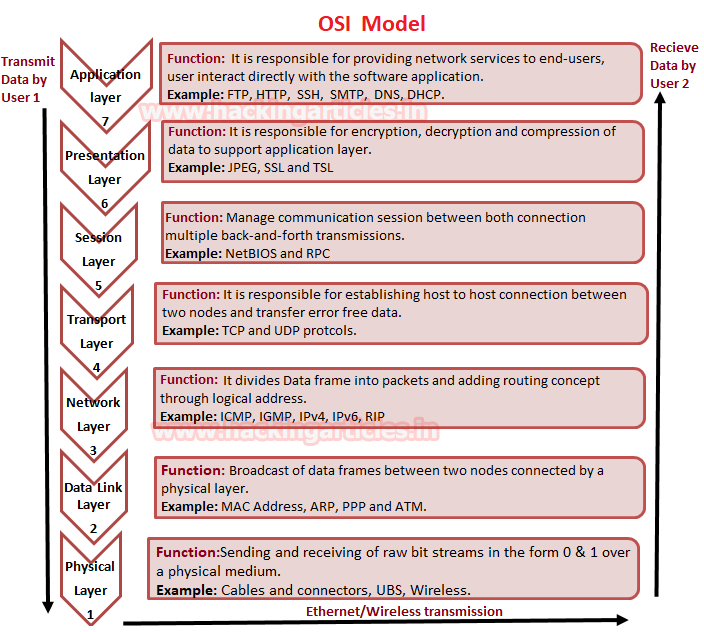
Examine Layers captured by Wireshark
Basically when a user opens an application for sending or receiving Data then he directly interacts with the application layer for both operations either sending or receiving of data. For example, we act as a client when use Http protocol for uploading or Downloading a Game; FTP for downloading a File; SSH for accessing the shell of the remote system.
While connecting with any application for sharing data between server and client we make use of Wireshark for capturing the flow of network traffic stream to examine the OSI model theory through captured traffic.
From given below image you can observe that Wireshark has captured the traffic of four layers in direction of the source (sender) to destination (receiver) network.
Here it has successfully captured Layer 2 > Layer 3 > Layer 4 and then Layer 7 information.

Ethernet Header (Data Link)
Data link layer holds 6 bytes of Mac address of sender’s system and receiver’s system with 2 bytes of Ether type is used to indicate which protocol is encapsulated i.e. IPv4/IPv6 or ARP.
In Wireshark Ethernet II layer represent the information transmitted over the data link layer. From given below image you can observe that highlighted lower part of Wireshark is showing information in Hexadecimal format where the first row holds information of Ethernet headers details.
So here you can get the source and destination Mac address which also available in Ethernet Header.
The row is divided into three columns as described below:

As we know the MAC address of the system is always represented in Hexadecimal format but both types are generally categorized in the ways given below :
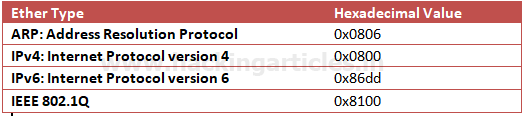
Once again if you notice the given below image then you can observe the highlighted text in Pink colour is showing hex value 08 00 which indicates that here IPv4 is used.
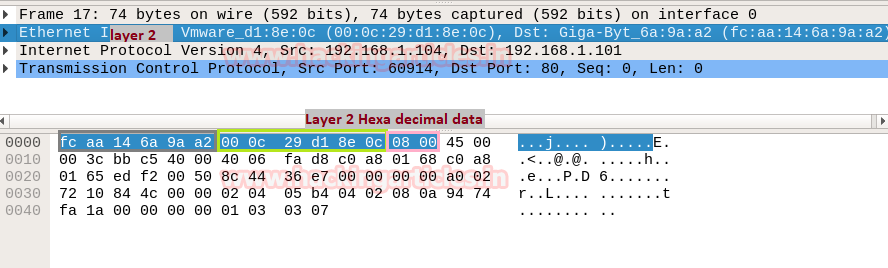
IP Header (Network Layer)
IP header in Wireshark has described the network layer information which is also known as the backbone of the OSI model as it holds Internet Protocol version 4’s complete details. Network layer divides data frame into packets and defines its routing path through some hardware devices such as routers, bridges, and switches. These packets are identified through their logical address i.e. source or destination network IP address.
In the image of Wireshark, I have highlighted six most important values which contain vital information of a data packet and this information always flows in the same way as they are encapsulated in the same pattern for each IP header.
Now here, 45 represent IP header length where “4” indicates IP version 4 and “5” is header length of 5 bits. while 40 is time to live (TTL) of packet and 06 is hex value for TCP protocol which means these values changes if anything changes i.e. TTL, Ipv4 and Protocol.
Therefore, you can take help of given below table for examining TTL value for the different operating system.

Similarly, you can take help of given below table for examining other Protocol value.

From given below image you can observe Hexadecimal information of the IP header field and using a given table you can study these value to obtain their original value.

The IP header length is always given in form of the bit and here it is 5 bytes which are also minimum IP header length and to make it 20 bytes, multiply 4 with 5 i.e. 20 bytes.
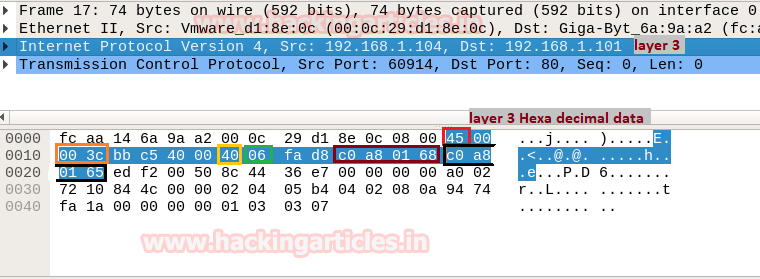
TCP Header (Transport Layer)
Transmission Control Protocol (TCP) and User Datagram Protocol (UDP) and Internet Control Message Protocol (ICMP) are the major protocols as it gives host-to-host connectivity at the Transport Layer of the OSI model. It is also known as Heart of OSI model as it plays a major role in transmitting errors free data.
By examining Network Layer information through Wireshark we found that here TCP is used for establishing a connection with destination network.
We knew that a computer communicates with another device like a modem, printer, or network server; it needs to handshake with it to establish a connection.
TCP follows Three-Way-Handshakes as describe below:
- A client sends a TCP packet to the server with the SYN flag
- A server responds to the client request with the SYN and ACK flags set.
- Client completes the connection by sending a packet with the ACK flag set
Structure of TCP segment
Transmission Control Protocol accepts data from a data stream, splits it into chunks, and adds a TCP header creating a TCP segment. A TCP segment only carries the sequence number of the first byte in the segment.
A TCP segment consists of a segment header and a data section. The TCP header contains mandatory fields and an optional extension field.
| Source Port | The 16-bit source port number, Identifies the sending port. |
| Destination Port | The 16-bit destination port number. Identifies the receiving port |
| Sequence Number | The sequence number of the first data byte in this segment. If the SYN control bit is set, the sequence number is the initial sequence number (n) and the first data byte is n+1. |
| Acknowledgment Number | If the ACK control bit is set, this field contains the value of the next sequence number that the receiver is expecting to receive. |
| Data Offset | The number of 32-bit words in the TCP header. It indicates where the data begins. |
| Reserved | Six bits reserved for future use; must be zero. |
| Flags | CWR, ECE, URG, ACK, PSH, RST, SYN, FIN |
| Window | Used in ACK segments. It specifies the number of data bytes, beginning with the one indicated in the acknowledgment number field that the receiver (the sender of this segment) is willing to accept. |
| Checksum | The 16-bit one’s complement of the one’s complement sum of all 16-bit words in a pseudo-header, the TCP header, and the TCP data. While computing the checksum, the checksum field itself is considered zero. |
| Urgent Pointer | Points to the first data octet following the urgent data.
Only significant when the URG control bit is set. |
| Options | Just as in the case of IP datagram options, options can be
either: – A single byte containing the option number – A variable length option in the following format |
| Padding | The TCP header padding is used to ensure that the TCP header ends and data begins on a 32-bit boundary. The padding is composed of zeros.
|
Different Types of TCP flags
TCP flags are used within TCP header as these are control bits that specify particular connection states or information about how a packet should be set. TCP flag field in a TCP segment will help us to understand the function and purpose of any packet in the connection.
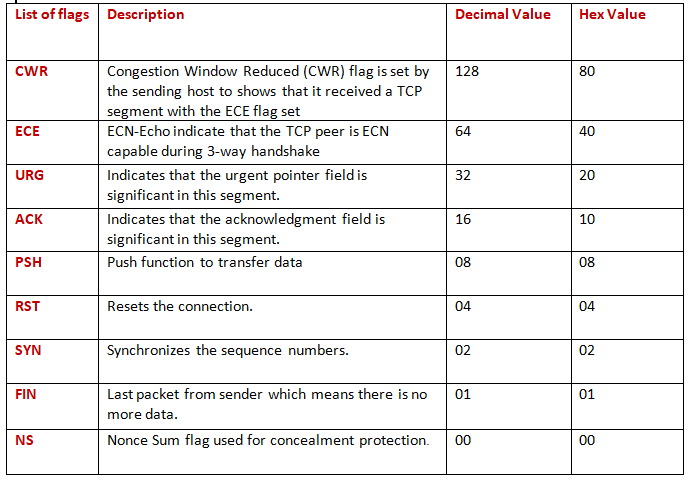
From given below image you can observe Hexadecimal information of TCP header field and using the given table you can study these value to obtain their original value.
Sequence and acknowledgment numbers are is a major part of TCP, and they act as a way to guarantee that all data is transmitted consistently since all data transferred through a TCP connection must be acknowledged by the receiver in a suitable way. When an acknowledgment is not received, then the sender will again send all data that is unacknowledged.
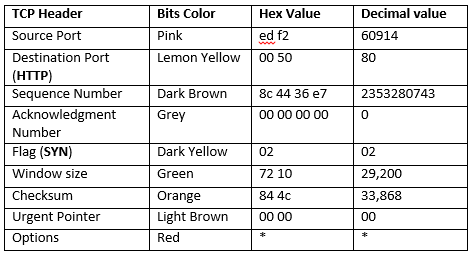
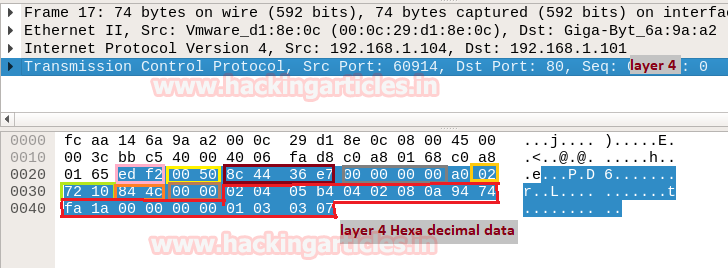
Using given below table you can read Hex value of other Port Number and their Protocol services. Although these services operate after getting acknowledgment from the destination network and explore at application layer OSI model.
In this way, you can examine every layer of Wireshark for Network Packet Forensic.
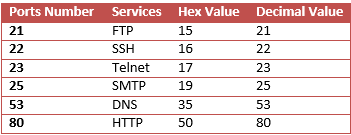
Author: Yashika Dhir is a passionate Researcher and Technical Writer at Hacking Articles. She is a hacking enthusiast. contact here
Thank you for any other excellent post. Where else may anybody get that type of
information in such an ideal approach of writing? I have a presentation next week,
and I’m on the look for such information.
Wow! I just came across this website today looking for the exact type of article on Wireshark. I love how in-depth this is and will definitely visit the site more for future research and studies. Thank you so much
It would be interesting if you made a guide to using tshark, grateful for your work
Great Article RAJ!!!!