Hack your Network through Android Phone using cSploit
First download the CSploit from here and install in your android phone
Now open your cSploit and select your network and select the target IP which you want to hack.

Now select MITM option, see the picture below:
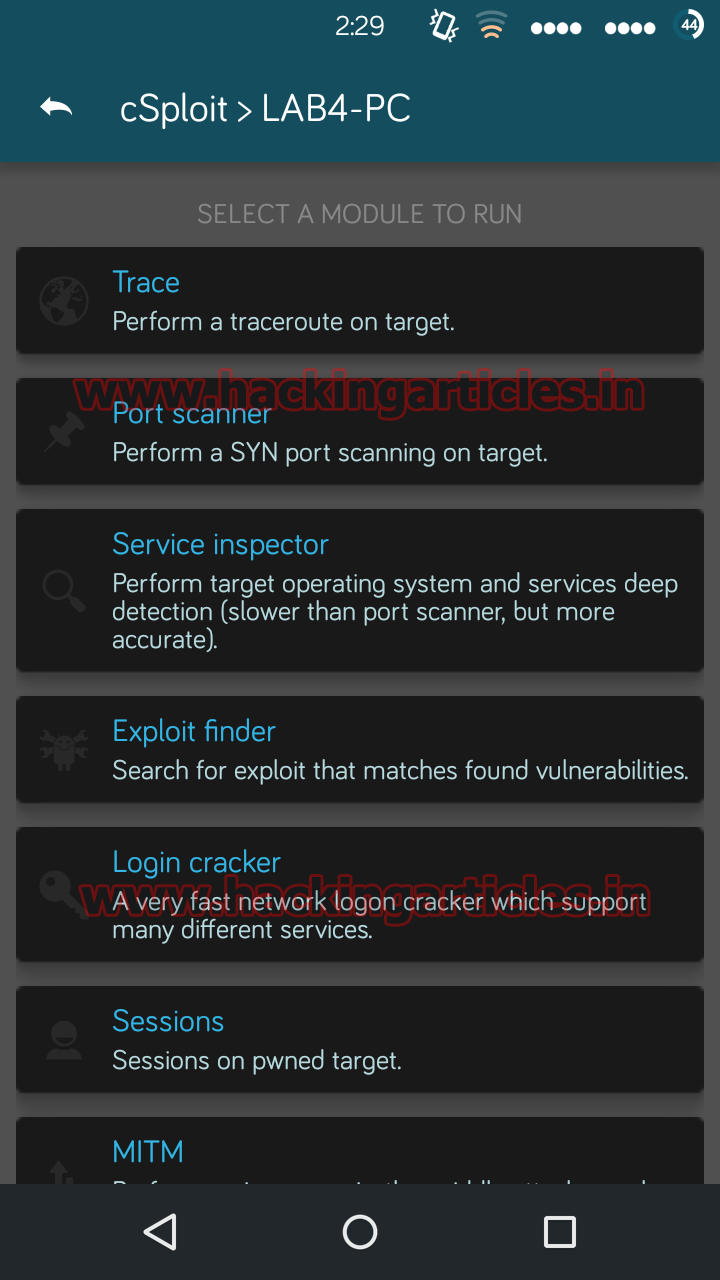
Session Hijacker
Now choose Session Hijacker option (it is used to capture victim’s browser activities)
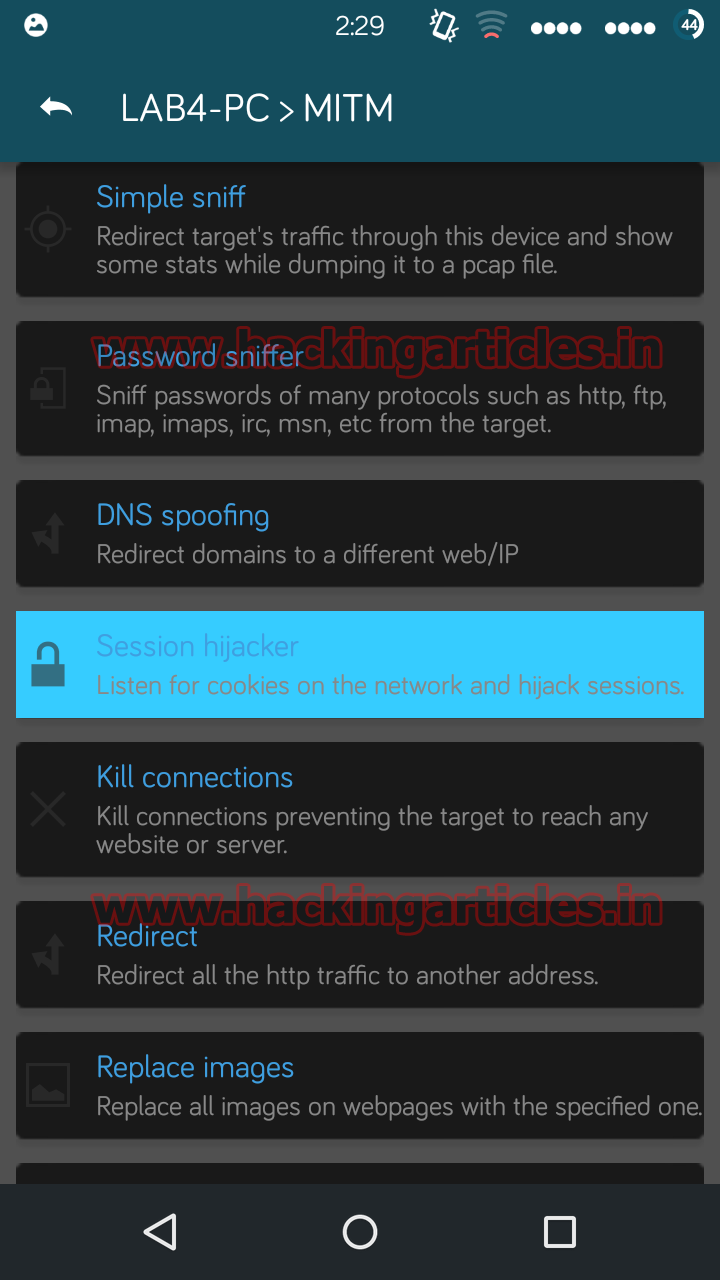
Now click on start button to start the Session Hijacking

Now you will see the result. In my case victim has opened 3 tabs in his browser.

Now if you want to open any particular session then click on the link, it will automatically start the session hijacking. (Example is given below)


Password Sniffer
In this option choose the Password Sniffer tab.
Note: It will capture only http passwords

Here you can see the result.

Kill Connections
Now choose the Kill Connections option. It will disconnect the internet connection in the desired PC in network.

Redirect
Now choose Redirect option

Now you will see a prompt and enter the desired website address which you want to redirect the victim’s traffic. (This works only for http websites)

Replace images
In next option choose Replace images (It is used to change the image of the victim’s current tab)

Now choose your desired image which you want to display on victim’s browser.

Script Injection
Now choose Script Injection option (It will show the fake message of the victim’s browser)

Now choose Local File option
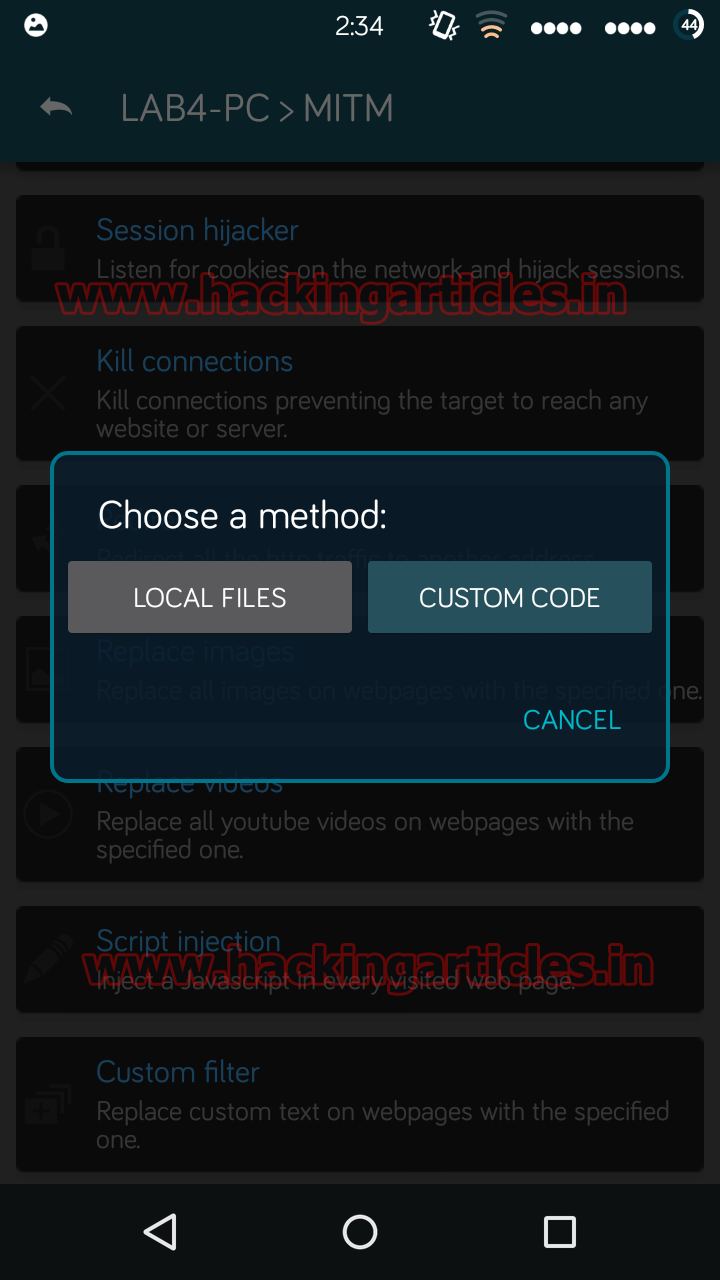
Now you will see a popup which prompts a default message ‘This site has been hacked with cSploit’
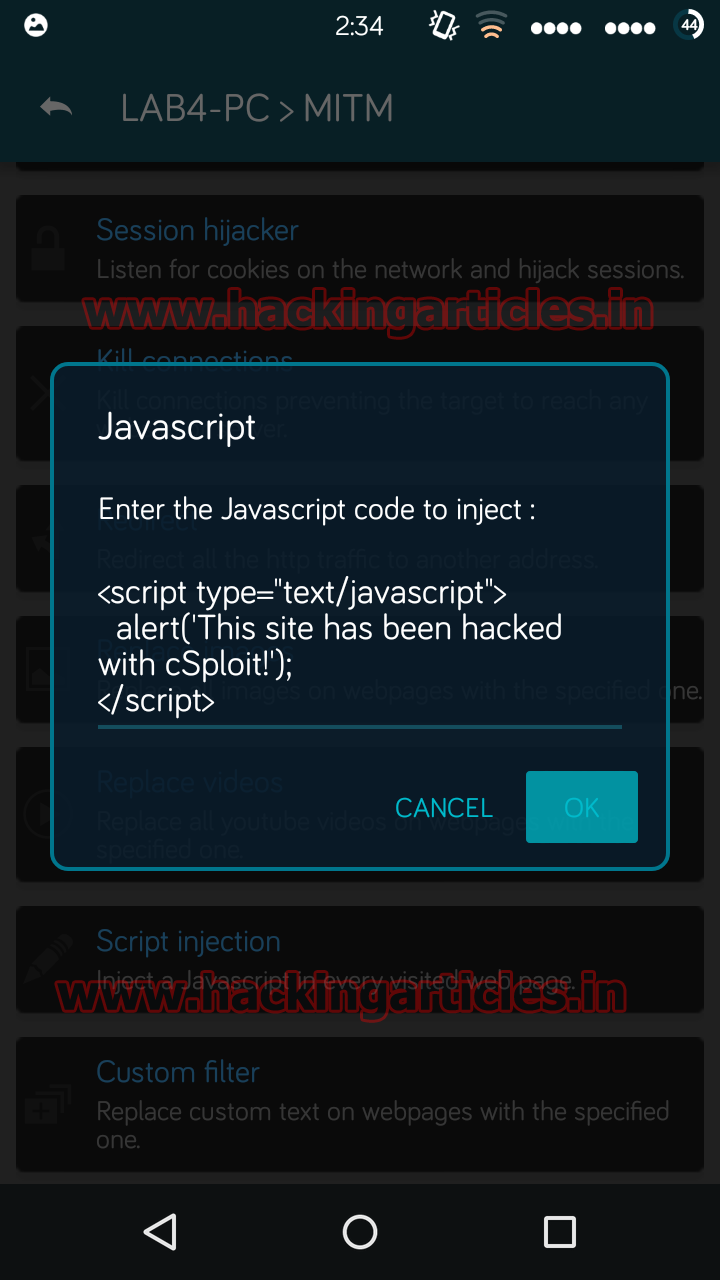
Awesome Tutorial , thanks for sharing
This is so helpful.i love it