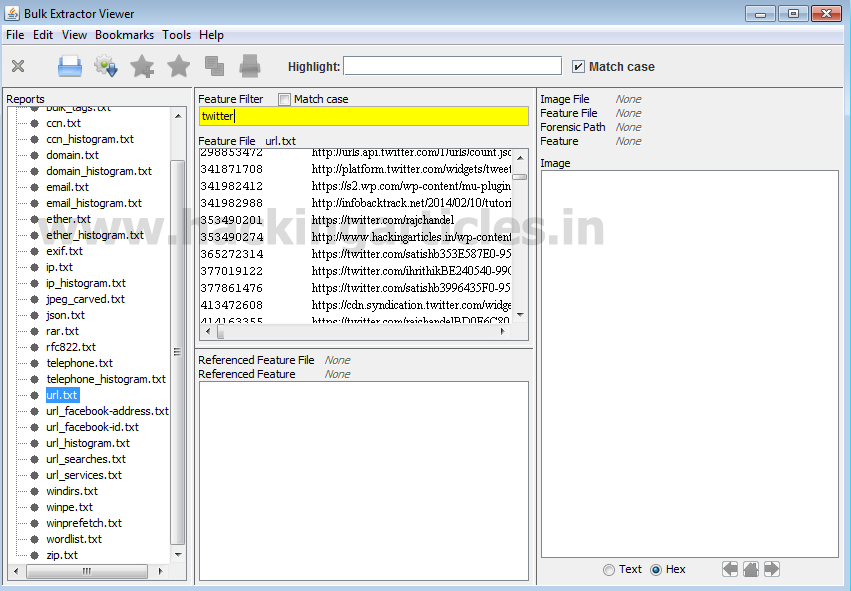Forensics Analysis of Social Media Sites like Facebook, Twitter, LinkedIn
First capture the victim’s ram using dump it tool. (For details visit here)
Download bulk extractor viewer (from here) and install it in your PC.
Now open bulk extractor viewer and click on to generate report
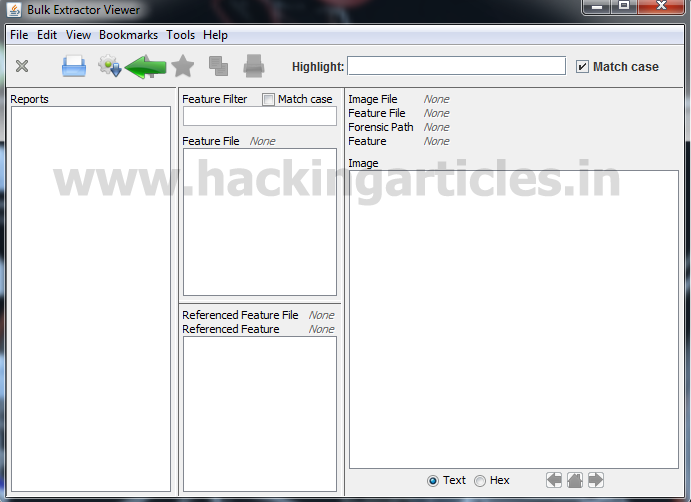
Now select the dump it image file and select an output folder for the report and click on start bulk extractor as seen below.
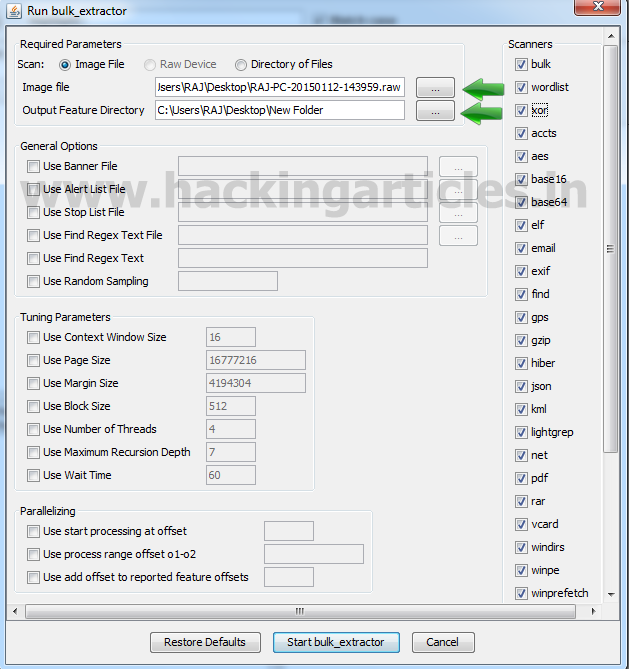
The image might take some time to extract. Screenshot as given below.
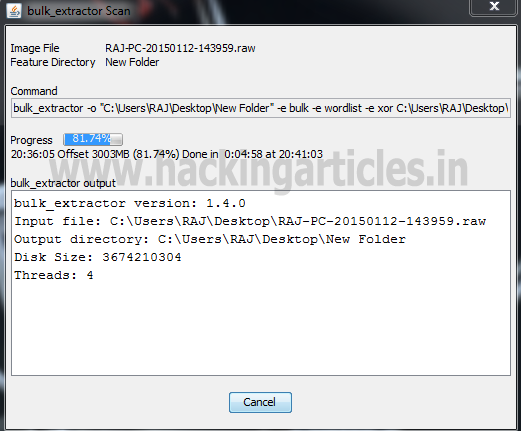
Now in order to investigate the victim saved information of Facebook (like images, id, etc), select url_facebook-address.txt as seen below

To investigate LinkedIn, select url.txt and search LinkedIn. Now you can see the LinkedIn id which is used in victim’s PC.

You can do the same procedure to investigate other accounts as shown below (twitter)