Comprehensive Guide on fcrackzip Tool
In this article, we are going to discuss fcrackzip which is a third-party tool for cracking zip files passwords. It is the best tool as it tries to search zipfile for encrypted files and tries to guess their password. Here, we have discussed each option available in fcrackzip so that we can use this tool to its best of potential.
There are many cases where an individual type an incorrect password. And unzip reacts quickly to it, it doesn’t even need to decrypt the whole file. While the encryption algorithm used by zip is relatively secure, fcrackzip made cracking easy by providing hooks for very fast password-cracking, directly in the zip file. Understanding these is crucial to zip password cracking.
Every password’s first twelve bytes are decrypted initially. Depending on the version of zip used to encrypt the file, the first ten or eleven bytes are random, followed by one or two bytes whose values are stored elsewhere in the zip file, i.e. are known beforehand. The password is considered wrong when the last bytes do not match. The only method to determine whether the password I correct or not, we need to unzip the file and compare the uncompressed length and crc.
Earlier versions of pkzip stored two known bytes. Thus, the error rate was roughly 1/216 =0.01%. pkware ‘improved’ the security of their format by only including one byte, so the possibility of false passwords is now raised to 0.4%. Unfortunately, there is no real way to distinguish one byte from two-byte formats, so we have to be conservative.
Introduction to fcrackzip
We frequently use zipped files due to its small size and encryption algorithm. These zipped files come with a facility of password protection which maintains the security of the files.
When u have lost the password, and the problem arises of how to crack it, fcrack comes to the rescue to save and provide you with the way out in order to protect your documents. Simple way to crack a protected zip file with the help of fcrackzip which is available under Linux.
Fcrackzip is a free/fast zip password cracker, It was written by Marc lehmann <pcg@goof.com>. It was not the fastest zip cracker available, but to provide a portable, free, but still fast zip password cracker.
Multiple features of fcrackzip
As we are using Kali Linux, fcrackzip tool is installed by default, we just need to open the terminal and just type “fcrackzip –help” and its help command will run and greet you.
- -b: for using brute force algorithms.
- -D: for using a dictionary.
- -B: execute a small benchmark.
- -c: use characters from charset.
- -h: show the help message.
- –version: show the version of this program.
- -V: validate or check the algorithm.
- -v: for verbose mode.
- -p: for using a string as a password.
- -l: for providing a specific length to password.
- -u: for weed out wrong passwords.
- -m: to specify the method number.
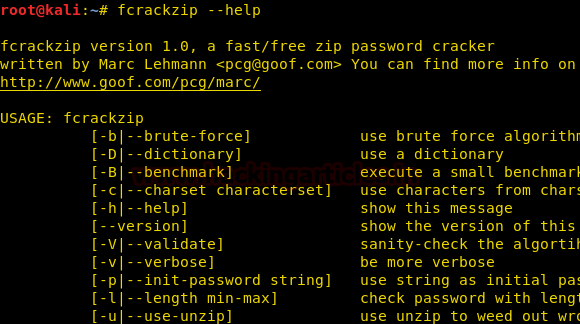
Creating a password-protected zip file
Firstly, we have to create a password-protected file in that process we need to select that file which we want to secure with that format, after selecting that file we need to follow the command.
Syntax: zip –password <password you want> <name of the zip file> <file or data you want to protect>

Cracking the password of the zip file
fcrackzip is a very impactful tool and also quite easy to use for making a brute force attack on any zip file, for that we need to use different-different format for cracking the password of the zip file. In order to that we (-b) which allow us to brute force on that zip file, (-c) which define the charset for the dictionary to brute force.
fcrackzip -b -c 'a' file.zip

In the above result, we are seeing all the possible outcomes of the attack if we want to wipe out the wrong passwords we can use (-u) which allow us to see only the correct outcome through the result.
fcrackzip -b -c 'a' -u file.zip

Verbose mode
In fcrackzip, verbose is a mode which can be initiated using (-v) parameter. Now verbose mode generates extended information. In our case, verbose mode helps us to get information about the file in that password-protected zip file, like the size of that file, name of that file etc., And the current combination of a dictionary which is applied on that zip file.
fcrackzip -b -v -c 'a' -u file.zip

Cracking numeric password with a specific length
for that, we have created a numeric password protected the zip file with the same command which we use earlier to create a password-protected zip file.
In this case, we use to 2 different parameters like (-c ‘1’) we use that parameter earlier but that we use this for a different purpose now we are using this for applying numeric charset. The second parameter is (-l)
this parameter is used to specify the length of the password (minimum length – maximum length).
zip --password 123 raj.zip user.txt fcrackzip -b -v -c 'a' -l 1-3 -u raj.zip
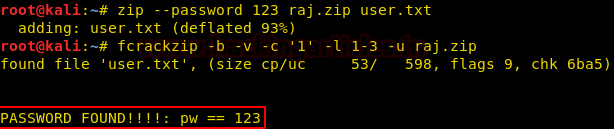
Providing intial password
In this parameter we are providing a set initial password for brute force with the name string to supply passwords for dictionary searching, through this we can provide them with the set of strings to add those keywords in their dictionary.
fcrackzip -b -v -c 'a' -p ignite -u file.zip
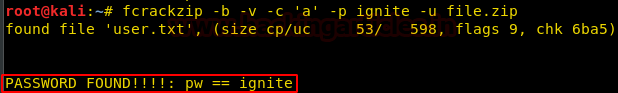
Dictionary Traversing
In this mode fcrackzip will read the passwords from a file that is given by us, that file must contain one password per line and should be alphabetically ordered so that fcrackzip will work according to its default working.
fcrackzip -D -p rockyou.txt file.zip

Different method
In this parameter we are using a different method than the default for our cracking process the switch –help will print a list of available methods, and we can use –benchmark to see which method is best for our machine, use method number instead of the default cracking method.
fcrackzip -b -v -c 'a' -m 1 -u file.zip

Benchmark
This parameter helps us to find out which method of fcrackzip is more impactful in your machine by calculating a benchmark score.
fcrackzip -B
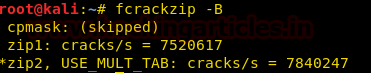
Author: Shubham Sharma is a Cybersecurity enthusiast and Researcher in the field of WebApp Penetration testing. Contact here