Beginner Guide to Google Dorks (Part 1)
Google is a tool which helps in finding what one is looking for. Google operators are the terms provided to us for making our search easy and refined. These operators also termed as advanced Google operators provide the exact information. It reduces the time of the search by instantly providing the information as we don’t have to move from one page to another one. These operators’ works as a query.
The basic syntax is->operator: term to be searched
Some of these operators are enlisted below:
Intitle
e.g->intitle:hackingarticles
This query will return the pages which include the term “hackingarticles” in it.

inurl
e.g->inurl:hackingarticles
This query will return the pages which include the term hackingarticles in its URL.

Related
e.g->related:pentest
It will provide the result related to our query i.e.pentest
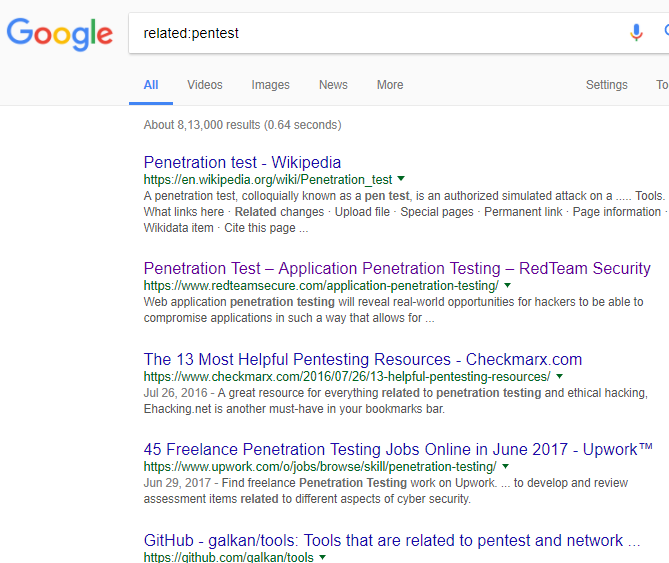
Allintext
This operator will perform the task of locating a particular string in the text of the page.
e.g->allintext:rajchandel
The above-given query will return only those pages which include the terms rajchandel in the text.

Cache
This operator will show the cached version of the webpage instead of the current one. This operator is followed by the URL of the page of which we want to have the cached version.

Define
This operator provides the definition of a term as a result.
e.g->define:pentest.
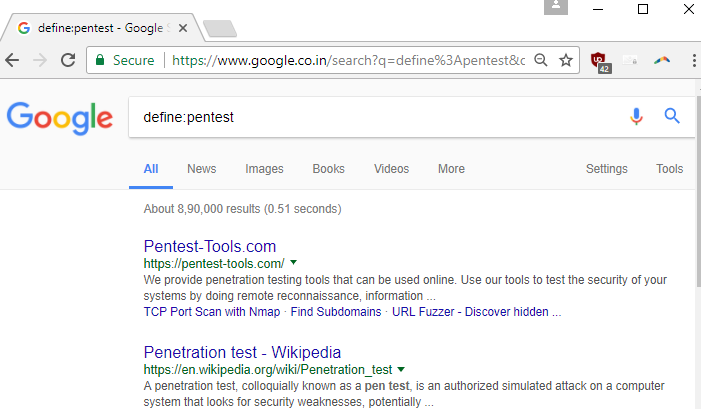
Link
This operator will help you to search the pages which link to other pages. This operator is provided a URL instead of a term to search.
e.g->link:www.kccitm.edu.in
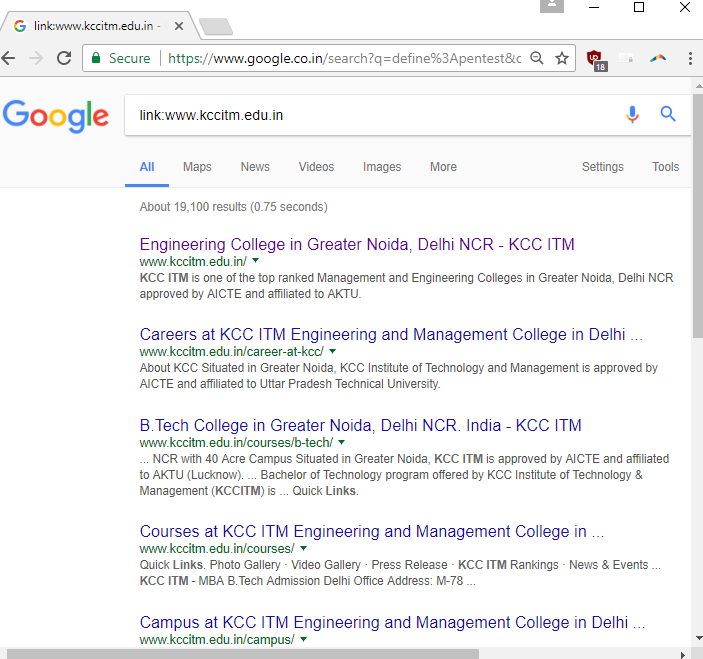
Allintitle
This operator is slightly different from the intitle operator.
In intitle operator, there was no compulsion of the term in the query to be present in the title whereas in allintitle operator this is must for the term in the query to be present in the title.
e.g->allintitle:hackingarticles
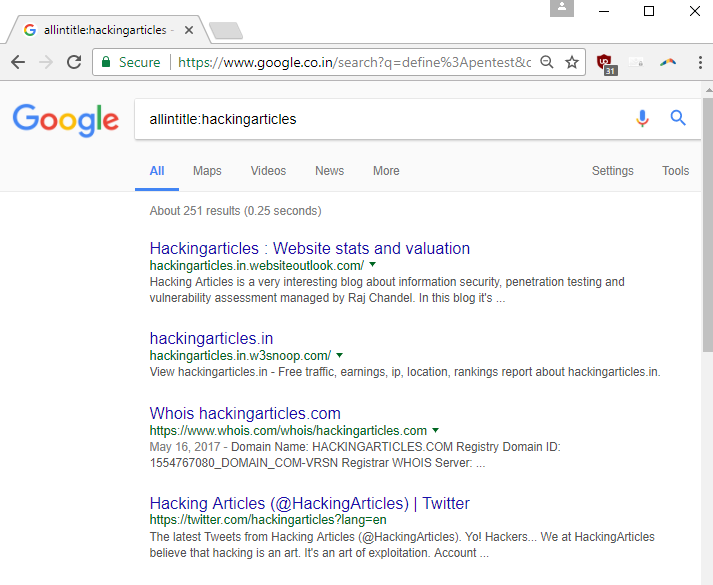
ADVANTAGES:
- These operators provide the exact results which we are looking for.
- There is no wastage of time as there is no redirecting from one page to another.
- There are different operators for every task to perform i.e. Phonebook to obtain residential and business phone numbers and so on.
DISADVANTAGES
There are some operators which do not mix with another in the same query, for e.g, allintitle,allintext operators .
BASIC GUIDELINES TO USE GOOGLE OPERATORS
- There should be no space between the operators, colon and the search as violating this rule will not generate the desired result.
- If the search term is a phrase then there should be no space between the operator, colon as well as the first quote of the phrase.
- Some advanced operators cannot be combined with others such as allintitle, allintext etc.
- Boolean operators and special characters such as ‘OR’ and ‘+’ can be used in the queries but they should not be placed in the way of the colon.
HOW HACKERS USE GOOGLE OPERATORS
Everyone uses google but most of them don’t know to make use of google.
Google operators are very famous among hackers and they take full benefit of it.
Sensitive information needed by hackers which are not easily retrieved through common search can be produced by the help of Google operators.
If a hacker wants to retrieve a pdf file of a particular site then he/she has to use the operator “Filetype” with the URL as well as the extension of the file.
A hacker can retrieve the site of the specified domain with the help of the operator “site”. This operator is followed by the separating colon and the domain name.
It’s an easy tool for a hacker to get the exact outcome in just a click.
Thanks for reading the article. In the next article, we will be discussing more google dorks with web penetration testing.
Author: Shrishtee Suman is Technical Writer in hacking Articles she is pursuing B. Tech in CS. Her interests are mainly in Web Penetration testing and vulnerability research. Contact Here
tq for the article
great artical sir on google hacking
can you link to part 2…if there is a part 2….great article btw