Anti-Forensic: Swipe Footprint with Timestomp
In this article, we will learn how we can swipe our footprint after hacking the victim’s system. We can achieve that with the help of the Timestomp feature provided by Metasploit Framework.
Let’s understand the scenario
In this scenario, how a hacker can remove his footsteps in the victim system after the hack. So, that he won’t get caught in the Forensic Investigation.
Objective: Learn to use the functionality of the Timestomp feature provided by the Metasploit Framework.
Ex: Changing the Date and Time of Modified, Created, Accessed of a particular file type.
Table of Content
- Introduction to Timestomp
- Display MACE value
- Set the Modified date and time
- Set the Accessed date and time
- Set the Created date and time
- Set the Entry Modified date and time
- Set All four attributes at once
- Set the MACE attributes equal to supplied file
Introduction to Timestomp
As we all know with file systems is be like walking in the snow…. we will leave footprints. It will depend on how detailed those footprints are, how much we can learn from them, and how long we last all depends on various circumstances.
The art of analyzing these artifacts is known as Digital Forensics. For various explanations, when conducting a penetration test, we may want to make it tough for a forensic analyst to determine the movements that we took.
To avoid detection by the forensic investigation is simple: Don’t touch the filesystem! This is the beauty of Meterpreter, it will load into memory without writing anything to disk, greatly minimizing the pieces it leaves on a system.
But in Some cases, we may have to interact with the filesystem in some way. In these cases, Timestomp will be a great tool.
To know the full functionality of the Timestomp feature we just need to take a meterpreter session and follow these commands.
timestomp help

Display MACE value
This feature helps us to Display MACE values, where MACE stands Modified Accessed Created Entry Modified. Through this feature, we can see these values and see if these values are modified during the hack or not.
To view, these details follow this command.
timestomp note.txt -v

Change Modified date and time
It is the date and time when a new version of the file, which is created better known as the last activity. Where last activity is the date and time when changes are made to the item’s metadata.
Now we can change this modified date and time as per our need, with the help of [-m] parameter. By this command.
timestomp note.txt -m "08/07/2020 09:46:08"
we can also check that whether we can able to modify the date and time or not, with the help of [-v] parameter. As we can check the below screenshot, we have successfully able to modify the date and time.
timestomp note.txt -v
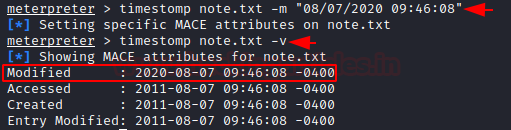
Change Accessed date and time
It is the date and time we accessed the material or file. It can be listed as day, month, and the year it is also included at the end of the citation.
Now we can change this accessed date and time as per our need, with the help of [-a] parameter. By this command.
timestomp note.txt -a "08/07/2015 09:46:08"
we can also check that whether we can able to change the date and time or not, with the help of [-v] parameter. As we can check the below screenshot, we have successfully able to change the date and time.
timestomp note.txt -v

Change Created date and time
The created date is recorded when the file was created. Now we can change this created date and time as per our need, with the help of [-c] parameter. By this command.
timestomp note.txt -c "08/07/2017 09:46:08"
we can also check that whether we can able to change the date and time or not, with the help of [-v] parameter. we can check the below screenshot we have successfully able to change the date and time.
timestomp note.txt -v

Change of Entry Modified date and time
It is the date and time of the last entry modified in the particular file or material. Now we can change this entry modified date and time as per our need, with the help of [-e] parameter. With the help of this command.
timestomp note.txt -e "08/07/2019 09:46:08"
we can also check that whether we can able to change the date and time or not, with the help of [-v] parameter. we can check the below screenshot we have successfully able to change the date and time.
timestomp note.txt -v

Set All four attributes at once
If we want to set all four MACE attributes [Modified, Accessed, Created, and Entry Modified]. It will change the whole investigation scenario, easy to us swipe the footprints of the hack.
Now we can change all MACE attributes date and time as per our need, with the help of [-z] parameter. With the help of this command.
timestomp note.txt -z "01/01/2020 00:00:00"
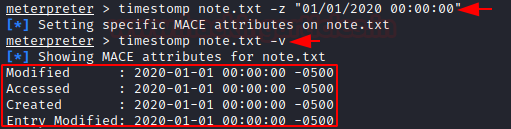
we can also check that whether we can able to change these dates and times or not, with the help of [-v] parameter. we can check the below screenshot we have successfully able to change these dates and times.
timestomp note.txt -v
Set the MACE attributes equal to supplied file
This amazing feature helps us to give the MACE attributes value equal to that particular supplied file. The first file which we use in this practical is file.txt. We use the [-v] parameter to display its MACE attributes values.
timestomp file.txt -v
Now, we have cross-checked the MACE attributes values of the note.txt, with the help [-v] parameter.
timestomp note.txt -v
After this, we use the [-f] parameter to change the MACE values of file.txt with note.txt. To achieve that we give the proper path of the note.txt file. Like this
timestomp file.txt -f "C:\Users\SKS19\Downloads\note.txt"
Now, we can also check that whether we can able to change these dates and times or not, with the help of [-v] parameter. we can check the below screenshot we have successfully able to change these dates and times. Through this feature, we can sweep our footprints during the hack.
timestomp file.txt -v
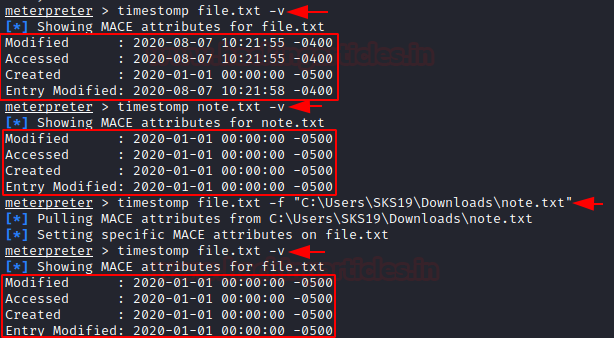
Conclusion: We have learned, how a hacker can remove his footsteps in the victim system after the hack. So, that it won’t get caught in the Forensic Investigation.
Although there are many different foundations of timeline information on the Windows system Other than just MACE times. If a forensic investigator came across a system that had been adapted in this manner, they would be successive to these substitute information sources.
Author: Shubham Sharma is a Pentester and Cybersecurity Researcher, Contact Linkedin and twitter.
Thanks for the information, how to download this article